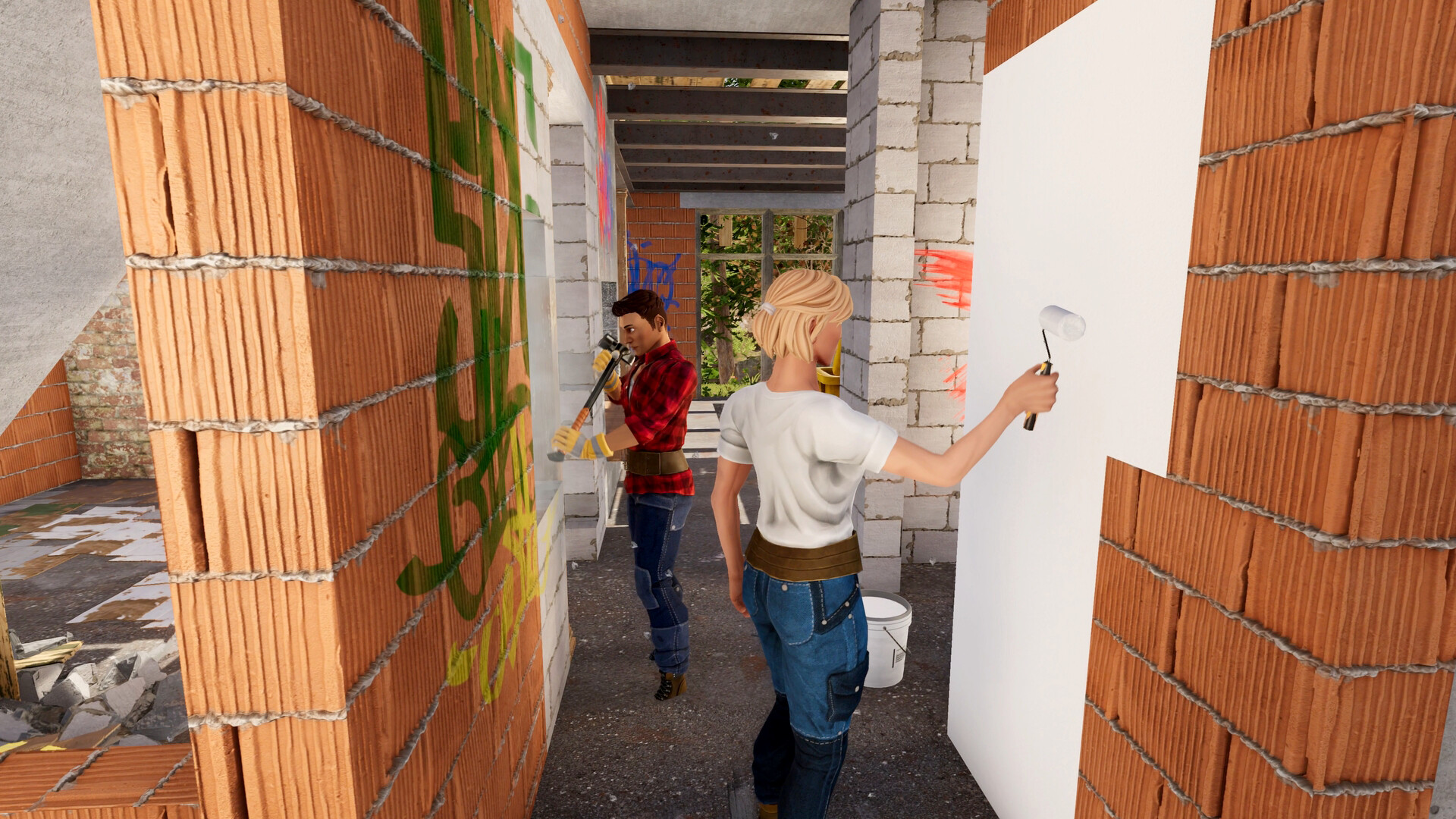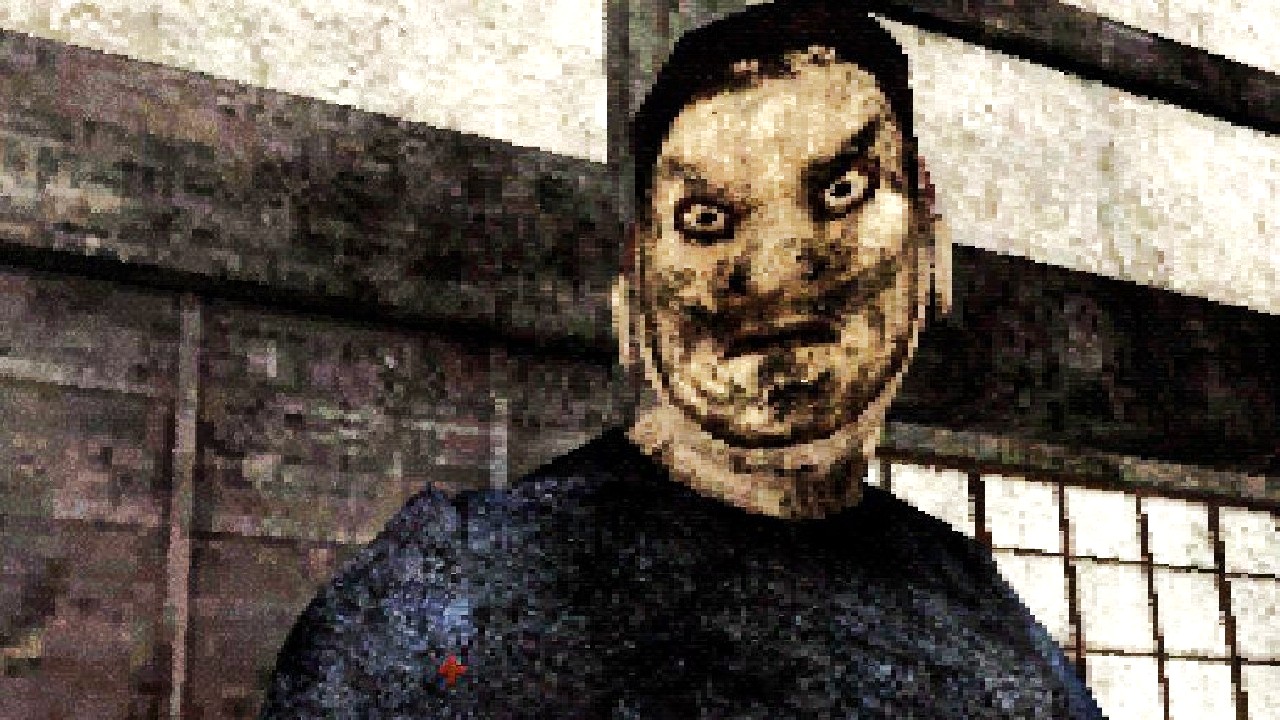AMD Ryzen 7 9700X Review
The AMD Ryzen 7 9700X has a tough job, following up from the controversial Ryzen 7000 lineup. Because while the last generation of AMD processors really pushed performance to a new level, it did so while pushing out-of-the-box temperatures sky high – a problem Intel has also been facing since its 12th-generation Alder Lake processors. This time around, AMD has dialed in the performance a bit more, so that the chip is going to be power-limited more than it’ll ever be thermal-limited.
That does mean less of an increase in raw performance, but because the Ryzen 7 9700X doesn’t get super hot under its stock settings, it leaves plenty of room for overclocking if you want raw performance above anything else. If you want a CPU you can toss in your motherboard and forget about, though, this is one of the most efficient desktop processors I’ve tested in a while.
A Change in Philosophy
Modern processors are a lot less susceptible to high heat than they have been in the past, and have sensors in place to keep chips running right below their thermal limits. Over the last few years, AMD and Intel have taken this new reality as permission to pump as much power as possible into their CPUs, to maximize performance, with core temperatures constantly being pushed upwards. This is fine in theory: after all, it allows you to get the maximum amount of performance out of your CPU without having to go through the headache of overclocking. However, the reality ended up being different.
AMD recently found itself in hot water when the Ryzen 7 7800X3D was literally cooking itself in some motherboards, as found in a Gamers Nexus investigation. This happened in large part because motherboard manufacturers were pumping too much power into the CPU socket. Even while doing my background testing for this review, I found that the Ryzen 7 7700X would draw up to 136.7W of power, because the default power limit is an astronomical 142W.
This was because instead of having a reasonable power limit, AMD raised the power limit, so that the CPU would be limited by its temperature. With a power limit that high, the CPU will suck up more power until it hits around 95°C, then it’ll back off a bit. This approach rewards high-end CPU coolers, as the better your cooler is at dissipating heat, the more performance you’re going to get. As long as there is thermal headroom, the motherboard will channel more power into the socket.
My CPU didn’t cook itself, and neither will the majority of Ryzen 7000 CPUs, but the fact that it was even possible means the philosophy of channeling virtually unlimited power into the CPU as long as there’s thermal overhead is flawed – at least out of the box, overclockers are going to overclock, after all.
AMD Ryzen 7 9700X – Specs
Built on the new Zen 5 architecture, the Ryzen 7 9700X is a much more efficient processor than the 7700X, even if it doesn’t drive quite as much performance right out of the box. Zen 5 does deliver a sizable IPC (instructions per clock) improvement, along with way more cache, which helps it beat its predecessor in gaming workloads.
The Ryzen 7 9700X is an 8-core, 16-thread processor with 40MB of cache, up from 32MB on the 7700X, which should deliver a decent improvement in gaming workloads. Its max turbo boost doesn’t see as dramatic an increase, now peaking at 5.5GHz, rather than 5.4. However, thanks to the IPC improvements, you get more performance out of that clock speed than you would have with the 7700X.
Even with the higher cache and slightly better clock speed, though, the 9700X is a much less power-hungry CPU. Without tweaking with the BIOS, this is a 65W processor, with a hard limit at 88W. (You can change this, whether through AMD’s Ryzen Master software or the BIOS.) With the limit in place, though, temperatures are reasonable, peaking at around 75.5W in my testing. Considering the previous generation would absolutely run away with temperatures – the Ryzen 7 7700X peaked at 96°C in the same round of tests and with the same cooler – this is an improvement, especially for first-time PC builders who aren’t comfortable with tweaking their settings.
The lower TDP also means the Ryzen 7 9700X is much less demanding on CPU coolers and power supplies than its predecessor. As long as you’re not planning on pairing the Ryzen 7 9700X with something like the RTX 4090, you should be fine with a 650W-750W power supply and an air cooler.
AMD Ryzen 7 9700X – Performance
Even with a much lower TDP, the AMD Ryzen 7 9700X manages to be faster than its predecessor in almost every test, especially in single-core workloads. This is thanks to architectural improvements that basically allow the 9700X to perform on a higher level, without just adding more power (and heat) to the equation. The raw performance increase is a bit lower than I’d usually expect, around 2-3% better in multi-core and 11% better in single-core, but because it’s accompanied by much lower temperatures, it’s much easier to swallow.
In Cinebench R23, which simulates a 3D rendering workload, the Ryzen 7 9700X scores 19,493 points in the multi-core test and 2,204 points in its single-core test. Compared to the Ryzen 7 7700X, which scores 19,181 and 1,977 points, respectively, you’re looking at a 1% improvement in raw multi-core performance, but an 11% improvement in single-core performance. This is largely due to the performance profiles of the two processors, as a test like the Cinebench multi-core benchmark will push the processor to its absolute limits, and the Ryzen 7 9700X has a hard limit on power, where the 7700X will just suck up as much electricity as possible.
3DMark tells a similar story, with the Ryzen 7 9700X actually falling a little behind – but still in the margin of error – the Ryzen 7 7700X in the max threads CPU Profile test, but pulling a 15% lead in the single thread test. Power continues to be a limiting factor in the 9700X’s performance.
In gaming, performance is a complete wash, at least out of the box, where the 9700X actually sees lower performance in Cyberpunk 2077 than its predecessor, averaging 163 fps at 1080p on the Ultra preset without DLSS, compared to the 7700X’s 174 fps. Again, this is a heavily multithreaded game, and power is a limiting factor.
In terms of raw performance, then, the AMD Ryzen 7 9700X delivers the smallest generational improvement in recent memory. But, the real story is a bit more complicated than that. Because the Ryzen 7 9700X is able to deliver this level of performance, while consuming way less power and producing much lower temperatures, it ends up being a much more economical processor. Just putting this in your PC and forgetting about it will end up saving you a ton of money on your power bill over time, and you’re not going to have to spend as much on a CPU cooler.
Plus, because the AMD Ryzen 7 9700X is an unlocked processor, you can easily overclock it to get the huge generational improvement that this processor is clearly capable of. Because if the AMD Ryzen 7 9700X is able to beat the 7700X while consuming 60% of its power, imagine what this new chip can do if you turn the knobs a little bit.
Purchasing Guide
The AMD Ryzen 7 9700X is available now for $359. However, keep in mind that this is just a suggested price, and AMD CPUs are historically much more expensive for the first week or so.
Jackie Thomas is the Hardware and Buying Guides Editor at IGN and the PC components queen. You can follow her @Jackiecobra