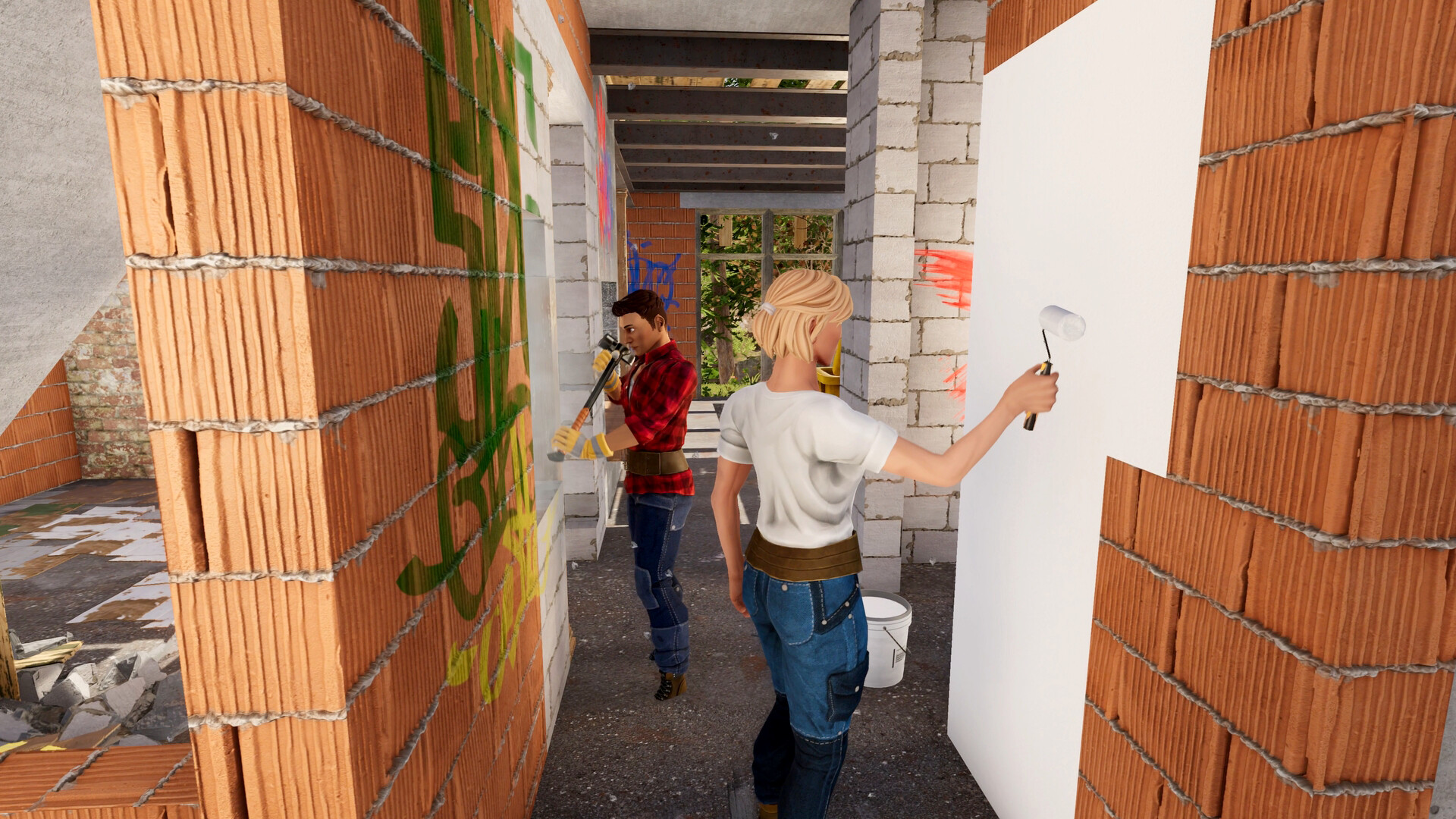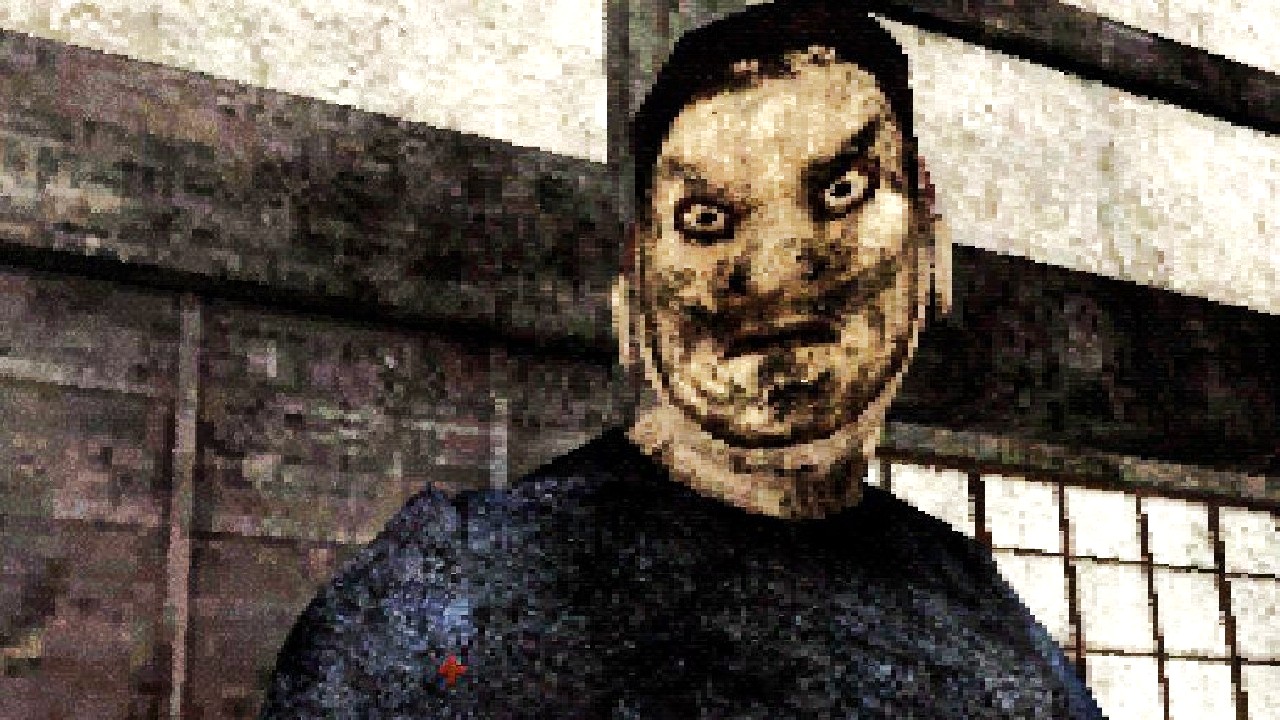Last Epoch – How to link items in chat
Last Epoch is a proper ARPG, and that means enemies explode with loot like an overstuffed piñata. You frequently need to compare and contrast your pickups, so one of Last Epoch’s most helpful features is the ability to paste item links into chat.
Linking items in Last Epoch chat, explained
Linking items is easy—just make sure you send it to the right channel. Screenshot/Remix by Dot Esports
To link items in chat in Last Epoch, press I to open your inventory, Enter to open chat, and Control-right-click an item’s icon in your inventory. You’ll see the item name appear in the message box—simply customize your message, then press Enter to send.