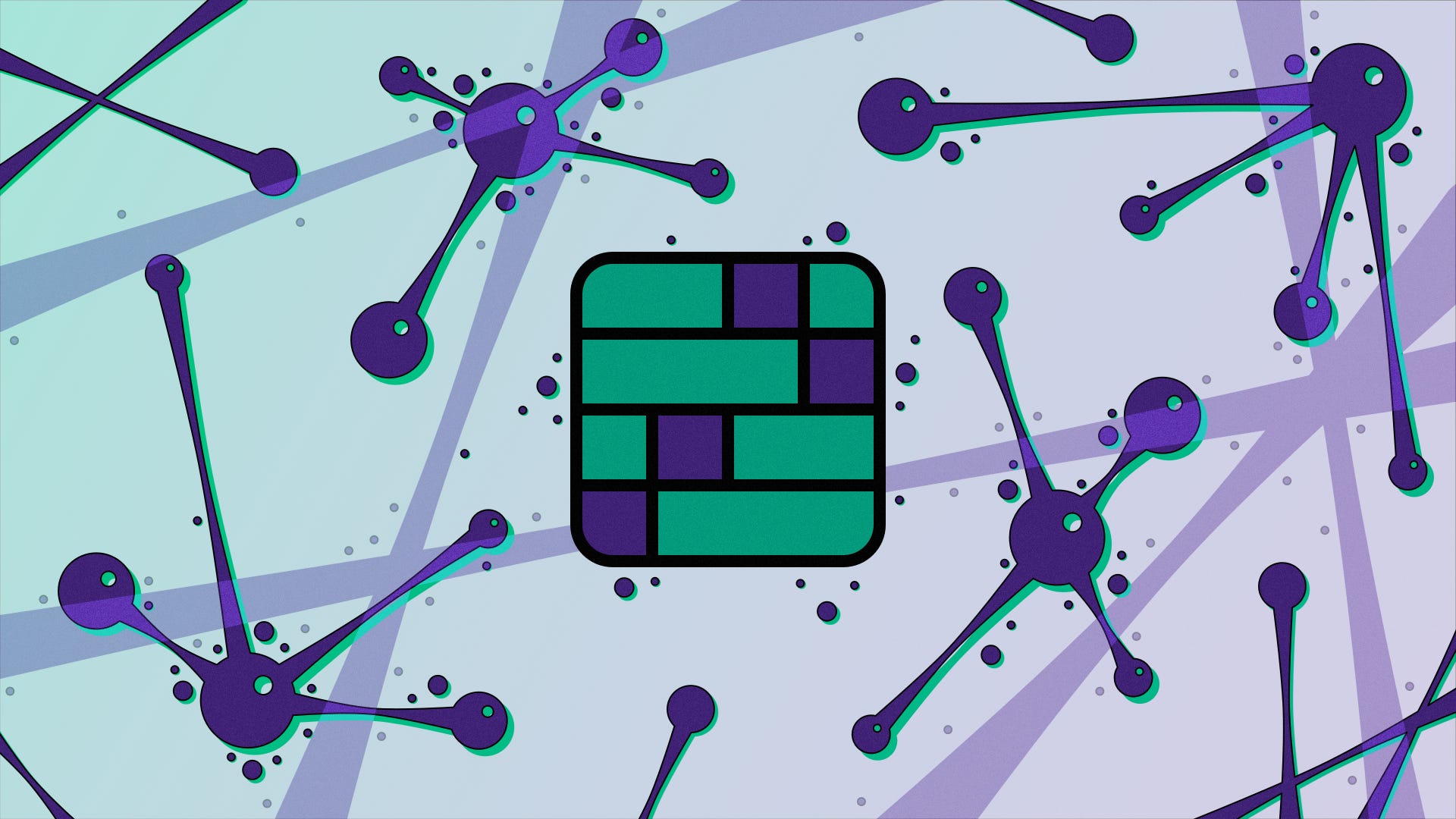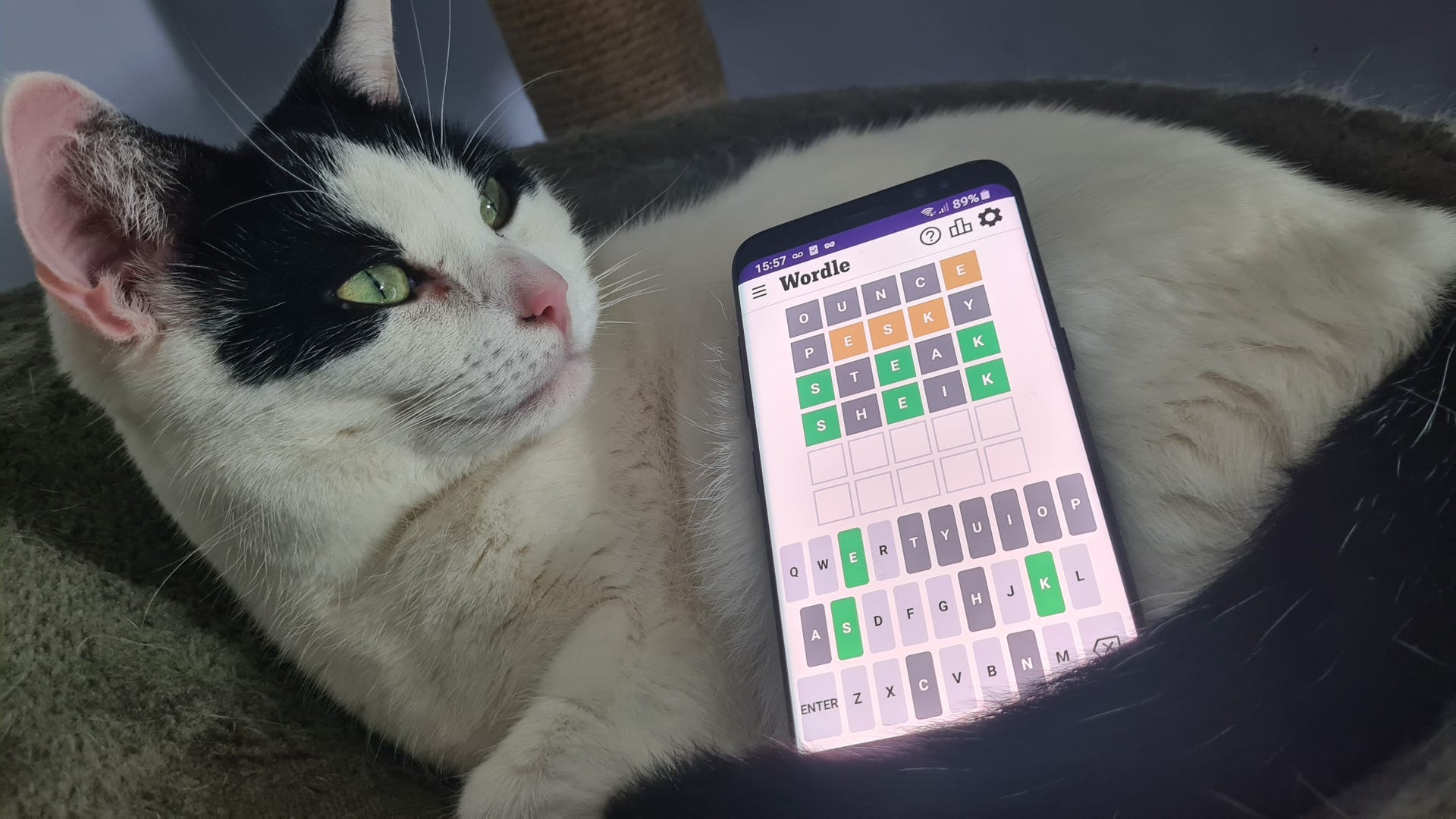One of the most popular emulators now supports one of the most popular community features for retro games.
Nintendo GameCube and Wii emulator Dolphin is having a big month. Just two weeks ago the Dolphin team announced that its development is now so rock solid they were doing away with the concept of “stable” builds entirely and moving to a rolling release cycle, taking the emulator out of the “5.0” build era that started back in 2016. Today it’s adding a long-requested feature: integration with RetroAchievements, a community-driven project that adds Xbox- or Steam-style achievements to thousands of older games.
“RetroAchievements sets essentially amount to a list of tasks and goals that may go above and beyond simply beating the game,” writes Dolphin blog author JMC4789. The integration currently supports more than 100 games from the GameCube library, though I’m not sure what’s on the full list—the launch has seemingly overwhelmed RetroAchievements’ servers, causing them to crash.
“The servers on fire, everything is okay. Grandma will be by shortly to fix it. The hype is real,” the Retroachievements account tweeted less than 10 minutes after launch.
There is, at least, a partial list of popular supported GameCube games on the Dolphin blog:
The Legend of Zelda: The Wind WakerFinal Fantasy Crystal ChroniclesSuper Mario SunshineHarvest Moon: A Wonderful LifeSuper Smash Bros. MeleeBaten Kaitos OriginsKirby Air RideStar Fox AssaultMetal Gear Solid: The Twin SnakesMario Golf: Toadstool TourLuigi’s MansionMetroid PrimeStar Wars: Rogue Squadron 2: Rogue Leader
“You can passively gather achievements just by playing through the game, with every set guaranteed to have progression achievements that follow along with the main story or goals of the game,” JMC4789 explains. “If you do beat the game, the game will be marked as beaten on your RetroAchievements account. On the other hand, you could also take a more active style of Achievement hunting. At any time, you can visit the gamepage on retroachievements.org or through the Achievements menu in Dolphin on the Progress Tab. There you can see what achievements you have, which ones you’re missing, and how to obtain any of the achievements. This can be an excellent way to find new challenges in a game you’ve played through many times before.”
Keeping in mind that emulators allow players the ability to hack games or use savestates to their advantage, RetroAchievements actually supports two separate modes for earning your trophies: a softcore mode and a hardcore mode. Turn on hardcore mode and it’ll disable some of the emulator’s features for “a more console-authentic experience.”
A number of other emulators have added support for RetroAchievements in recent years, including PlayStation 1 emulator DuckStatation and PSP emulator PPSSPP. It’s most widely used through RetroArch, a popular frontend that bundles together a large number of emulators. There are some surprisingly cool features to RetroAchievements that make it about more than just getting a badge of honor for killing a boss; integrations for some games track speedrunning records, for example, while others support “rich presence,” tracking your progress and actions in a game. If you follow your friends on RetroAchievements.org, you can get a near-real time view of what they’re doing in a game, like what level they’re currently on in Super Mario Bros. and whether they’re small Mario or rocking a fire flower power-up.
Dolphin’s RetroAchievements support only extends to the GameCube for now—Wii games are planned to come in future updates—and you’ll need the latest development build to enable the feature. It’s currently only available on PC, not the Android version of Dolphin. To turn it on, head to Dolphin’s Tools menu and enable RetroAchievements.org integration, then type in your username and password.
You can read about it in more detail on the Dolphin blog here.