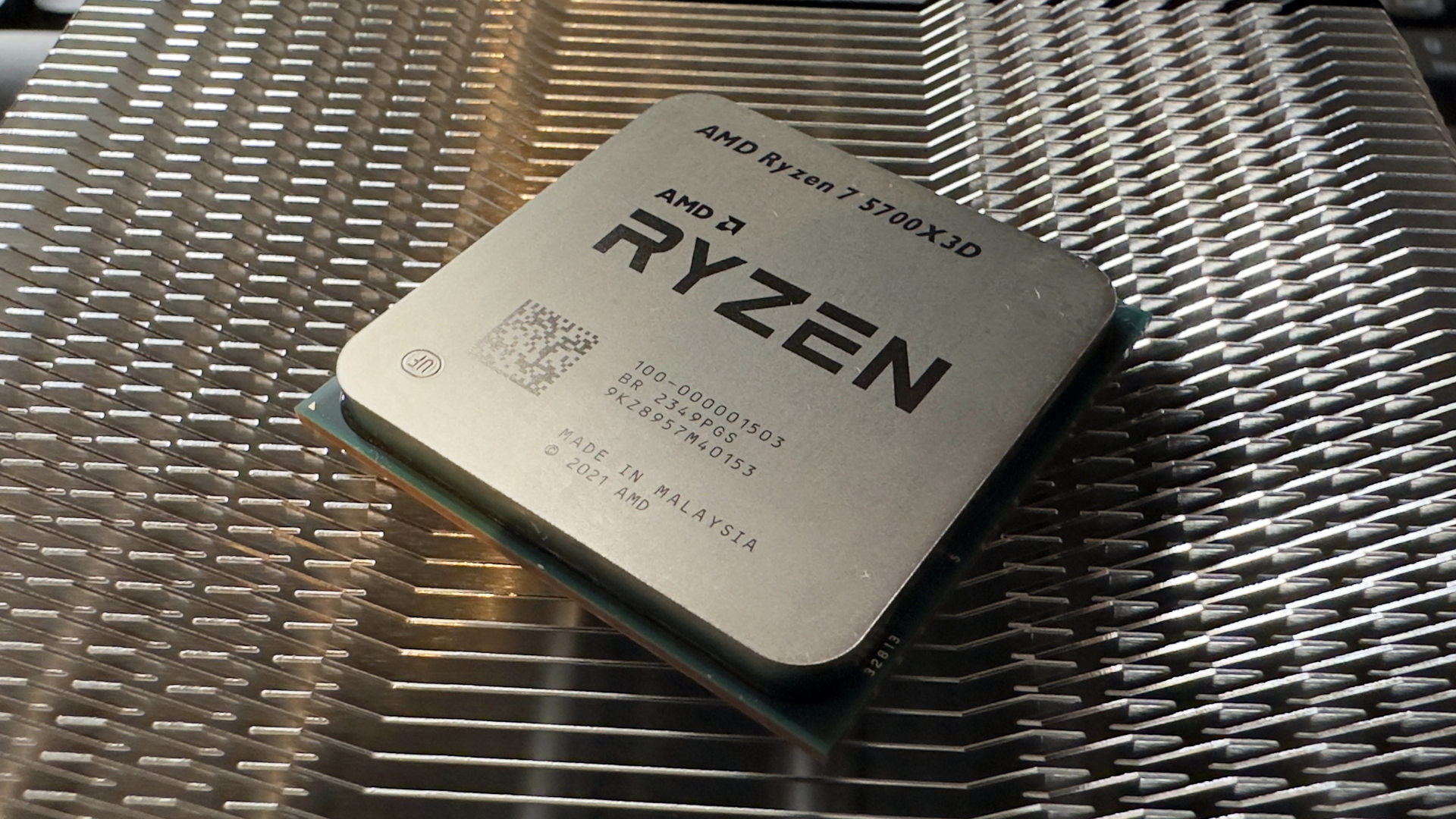
It's just a 5800X3D, except a bit slower and a whole lot cheaper. Which actually makes it better.
If you have an AMD AM4 machine, there’s pretty much only one CPU that’s worth considering if you want the best for gaming—the Ryzen 7 5800X3D. Except when AMD launched the Ryzen 7 5700X3D back in January of this year, you were suddenly given a tricky choice: do you go all out and get the brilliant but pricey 5800X3D or do you save yourself a fair bit of cash and get the slower 5700X3D. Well, that’s precisely the conundrum we’re going to solve in this review.
The Ryzen 7 5700X3D is almost exactly the same processor as the 5800X3D, the only difference being that it has lower base and boost clocks. You’re still getting eight Zen 3 cores, 16 threads, a TDP of 105 W, and a massive 96 MB of L3 cache. Where the 5800X3D has a base clock of 3.4 GHz and a boost of 4.5 GHz, the 5700X3D knocks those down to 3.0 and 4.1 GHz respectively.
That basically means the 5700X3D is somewhere between 9% and 12% slower than the 5800X3D, and pretty much any CPU-focused benchmark will show this.
However, I was far more interested in examining whether the 5700X3D is a nice upgrade for any PC gamer with a four or six-core AM4 Ryzen PC, after chatting to AMD about the longevity of that socket a few months ago. Depending on what retailer you head over to, there can be as much as a $200 difference between the 5700X3D and 5800X3D, and that’s a lot of money which can be spent on getting a better GPU, for example.
So to that end, I’ve taken a four-core Zen 2-powered Ryzen 3 4100, a six-core Ryzen 5 5600X, and a Ryzen 7 5700X3D, and put them all through a veritable mountain of tests and benchmarks to see how suitable the 5700X3D is as an upgrade. You might think the results are a foregone conclusion but, as it turns out, it’s not quite as clear cut as you might think.
(Image credit: Future)
Enough jibber-jabber, let’s see the test results! First up is the usual gamut of CPU-focused benchmarks that will typically run for any new processor. I’m only showing figures for the three Ryzens, as CPU testing is normally done by Jacob and his AM4 test rig is different to mine—for example, I used an RTX 4070, whereas Jacob uses an RTX 3080. Similar but not exactly the same.
In all of the performance benchmarks, the Ryzen 7 5700X3D is between two and three times faster than the Ryzen 3 4100, thanks to having double the number of cores and threads, a more capable architecture, and a shed load more L3 cache. Against the Ryzen 5 5600X, though, the lead wasn’t always quite as substantial.
That’s because six cores are plenty enough for many games and the 5600X also sports higher clocks—the 4.6 GHz boost is only 12% higher than the 5700X3D’s but the base clock is 23% higher, so depending on the CPU load, the 5600X can be running much faster than the 5700X3D.
There are more downsides to the 5700X3D’s core and cache gains over the other chips, too. It consumes more power and along with the thermal barrier presented by the 3D V-Cache layer, its peak temperature is also higher.
But for gaming, the real benefit of the 5700X3D’s extra L3 cache can be seen in the minimum frame rates of the games used for the CPU testing. AMD uses a victim cache for L3 in all its processors and its job is to store data that gets ejected from L2, when room for incoming data is required.
When a thread reaches an instruction that requires a specific piece of data, the L1 cache is checked for it first, then the L2, and finally L3. But where L1 and L2 are private to each core, all of them can access the L3 cache. So the bigger this is, the greater the chance that any thread on a core won’t require the system RAM to be tapped for the data.
(Image credit: AMD)
Normally, just making a cache larger adds latency to any read/write operations, but AMD pulled some magic tricks out of its engineers’ hats to ensure that the extra 3D V-Cache only adds a few extra nanoseconds compared to the normal L3 cache. Long story short, it makes a big difference to minimum frame rates, where data accesses are the bottleneck.
But I wanted to explore this in more detail, as our standard CPU benchmarks are…well…very focused on the CPU, for obvious reasons. I wanted to see if the 5700X3D was significantly better in a variety of other games and at different resolutions. So I spent many long hours going through numerous test runs in eight games, at 1080p and 1440p.
I also tested the 5700X3D with two cores disabled, to see how much of its performance lead over the 5600X comes down to the extra 64 MB of 3D V-cache.
In Ghost of Tsushima, the 5700X3D and 5600X are pretty similar, though it’s clear that the additional cache does help at 1080p. Switch to 1440p, though, and that performance gap disappears. It’s the same story for Satisfactory, even though there’s a lot more CPU processing going on in the background.
One game that I expected to favour the 5700X3D was Hearts of Iron 4, using a late-game scenario, with thousands of divisions and dozens of battles raging away. But as you can see, extra cache doesn’t really help—it’s about core count and clock speeds.
But those are the exceptions. All of the other games I tested gained a notable boost to the average frame rate with 3D V-Cache, even at 1440p. In some cases, the minimum frame rates are the same, between the 5700X3D and 5600X, but that’s probably down to the performance not being bottlenecked by data accesses.
Just take a look at the figures for Dragon’s Dogma 2, Counter-Strike 2, and Spider-Man Remastered, and you can easily see why PC gamers and reviewers rated AMD’s X3D chips so highly for gaming. And if AMD ever wanted a poster child for the benefits of 3D V-Cache, then Factorio is the obvious choice.
Taking the geometric mean of the tested games, bar Hearts of Iron 4 and Factorio (as frame rates weren’t recorded), we get a clearer picture of how much of an upgrade the Ryzen 7 5700X3D is, compared to the Ryzen 5 5600X and Ryzen 3 4100.
At 1080p, the X3D model has an average performance that’s 24% better than the 5600X and 100% better than the 4100. The six-core results show that this is down to the inclusion of 3D V-Cache. Even at 1440p, the 5700X3D is by far the better CPU for gaming, with an average frame rate that’s 21% better than the 5600X’s and 88% higher than the 4100.
✅ You want a great gaming CPU: The architecture might be a few years old now but it’s still relevant today. With the 3D V-Cache boost, it’s mighty quick in games.
✅ You don’t want to spend a lot of money: The 5800X3D is faster but it’s around $150 more expensive. This one is a bargain in comparison.
❌ You already have a fast AM4 CPU: It’s quick in games, no doubt about it, but so is the 5600X. And the 5800X. And the 5950X. 3D V-Cache can’t double your speeds.
Now, before you all run off and buy a Ryzen 7 5700X3D, let’s take a moment to pause and consider value. At the time of writing this review, one can pick up a 5700X3D for $183 at Amazon, though you do need to be a Prime member. At other retailers, the CPU sells for anywhere between $188 and $212.
The Ryzen 5 5600X, on the other hand, can be picked up for as little as $114 (Amazon, Newegg)—roughly 38% cheaper than the 5700X3D. The 5600X isn’t 38% slower on average, more like 20%, so you’re paying a bit of a premium to have that 3D V-Cache magic.
Is it worth it? I think it all comes down to what games you like to play and what graphics card you have. If I was a Factorio, CS2, or Spider-Man fan, I’d be getting a 5700X3D without question, but if I had a broader taste in games and a much slower GPU than an RTX 4070, I’d plumb for the 5600X and save my money for a full system upgrade, later on.
But for me, the best thing about the 5700X3D is that the 5800X3D still grabs all the headlines as being the best AM4 gaming CPU. That makes it in demand, keeping its price high, to the tune of $150 over its slower sibling. That makes the Ryzen 7 5700X3D a bargain in comparison and arguably the sensible choice as a gaming CPU. Sometimes, just sometimes, slower really is better.






