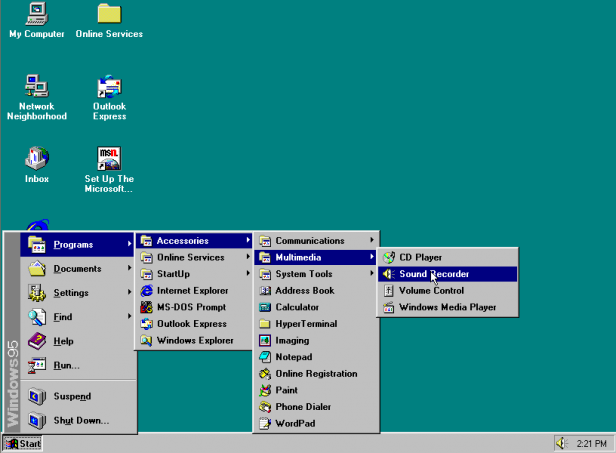
Who'd have thought something cooked up one 'rainy Thursday morning' could have such longevity?
Just imagine that you’re a software developer and you’ve got an enormous list of tasks to do. One of them happens to be creating an interface for the formatting of storage drives, so you’d probably just knock something together, just so it can be tested and ensure it all works. You’d maybe even think that it would all get tidied up and made pretty for the final release. What you wouldn’t expect is that it would remain as is and carry being used for 30 years, totally unchanged.
Welcome to the world of Dave Plummer, creator of many parts in Windows.
Plummer recalled his work in creating the dialogue box for the format option in Windows NT on Twitter, but this isn’t the first time he’s reminisced on his earlier achievements, and from it we’ve learned that he created Task Manager and implemented Zip file support in Windows. At the time, back in 1994, Plummer and the rest of the team were busy porting the code for the graphical user interface Windows 95 across to the yet-unreleased Windows NT 4.0.
In his tweet, Plummer recalls that it was a “rainy Thursday morning” as he grabbed a pen and paper, to write down all of the things that NT’s format option would need to have. That was followed by some quick coding, slapping up a rough user interface that was only ever expected to be a temporary solution.
However, that ‘temporary’ turned into 30 years, because if you look at the format box in Windows 11, it’s exactly the same as it was back then. Even the lack of consistent use of colons in the field headings is still there! Of course it all works perfectly fine, but pretty it certainly isn’t.
(Image credit: Microsoft)
I have almost zero creativity when it comes to coding pretty interfaces and all my efforts make Plummer’s three decades old effort look tidy and elegant. So I’m absolutely not going to criticise his work, but one can at least poke fun at the fact that the Capacity title gets a colon but nothing else does!
(Image credit: Future)
Best SSD for gaming: The best speedy storage today.
Best NVMe SSD: Compact M.2 drives.
Best external hard drives: Huge capacities for less.
Best external SSDs: Plug-in storage upgrades.
While we’re on the subject of formatting, have you ever wondered why hard drive volumes back then were limited to being 32GB at most? Over to Plummer: “I also had to decide how much ‘cluster slack’ would be too much, and that wound up constraining the format size of a FAT volume to 32GB. That limit was also an arbitrary choice that morning, and one that has stuck with us as a permanent side effect.”
Hindsight is a wonderful thing, especially when it comes to making simple choices in monstrously huge software projects, but I don’t think we can be too harsh on Plummer.
He and others helped create some really great tools in Microsoft’s operating system and while Windows has gone through some pretty substantial changes over the years, it’s kind of neat to see that we’re still using a design for something that’s as old as Google, Java, and the USB port.




