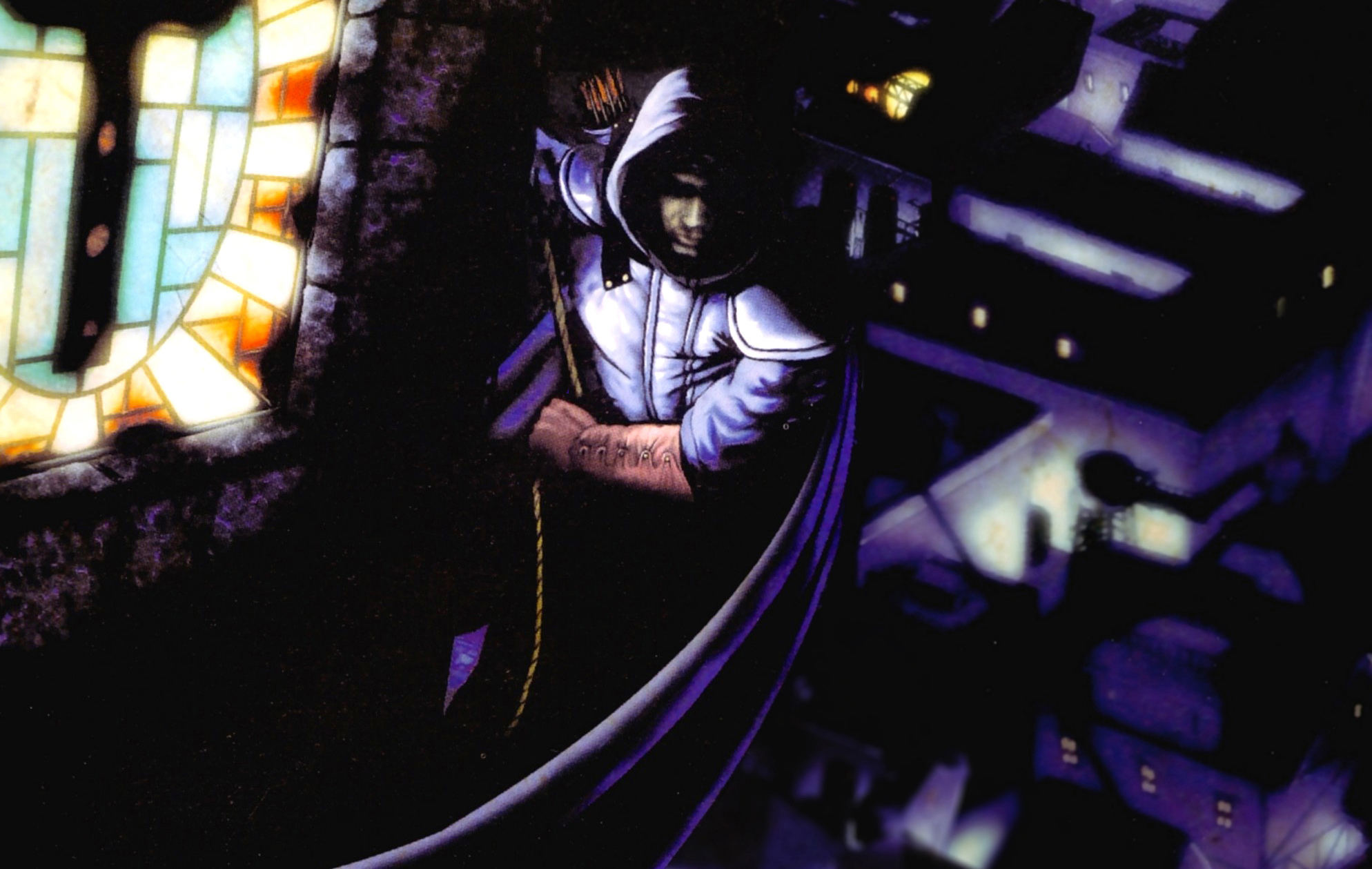A supremely affordable, surprisingly gorgeous little gaming laptop with just a few teething troubles.
I’m seriously impressed with the new HP Omen Transcend 14 gaming. I love a good 14-inch gaming laptop at the best of times, but there’s usually a pretty prohibitive price tag attached. Not so with this wee beauty. I mean, it’s still more expensive than most RTX 4060 gaming laptops, but you won’t find one at this scale, nor with such a lovely design and gorgeous, high-res OLED screen attached.
The standard sticker price for this Meteor Lake machine is $1,660 for this RTX 4060 version (just $70 more than the RTX 4050 option, so why wouldn’t you?), but since receiving this review sample in the labs I’ve not seen it sitting at that price. In fact, right now this spec is just $1,360 and that’s a great price for this little machine.
I did get sent the bundle with the HyperX Cloud III wireless headset in the box, which is a ludicrous extra $150 for the privilege. It’s another reminder that HyperX is no longer a Kingston brand and is fully HP’d up, though I’d probably suggest another wireless gaming headset and save yourself the cash.
But what you do get with the base unit is enough that a bundled headset isn’t something you’re going to be at all concerned with. The Intel Core Ultra 7 155H chip at its heart is a decent 16-core, 22-thread device, which will turbo up to 4.8GHz if you really need it to. For all those cores, it’s not a workstation-level 16-core CPU, though it’s still able to keep up with the likes of the AMD Ryzen 9 7940HS and 7840HS chips in either the Razer Blade 14 or Asus ROG Flow X13 we’ve reviewed previously.
(Image credit: Future)
CPU: Intel Core Ultra 7 155H
Cores | Threads: 16 | 22
Memory: 16GB LPDDR5x-7500
GPU: Nvidia RTX 4060 (65W)
Screen size: 14-inch
Screen type: OLED
Native resolution: 2880 x 1800
Refresh rate: 120 Hz
Storage: 1TB WD SN810 SSD
Battery: 71 Wh
Warranty: 1 year
Price: $1,360 | $1,800
So, you’re not going to be lacking in either the single-core or multi-threaded grunt you’d want from a standard gaming laptop. And it’s easily able to keep the Nvidia RTX 4060 fed with enough data to keep the GPU running at a decent lick. That RTX 4060, however, is just a 65W variant, so isn’t going to be able to stretch its silicon legs fully, though it’s still giving a good account of itself in the gaming benchmark stakes.
Though it is worth noting you’re not going to be able to deliver the frame rates you might want to fully take advantage of the lovely 120 Hz 2880 x 1800 screen. That’s a lot of pixels for one of the smallest Ada GPUs to be able to cope with. But what a gorgeous thing that screen is.
I’m on record as saying that I’ve not seen an OLED gaming monitor that deserves a place on my desktop, but when it comes to laptop screens then I am most definitely on board. Sure, you’re still not getting the retina-searing brightness of either mini-LED screens in Asus’ Nebula displays or that of the Lenovo Legion 9, but the colours, contrast, and clarity of the Transcend 14’s panel are excellent. It particularly shines with HDR content—though sadly it isn’t one of those where you could just leave the Windows setting on with impunity. It does still have a muting effect on the colours of your standard-definition desktop.
(Image credit: Future)
(Image credit: Future)
(Image credit: Future)
(Image credit: Future)
And if you’re concerned about the issue of font rendering and weird fringing that you can get on desktop OLED displays, that’s not visible on the high pixel density screen of the Transcend 14. I’m also running it at 200% in the Windows scaling section, and that has a big impact on the font clarity, making it almost iOS-level sharp. It’s a glossy panel, too, which goes a long way to mitigate the fringing diffusion that affects matte display coatings.
The rest of the backup spec is pretty standard fare: 16GB of dual-channel LPDDR5x-7500 memory and a 1TB NVMe SSD. You can save some extra cash if you wish (near $100) and go for the 512GB version if you don’t feel like you need that much internal storage. It’s a pricey markup, but then SSD prices are steadily increasing.
In performance terms, it’s pretty capable. You’re going to get some great frame rates in even the latest games at 1080p, especially if you take advantage of Nvidia’s DLSS and Frame Generation features, and you might even get away with bumping up to 2560 x 1440 in a few less-demanding titles. At the native resolution, however, you’re likely to come a little unstuck.
But I’d still rather have the high resolution screen than not, even if the GPU cannot really power it natively. The pixel density of the panel and the quality of the speedy OLED display means that even if you are scaling down you’re getting a pretty sharp picture.
The HP Omen Transcend 14 is then an effective gaming laptop. But it’s certainly not offering a stellar performance, being honest, with more of a focus being kept on maintaining a balance. HP has kept the internals in check to the point where it doesn’t get too toasty on the lap (though the CPU will regularly bounce off the 100°C+ mark when pushed, pfft, Intel, eh?) and it also isn’t tough on the ears, either. Even running the machine in its full power gaming mode doesn’t offend. You could happily game on this system on public transport without feeling like a total heel.
So long as you’re plugged into the mains, that is. The battery itself is rated as a 71 Wh slab of potential power, but it’s the off-mains performance of the Transcend 14 that really lets it down. Arguably, battery life is more important for these kinds of compact laptops as they’re the sort of device you’re going to be happy slotting into a day bag to use out and about. But with a PCMark Gaming battery life test result of just 58 mins I’m struggling to feel particularly positive about its efficacy as a mobile gaming machine.
It’s not just the gaming performance, either. I’ve been using it as my office machine—happily, on the whole, I might add—but it only lasts until lunchtime, even just using it to write and edit on. And that’s on the balanced power mode, without the screen set to full brightness, too. I’d really want a laptop like this to be something I can leave the house without my power brick in hand and expect to be able to work throughout the day with.
(Image credit: Future)
(Image credit: Future)
(Image credit: Future)
Maybe that’s an unrealistic goal, but the Asus ROG Flow X13 managed more than twice the battery up-time, and our Jeremy was still a little unsure about how useful it was as an all-day working PC. Still, it’s definitely something that Intel has wanted to talk about with its Intel 4 node and the Meteor Lake series of machines especially, which does make it disappointing in that regard.
So yeah, battery life isn’t great, but that’s almost my only note of concern about the Transcend 14. The keyboard feels great—though I’m not 100% convinced about the look of the pseudo pudding caps with their RGB glow—and the trackpad has been nothing if not responsive and accurate.
I have a small worry with the otherwise lovely, svelte chassis, however. It feels beautifully machined and there’s practically no give to the keyboard, but if you pick it up by the corner with the screen open, as I’m wont to do with such a wee thing, then you’ll hear a rather disturbing creaking noise from the chassis, that’s almost, but not quite panic-inducing. There’s also quite noticeable give on the lid behind that gorgeous OLED panel, too, which makes it feel a little less premium.
(Image credit: Future)
(Image credit: Future)
(Image credit: Future)
✅ You’re after an affordable compact gaming laptop: There’s normally a premium on these smol gaming machines, so the Transcend 14’s affordability is a big tick.
✅ You want a gorgeous screen on your laptop: That OLED really is something and the high resolution and pixel density means you can run it at 200% scaling and it looks stunning.
❌ You need long battery life away from the plug: The gaming battery life is weak but so is the general usage up-time, too. It’s not an all-day worker or a long-distance gamer.
If I was paying Razer Blade 14 money for the Transcend 14 then I’d have something damning to say. But this is some $600 less than an RTX 4060 Razer, and I would still think it was a great machine if I’d spent the money on it myself, even with those notes of semi-concern.
On the pricing thing, however, this isn’t the top-spec Transcend 14 I’m testing here. And I’m very glad of that fact considering the RTX 4070 version, with a Core Ultra 9 CPU, and 32GB of memory, is a rather shocking $500 more than this setup. And I don’t think I’d be super happy paying that extra for what you’d get out of it.
This RTX 4060 version then feels like the pinnacle of the ickle HP Omen line and I’m very much here for it. If only it had a better battery life I’d want one in my life full-time, but if that’s not a huge concern for you—and some four hour work time is enough for you—then I’ve no hesitation recommending the Transcend 14. It’s small, feels great to use, has a decent level of gaming performance, a gorgeous OLED screen as standard, and is impressively affordable. Yeah, I like it a lot.