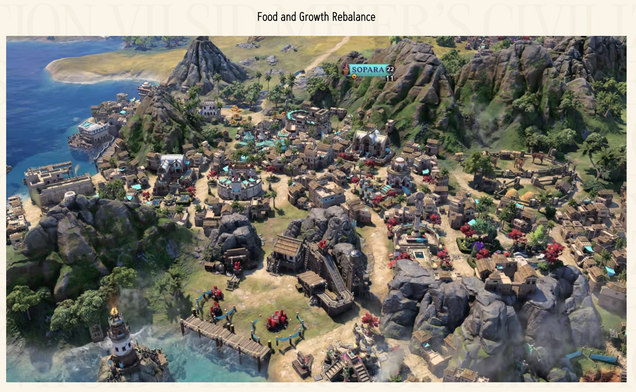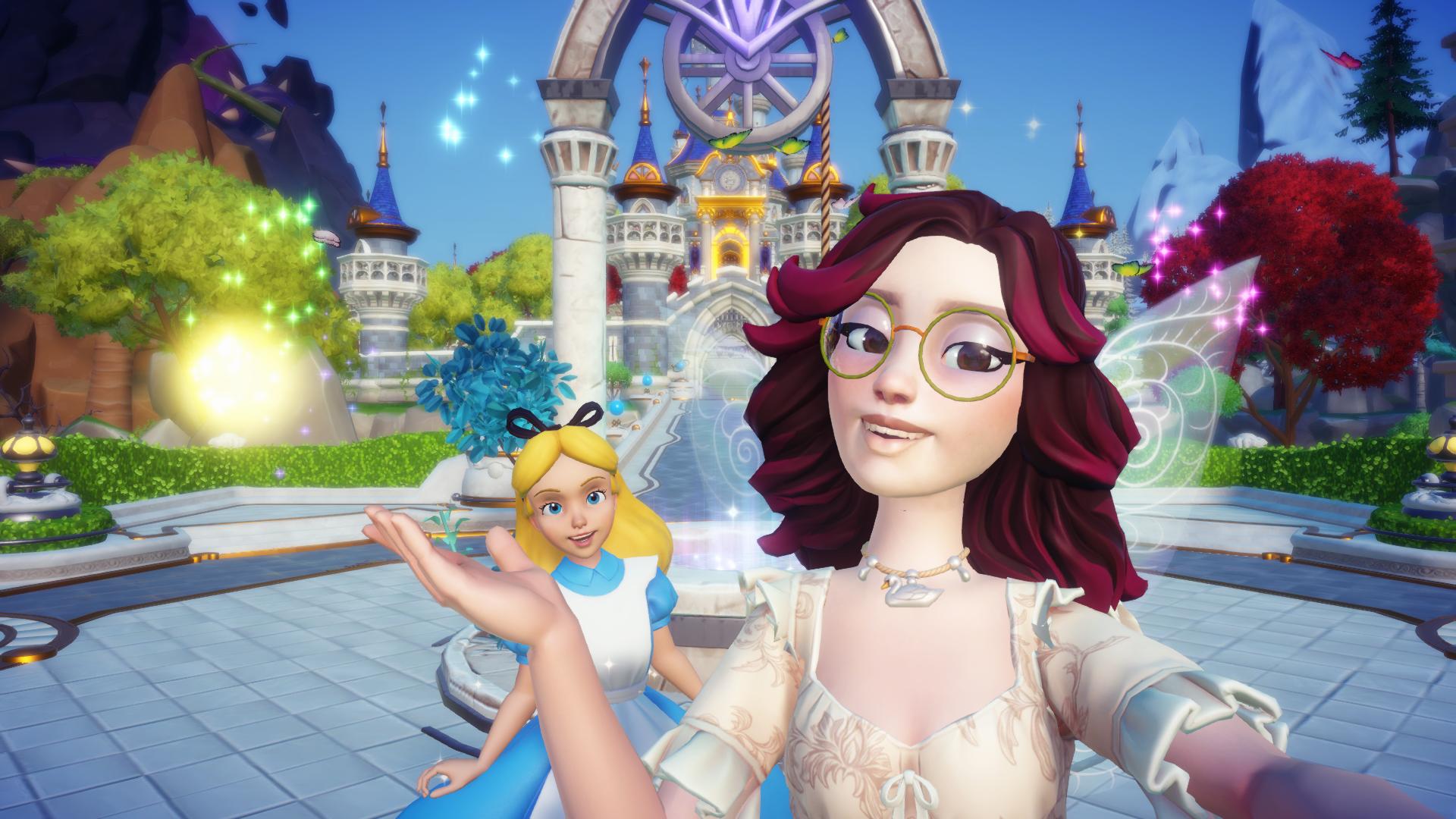Xbox announced another September update for its consoles: the option for players to automatically have their screenshots and captured game footage uploaded to OneDrive.
In a new Xbox Wire blog post, players will be able to set up OneDrive to automatically receive captures by clicking the Xbox home button and heading to “My Games & Apps,” “See All,” Apps,” and “Captures.” In the “Captures” section, a prompt reads “Tell Me More”. It will allow them to set up their future captures to go automatically to OneDrive instead of manually adding their content to the file hosting service.
Microsoft’s gaming arm goes on to explain how it is overhauling how it stores your favorite gaming moments with clips and screenshots stored on the Xbox network, which will be deleted after 90 days. But Xbox notes it will notify you if anything currently stored on its network is about to be deleted just in case you want to transfer the content elsewhere.
Automatically having your console upload clips to OneDrive is super convenient for those who like to capture their greatest moments, from a sick kill streak in Halo Infinite to an epic spaceship fight they won in Starfield. More importantly, it makes obtaining those clips much easier to transfer onto your PC or mobile device and share them online on social media apps. This is especially helpful for X, formerly known as Twitter, since earlier this year Xbox disabled console screenshots and clip sharing on the platform directly.
Taylor is a Reporter at IGN. You can follow her on Twitter @TayNixster.