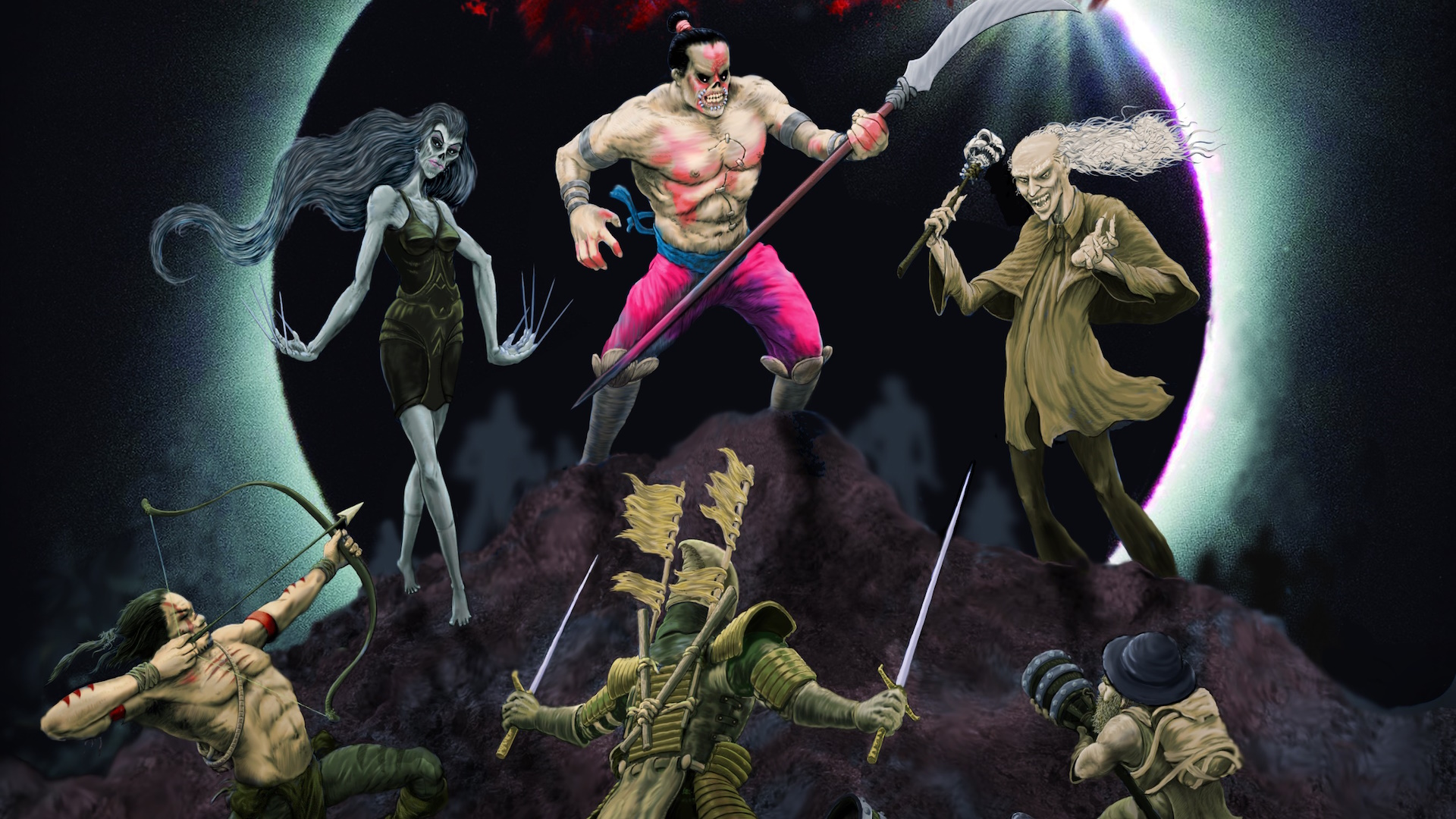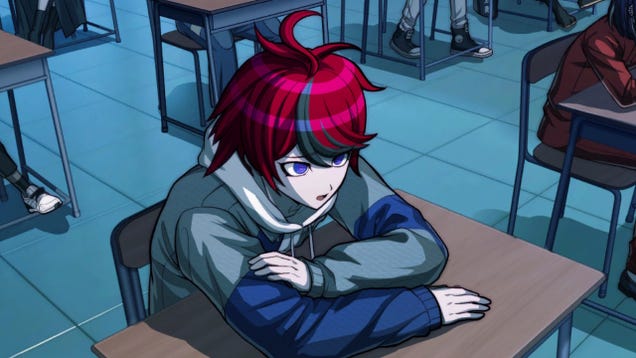Starfield developer Bethesda has outlined a raft of improvements coming to the space role-playing game post-launch.
In a blog post, Bethesda said Starfield’s first update is a small hotfix targeted at the few top issues it’s seeing. But after that, players can expect a regular interval of updates that have “top community requested features”.
These features include DLSS support on PC, perhaps the most-requested update from PC players. Also of note is an eat button for food. Currently, Starfield does not let you eat food as you see it in the game world, so an eat food button would save a lot of time.
Here’s the list:
Brightness and Contrast controlsHDR Calibration MenuFOV SliderNvidia DLSS Support (PC)32:9 Ultrawide Monitor Support (PC)Eat button for food!
Meanwhile, Bethesda said it would “love” to add city maps to Starfield in the future. Starfield’s barebones maps have been universally criticised, with some players taking it upon themselves to create their own.
“We’re also working closely with Nvidia, AMD, and Intel on driver support, and each update will include new stability and performance improvements,” Bethesda continued, before reiterating that built-in mod support (Creations) that will work across all platforms similar to Skyrim and Fallout 4 is set to launch early 2024.
“Until then, we know our PC community is already very active in the modding space and if you have any feedback on how we can make this better, please let us know,” Bethesda said.
“Modding and creating in our games will always be a vital and important part of who we are, and we love seeing the community get off to such a strong start.”
There’s a lot going on in the world of Starfield. It’s seen over six million players since launch, making Starfield Bethesda’s biggest ever game launch. Players have worked out how to make ships the AI can’t hit, discovered many hidden references to other games like Skyrim, and used thousands of potatoes to show off its “mind-blowing” physics.
If you’re interested in modding Starfield, check out IGN’s guide on how to install Starfield mods. However, if you’re still just getting started, here are all the things to do first in Starfield.
IGN’s review explains the pull to seek out Starfield’s “immense amount of quality roleplaying quests and interesting NPCs” is strong, despite a rough start and some core aggravations.
Wesley is the UK News Editor for IGN. Find him on Twitter at @wyp100. You can reach Wesley at [email protected] or confidentially at [email protected].