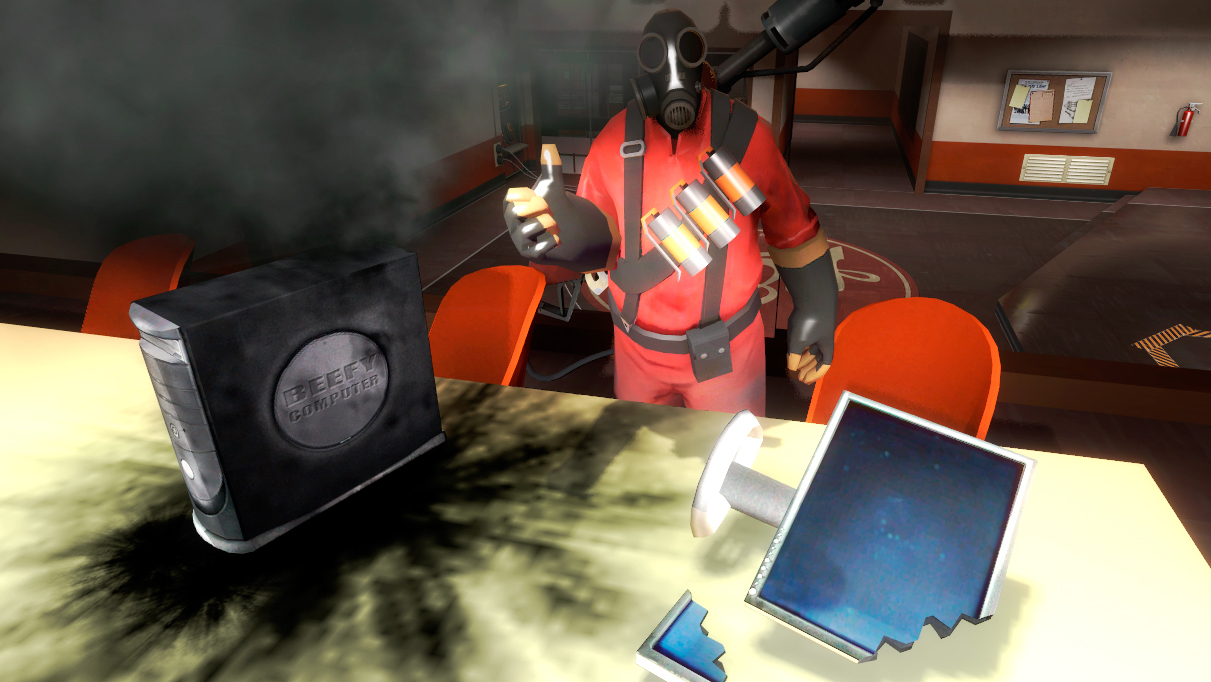It's being classed as "the best version for creators and gamers."
Intel has just officially taken the lid off the next generation of Thunderbolt, predictably named Thunderbolt 5, and expects to see a wealth of new docks as well as a rise in the use of external graphics.
Jason Ziller, head of Intel’s Client Connectivity Division, told us the new interface will be the “best version for creators and gamers,” and with up to 120Gbps of bandwidth and 240W power delivery available on Thunderbolt 5 it’s tough to argue against him.
The origins of Thunderbolt come from a time when Intel and Apple were friends, with the purpose being to replace FireWire and create one cable to rule them all. It mixes up PCIe and DisplayPort, and also provides power. And since version three it has been built around USB Type-C connectors to make things easier for everyone.
Now this version five basically provides more of everything. It combines DisplayPort 2.1, USB4 v2, and PCI Express 4.0, and is capable of delivering up to 240W of power at the same time. That should be enough juice to keep even a host of modern gaming laptops powered without needing a brick.
Theoretically, you will be able to plug your new gaming laptop into a Thunderbolt 5 dock and it will happily drive one display at up to 540Hz—or three 4K screens at 144Hz each—all while still keeping your machine fed with power. Currently, with v3, you’re limited to a pair of 4K outputs at just 60Hz each and only 100W of power. That’s only enough for a standard office laptop, not a gaming slab.
It’s the extra bandwidth that really makes this latest version sing, with up to three times the bandwidth of Thunderbolt 4. That 120Gbps mode is in a very specific ‘Transmit’ mode, which uses three of the four data pipes to fire a huge amount of information one way, but the standard 80Gbps bi-directional mode is still twice what the previous version could offer.
“We also have seen over the years external graphics connected over Thunderbolt,” says Ziller, “and I think that with the new version doubling bandwidth we will see a resurgence of that category.”
“And then I think also going forward over the next few years,” he continues, “we’ll maybe start to see some kind of external AI accelerator products because of the push for AI in the client space.”
(Image credit: Intel)
(Image credit: Intel)
Thunderbolt 5 also simplifies things considerably compared with the USB4 standard it’s built on. There are so many optional pieces to the USB4 puzzle, and that makes knowing what you’re actually getting with either a USB4 cable or USB4 device quite a challenge. The only thing you know you’re getting with USB4 is a 20Gbps connection, though you could also get support for a display connection, or 40Gbps, 80Gbps, or even 120Gbps of bandwidth.
“That’s the key thing, the user always knows what they’re getting when they’re getting Thunderbolt.”
(Image credit: Intel)
(Image credit: Intel)
(Image credit: Intel)
(Image credit: Future)
Best SSD for gaming: The best speedy storage today.
Best NVMe SSD: Compact M.2 drives.
Best external hard drives: Huge capacities for less.
Best external SSDs: Plug-in storage upgrades.
The other key thing is that current Thunderbolt cables will likely still work with this next generation version. Both Thunderbolt 5 and USB4 v2 use a signalling technology called Pulse Amplitude Modulation with 3 Levels (PAM-3 for sanity), and that means all this extra power and bandwidth can be jammed down the same cables with only a slightly higher frequency. We’re told that you’ll be able to use passive cables up to one metre, like today, and up to two metres with a redriver built in.
In order to benefit from Thunderbolt 5, though, you’re going to need Intel’s Barlow Ridge controller silicon baked into your system and any device you want to take advantage of it. We’re still a little while away from seeing actual devices, however, with only prototype laptops and docks on display today, and products due to launch sometime in 2024. But for the minimalists looking to simplify their desktops, Thunderbolt 5 is going to be like the holy grail of clean PC livin’.