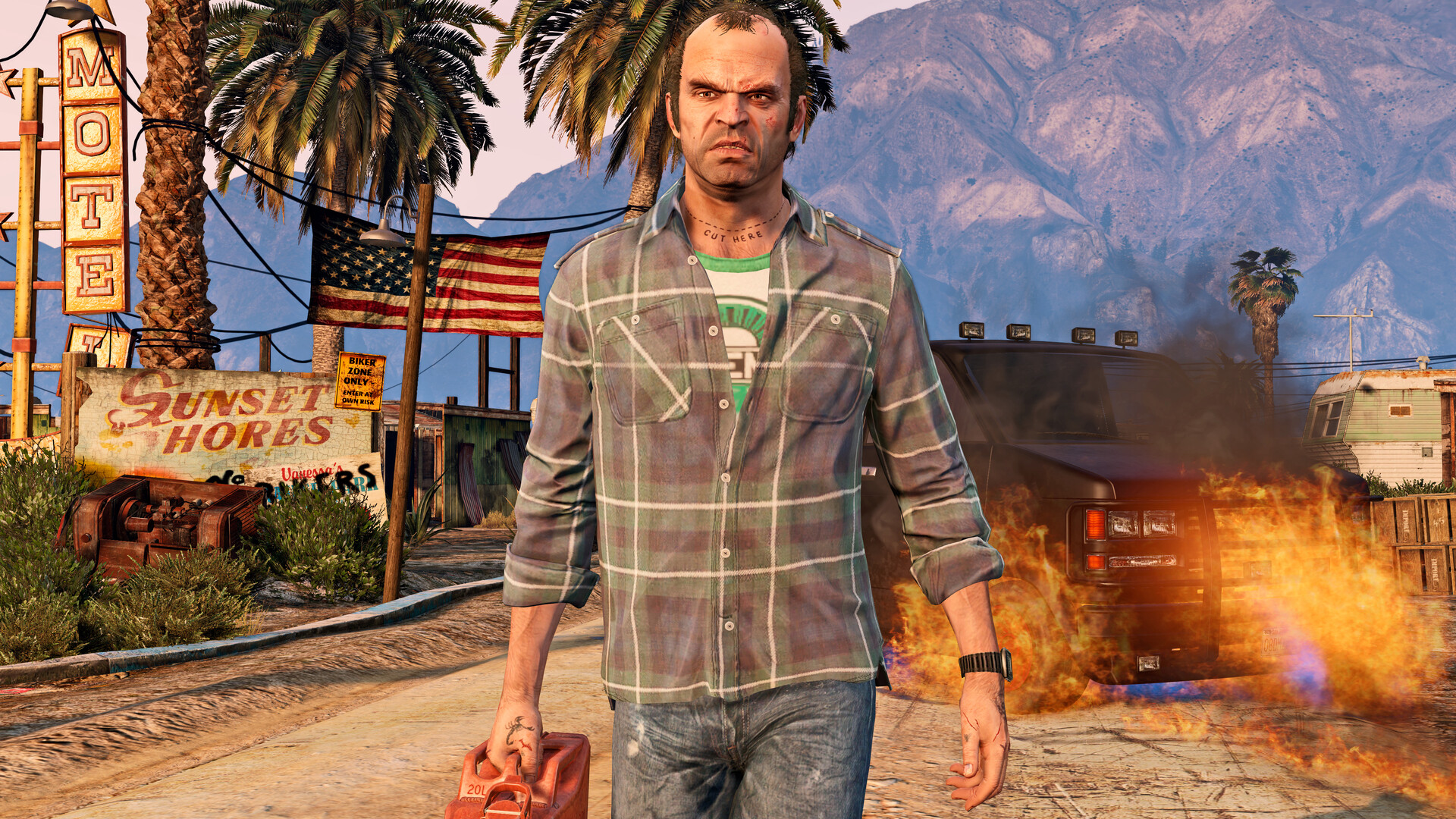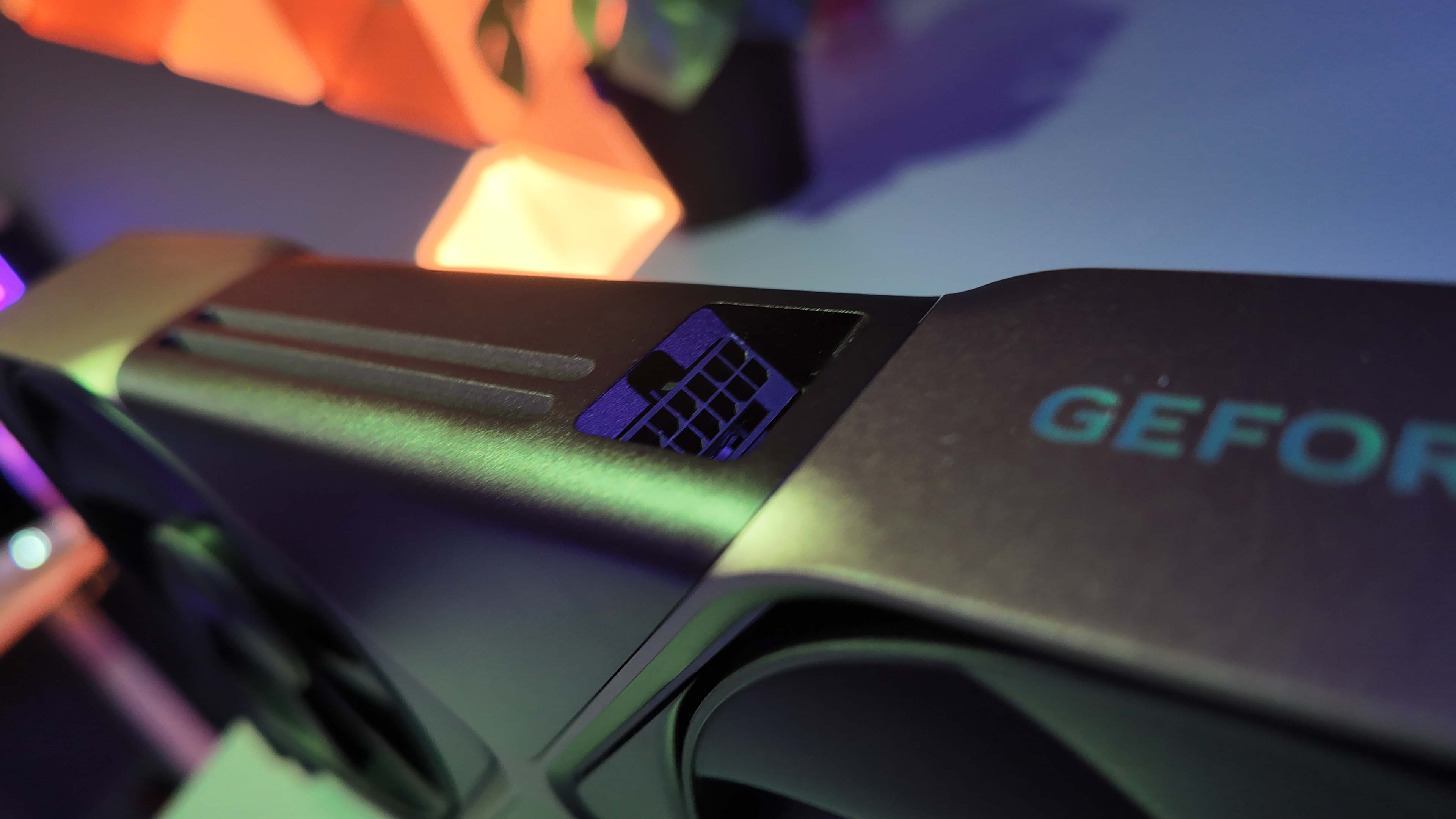Rainbow Six Mobile brings a new platform and way of gaming for the epic franchise. Despite being available on Android and iOS, the game has brought the core strategic experience of the first-person shooter to mobile devices. While playing on a touchscreen is fun, many players would want to experience Rainbow Six Mobile with a controller. Here’s the answer to if you can do that.
Playing mobile games with a controller isn’t very common. While titles like PUBG Mobile don’t officially support controllers, CoD Mobile has controller support. However, the latter has separate matchmaking for controller users to make the game more fair. Rainbow Six fans are used to playing on controllers as the game is immensely popular on consoles. The mobile version of the title enables fans to play the classic attack vs defense game mode on the go in familiar maps and with the same operators.
Image Credits: Ubisoft
Does Rainbow Six Mobile have controller support?
Ubisoft has said that Rainbow Six Mobile won’t support controllers during its soft launch.
The game is currently in a soft launch period and is available in certain countries like Mexico and Canada. The developer is using the soft launch to optimize the game and bug test before gradually bringing it to more regions. You can pre-register for the game to be notified when it becomes available in your region.
While controller support isn’t available during the soft launch period, it remains to be seen if the game supports controllers during the worldwide release.
You can still use triggers to play the game
Image Credits: Ubisoft
While controllers aren’t officially supported by Rainbow Six Mobile, if you use a trigger or a trigger-type handheld controller, you can still reap its benefits. This is because you can customize the HUD according to your trigger.
To do this, follow these steps:
Attach the trigger to your device and open Rainbow Six Mobile.
Click on the gear icon to open the settings.
Select HUD Customization. Here, you will be able to adjust the position of all buttons, their size, and also their opacity.
You can place the buttons according to your trigger placement.
Read Also: Does Rainbow Six Mobile have aim assist?