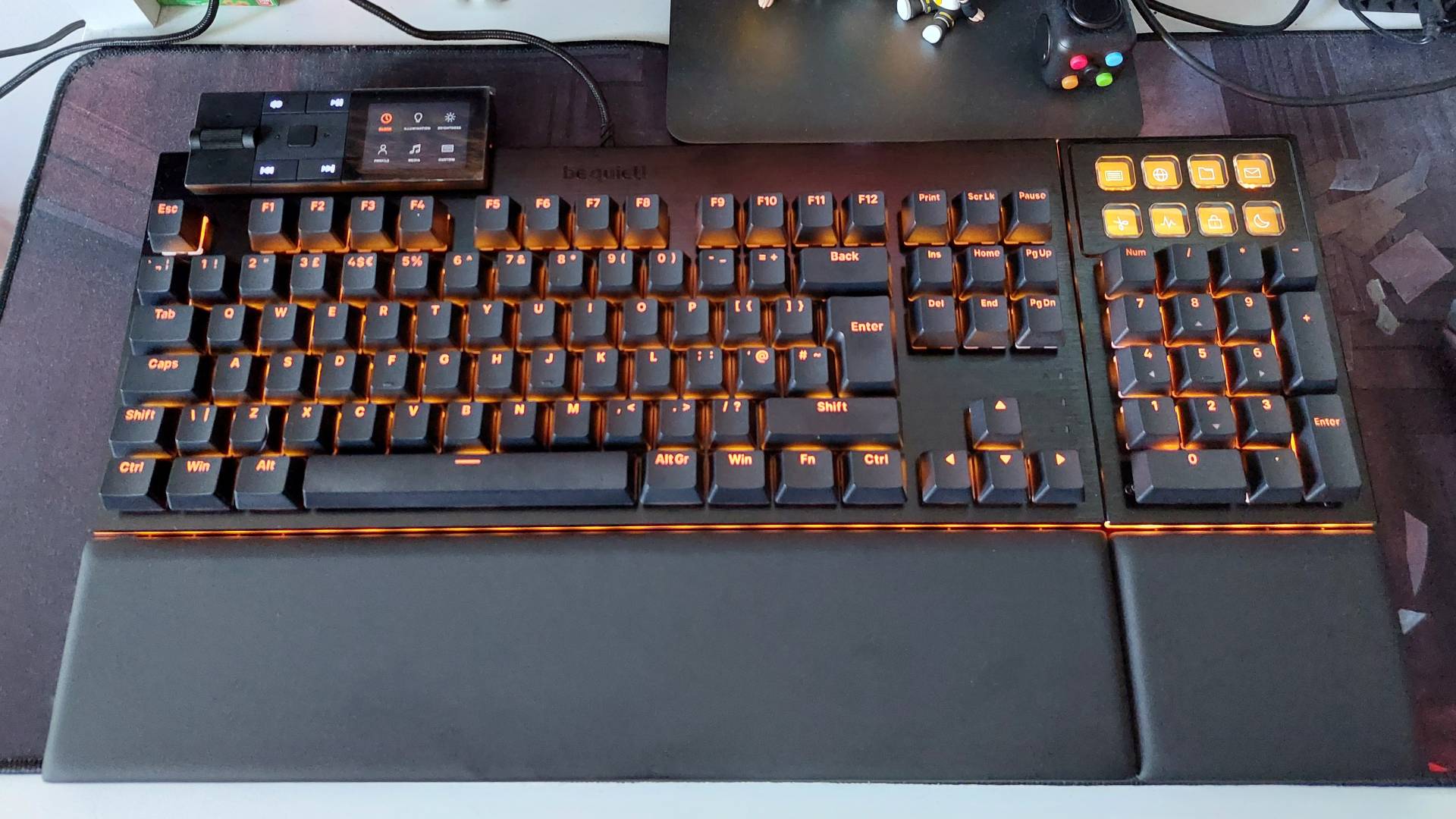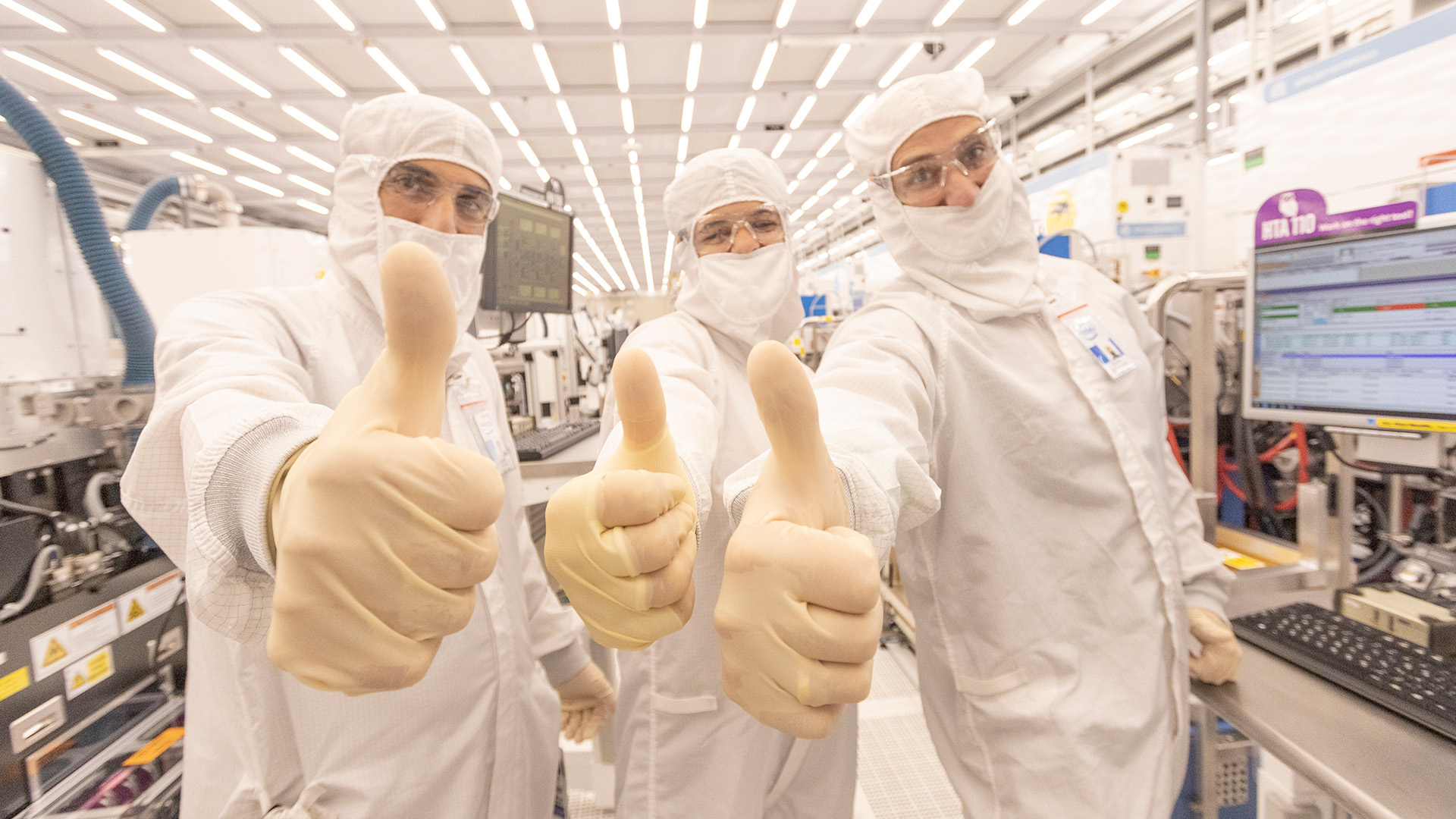If you’re a CS:GO fanatic, you may have noticed many of the pro players playing with a stretched resolution. What you may not know is why that is, and how it gives them an advantage. That’s where we come in – we’re going to explain just why stretched resolution CS:GO settings give players an advantage on the server.
Benefits of Stretched Resolution CS:GO Settings
The massive benefit of stretched resolution CS:GO settings all come down to one factor. When you play CS:GO with a 4:3 resolution on a 16:9 monitor, the entire game stretches to fit the screen. This distorts the monitor’s X-axis. What this means in-game is that enemies appear wider, and as a result, are much easier to hit. Those pixel-perfect headshots just became slightly easier to execute, especially when combined with the best CS:GO crosshair.
This is how stretched resolution looks in CS:GO. Credit: Valve
There’s another key benefit to using CS:GO stretched res settings that many rarely discuss. Reducing the number of pixels makes it easier to spot hidden enemies. Enemies have a tendency to blend into the background when more pixels are being rendered. Not with stretched res CS:GO settings they don’t.
Sadly, it’s not all sunshine and rainbows with CS:GO stretched res settings. There’s one big drawback that might influence gamers against using them. You might have seen a pro player die and be accused of having a “4:3 moment”. This usually means that they’ve been killed by an enemy that would be visible on a wider 16:9 aspect ratio, but isn’t on the square 4:3. Naturally, this will happen when using a smaller aspect ratio, especially when coming around corners. Ultimately though, for us the benefits of stretched resolution CS:GO settings outweigh this one negative.
Some players might experience another small issue with stretched res CS:GO settings. Much like switching from CS:GO to Valorant sens, one of the biggest problems with switching resolutions is muscle memory. Getting used to stretched res CS:GO settings might take some time, especially if you’ve spent potentially thousands of hours playing on a 16:9 aspect ratio. You will have developed muscle memory for a wider aspect ratio, and you can’t change that with the flick of a switch. Using CS:GO stretched res settings will be a time commitment for many, so be prepared for the potential of that if you’re an experienced player.
How to Use Stretched Resolution CS:GO Settings
Credit: Valve
If you’ve decided to copy the CS:GO pro settings and use a stretched resolution, here’s how you can do so, step-by-step:
Launch CS:GO.
Press the cog on the left of the screen to open the Settings menu.
Remain on the default Video sub-section.
Change the Aspect Ratio setting from “Widescreen 16:9” or “Widescreen 16:10” to “Normal 4:3”
Make sure to set your Resolution setting to “1280×960.”
Apply your changes.
This even gives you an FPS boost in-game as it’s not rendering as many pixels, making it perfect for players on a low-end PC. Now, this won’t be for everyone, but we’d definitely recommend that every single player gives this a try. In a worst-case scenario, you can simply change it back. But for many, it makes such a difference to their performance that it can be worth an entire rank or two. Unless you’re already a FACEIT Level 10, you’ve got nothing to lose.