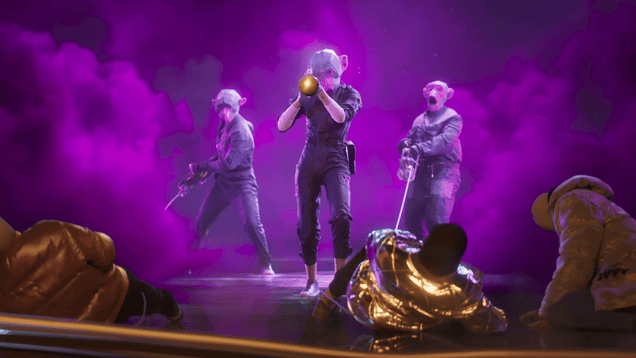A genuinely smart new home for your old Steam Deck SSD.
One of the beautiful things about the Steam Deck, and latterly its other handheld gaming PC progeny, is that you can upgrade the storage. Easily, too. Now the once-unfamiliar M.2 2230 form factor is available from major SSD brands you can upgrade your Steam Deck’s storage quickly and affordably.
The one issue is how do you get everything from your old drive onto your new one? And what the hell do you do with that teeny tiny old SSD once you’ve pulled it out of your Deck? Whether it’s the 256GB or 512GB version, that’s still a healthy amount of extra storage that feels like a waste to just stick in a drawer, never to be seen again.
That’s where the DockCase Pocket comes in. I mean, to be fair, that’s where any M.2 external enclosure comes in. They allow you to plug your new drive in via the USB Type-C port on your Deck (other handhelds are available) to clone your existing drive, then subsequently continue to use your old SSD as an external storage device.
What the DockCase Pocket offers, however, is a bespoke design built just for the diminutive 2230 SSD, one that can house drives up to 2TB, and most importantly of all, one that comes with a display. That is a bit of a gimmick, but it does provide a live readout of your drive’s performance, and the temperature it’s operating at.
(Image credit: Future)
SSD support: M.2 2230
Capacity: Up to 2TB
Interface: USB 3.2 Gen2 Type-C
Supported protocol: PCIe 3.0 x2 (@10Gbps)
Power loss protection: Up to 3 seconds
Screen: 1.33-inch IPS
Resolution: 240 x 240
Dimensions: 43.5 x 43.5 x 15 mm
Weight: 45g
Price: $109 MSRP ($69 discount)
There is one other function worth mentioning here, and that’s the power loss protection, or PLP. Given that you’re running a straight SSD inside the enclosure, they can be somewhat sensitive to a sudden loss of power, say, when you just yank the USB cable straight out. By providing this PLP support the DockCase gives your drive three seconds to make its data secure before the power finally gives out.
It’s got a small capacitor inside the device which charges up the moment you plug it into a device and you can see the progress of the short charge process on the readout itself. Then, when it’s charged, it’s all set for when you steadfastly refuse to use the secure USB ejection protocols like the rest of us.
In terms of performance, the 10Gbps Type-C cable it ships with allows you to run at its peak of a theoretical 1024MB/s. I tested with the 512GB SSD from the top-end Steam Deck, and I was seeing read write performance of 900MB/s and 874MB/s respectively from synthetic benchmarks.
In the real world, using a 30GB folder of mixed file types to simulate the transfer of a Steam game folder, I saw a peak transfer rate of 755MB/s and the whole process took 113 second to complete.
(Image credit: Future)
(Image credit: Future)
(Image credit: Future)
(Image credit: Future)
(Image credit: Future)
✅ You’re upgrading the storage of your handheld PC: The DockCase gives extra life to the M.2 2230 SSDs that ship in most handheld gaming PCs like the Steam Deck or ROG Ally.
✅ You value security and reliability: The case itself is solid, and the added security of PLP and a read-only mode, makes the DockCase an excellent external SSD caddy.
✅ You love a gimmick: Do you need to watch how fast a game transfers over, or how hot the SSD is running? Not really, but that colourful screen does look cool.
❌ All you want is a dumb caddy: Standard M.2 SSD enclosures can cost less than $20, though they are generally designed for the larger, longer 2280 M.2 drives.
That’s a decent level of performance and, on the whole, was slightly faster than the standard Jsaux M.2 SSD enclosure I tested it against. Though not by much. The dumb enclosure still produces almost identical benchmark figures—is just 7 seconds slower in the file transfer, and was a bit behind in the 3DMark Storage test—but it still makes for a decent cheaper option for cloning and for continued use of your old Deck SSD.
Because that’s the issue with the DockCase Pocket. At the moment it’s on Kickstarter with a $69 early bird price tag, but with an MSRP of $109 it’s a pricey enclosure. You’re really going to have to want to use that live readout, or want the security of knowing you’ve got power loss protection in place, to make this worth the extra cost over a far cheaper dumb enclosure.
There is some extra cooling baked into the DockCase Pocket, and it feels super robust, but it’s still a lot. Sure, the readout looks funky—and honestly it probably is the coolest external SSD I’ve ever played with—but that wouldn’t convince me to pay at least $50 over the cost of a standard enclosure that will easily perform as well.