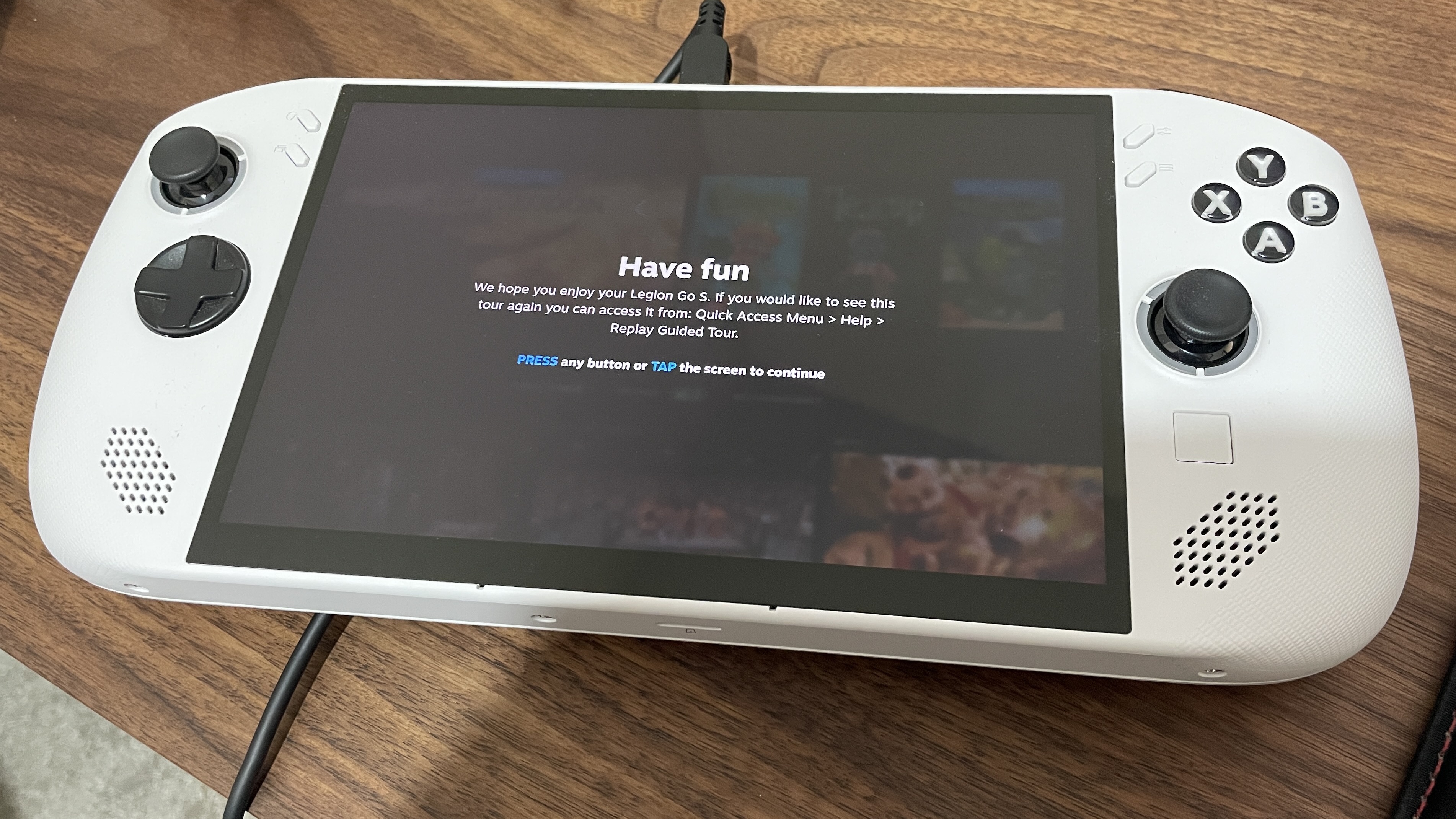The tightly regimented mid-range Ada card delivers no surprises.
It’s finally happened. We’ve hit an Ada Lovelace GPU that’s actually priced at the same level as the equivalent last generation card. Yes, the Nvidia RTX 4060 Ti is going on sale with a $399 MSRP that matches the RTX 3060 Ti of the Ampere generation. That was one of the best GPUs of the whole Ampere range and one of the best mid-range cards ever made.
With this Ada equivalent of the RTX 3060 Ti then we ought to be looking at another stellar, almost-affordable green team graphics card. And the RTX 4060 Ti is a card that offers more in terms of performance and features than the one it’s ostensibly replacing. My issue, however, is over what counts as GPU equivalence in these complex modern times of ours.
Should you classify a GPU in terms of its objective gaming performance, counted as a modest percentage increase over a card from a previous generation, or do you classify it in terms of the level of graphics silicon deployed in a given card? In this I feel I might be at odds with how Nvidia measures equivalence itself.
Because, for me, the RTX 4060 Ti is equivalent to the RTX 3060 Ti in name but not in the actual hardware on offer.
Nvidia RTX 4060 Ti verdict
(Image credit: Future)
✅ You’ve been eyeing up the RTX 3060 Ti: Coming in at the same price, and with the older card only just dipping below MSRP itself, the RTX 4060 Ti represents a great option for a mid-range machine.
✅ You’re rocking an RTX 20-series or RX 5000-series GPU: With a sub-20% boost over the RTX 3060 Ti, it’s not necessarily a particularly effective upgrade over most RTX 30-series GPUs, but it will be a significant upgrade to an older Nvidia or AMD card.
❌ You’re particularly worried about 8GB VRAM: I’m still not convinced there’s a huge issue going forward for 1080p gaming on an 8GB card, but there is a concern, especially around poorly optimised games, about how well that will fare at 1440p and up going forward. There is a 16GB version on the way if you’re prepared to pay the $100 tax…
❌ You’ve got a mid-range GPU from the last generation: There is not a huge uplift over either the RTX 30- or RX 6000-series graphics cards when it comes to the middle order of those previous GPU generations.
I get it. It’s been tough. You’ve been waiting for two years to upgrade your old graphics card. You’ve waited out the GPU supply chain drought, the mining apocalypse, and all the ensuing, brutal price hikes. You’ve even waited out the temptation to spend on a last-gen GPU even though prices have dropped ahead of this new suite of Nvidia and AMD cards.
Surely, the Ada-based successor to the RTX 3060 Ti is going to be the graphics card of this generation for the GPU-thirsty masses. Surely, surely, now it’s time to pull the trigger on a new RTX 40-series card.
Oh, how I wish I could tell you it was an unreserved ‘yes!’ But, while this is absolutely the card you should buy if you were previously considering an RTX 3060 Ti or RX 6700 XT, all because of its gaming performance lead, I don’t feel great about making that recommendation.
The RTX 4060 Ti is a tightly regimented graphics card, rigidly taped out to hit a certain performance level as cheaply as possible, and to provide Nvidia with an avenue for any AD106 GPUs that don’t make the grade as higher-spec mobile RTX 4070 chips.
It’s been designed to beat an RTX 3060 Ti by as tight a performance margin as possible—and you honestly can’t argue with the business reasons for doing so—but without DLSS 3 and Frame Generation it certainly doesn’t feel like a particularly exciting generational upgrade over the old Ampere card.
And, to me, it doesn’t really feel like a slice of silicon that’s really worth the $400 sticker price, even if the performance on offer arguably is.
Nvidia RTX 4060 Ti specs
(Image credit: Future)
The RTX 4060 Ti uses the same AD106 GPU as Nvidia has introduced with the RTX 4070 mobile GPU. But in the desktop part it has chosen to cut it down from 4608 CUDA cores and 36 streaming multiprocessors (SMs) to 4352 CUDA cores and 34 SMs. That’s a shame because the desktop Ada cards sharing the same GPU as the mobile versions have either had the same core count or more. The RTX 4060 Ti is the only one to ship with fewer cores.
Though, even if it did launch with the full AD106 core count, it would still be behind the RTX 3060 Ti’s GA104 GPU and its 4864 CUDA cores.
We are talking about a different GPU architecture here, but the actual make up of the cores and SMs of Ada versus Ampere have barely changed. And what has isn’t about the actual performance of the cores themselves, really. As I’ve said before in my Ada architecture deep dive, around the RTX 4090 launch, the main things that have pushed this generation’s GPUs ahead of the last generation are the extra efficiency and major clock speed bump the TSMC 4N process affords it as well as the huge L2 cache gains.
And it is a huge gain, too. The RTX 3060 Ti sported just 4MB of L2, while the RTX 4060 Ti rocks up with 32MB. As we’ve seen across the new GPUs and CPUs of the past year or so, adding a ton of extra cache really does have an impact on the gaming performance of your machine.
(Image credit: Nvidia)
(Image credit: Nvidia)
Nvidia has explained why in a little more detail around this release—largely because of a backlash over the perceived paucity of VRAM with an 8GB card—and it’s basically all about game data being closer to the GPU and so the system has to spend less time fetching and carrying. Nvidia has measured the reduction of traffic between the GPU and VRAM over that 128-bit memory bus at 50% less.
With more L2 cache on the die itself there are fewer times when the GPU has to go searching the VRAM for relevant game information, and that extra efficiency means extra performance.
Full Nvidia AD106 GPU (Image credit: Nvidia)
Cut down AD106 GPU used in the RTX 4060 Ti (Image credit: Nvidia)
It doesn’t really alleviate any potential concerns around the VRAM capacity itself, however, as that’s more about the sort of game data which takes up more space than even a 32GB cache component can cope with, such as texture data. But it does highlight why that closer data storage medium has such an impact on gaming performance, and also shows why that 128-bit memory bus is still effective despite the memory bandwidth being 160GB/s lower here than on the RTX 3060 Ti.
A 192-bit bus would be more effective still, however, and allow Nvidia to drop 12GB of GDDR6 onto the board without having to dial into Micron’s special VRAM clamshell mode to shoehorn 16GB into a $100 more expensive card launching in July. It would also make the RTX 4060 Ti’s GPU spec not look quite so second-tier compared with the GA104 chip in the RTX 3060 Ti.
As well as fewer CUDA cores and a narrower memory bus, there are also almost half the render output units (ROPs), and fewer texture and ray tracing units. Thanks to the TSMC 4N process it’s also a far smaller GPU, too, almost half the size.
In fact, the AD106 chip here has far more in common with the GA106 GPU used in the RTX 3060. Which is a thing.
Nvidia RTX 4060 Ti benchmarks & performance
(Image credit: Future)
In terms of its gaming performance the RTX 4060 Ti does what’s needed of it, and arguably little more. If you’re buying this $399 graphics card to play at 1080p then you’ll be happy that it can outperform the RTX 3060 Ti of the previous generation by a relatively comfortable margin.
A comfortable margin, but not a big one. At most we saw a 19% delta over the last-gen Ampere card in Cyberpunk 2077 and F1 22, but in general the boost was a lot smaller.
But where we were seeing the RTX 4070 delivering performance two whole GPU tiers above the RTX 3070, and matching an RTX 3080 stride for stride, the RTX 4060 Ti can’t get much past the RTX 3060 Ti. It is either slower or equal to the 1080p performance you can get from the RTX 3070.
1080p gaming performance
At 1440p the RTX 4060 Ti is mostly a pretty capable performer in straight native gaming terms, ie. without any upscaling enabled. In fact, in Far Cry 6 it actually does post the only benchmark where it outstrips the RTX 3070 by any margin.
1440p gaming performance
When you do bring DLSS 3 and Frame Generation to bear on the RTX 4060 Ti, you can even make a stab at 4K gaming. That’s not something the card is designed for, and we wouldn’t recommend it as a card to pair with a 4K monitor yourself, but this just highlights what a huge performance enabler the Nvidia technology is when it’s available.
Cyberpunk 2077, F1 22, and MS Flight Sim all become playable at 4K once you enable those twin upscaling features, and we are talking about playing at the top graphics settings here, too. You can even squeeze playable performance out of the ultra demanding RT Ultra mode in The Witcher 3 at 1440p with DLSS 3 and Frame Generation.
The performance increase shown here is between 83% and 246% across the four games tested here. This is where the Ada GPU architecture is able to deliver a huge increase in gaming performance, with barely any appreciable drop in image fidelity, using a GPU as slight as the AD106.
DLSS performance
It’s hugely impressive—as DLSS 3 and Frame Generation always are—but it is limited to the games that do support it. That list is growing and there is great momentum behind the technology, but there will always be a time when a new game gets released and is either missing a DLSS 3 day-one patch or isn’t going to receive support at all. And there you’ve going to have to rely on the straight raster silicon and that’s not going to give you the next-gen feeling Nvidia’s impressive AI software stack does.
What is obviously next-gen, however, is the efficiency of this GPU. As we’ve noted, it’s almost half the size of the GA104 GPU inside the RTX 3060 Ti, but the RTX 4060 Ti runs at a far lower power draw. On average we were looking at 157W vs. 200W with the RTX 3060 Ti. And that’s with the Ada GPU operating at nearly a full 1GHz faster than the old Ampere chip.
System performance
That all means the performance per watt of the RTX 4060 Ti is outstanding, again highlighting just what an efficient GPU architecture Ada is. Remember all that noise about how thirsty it was going to be, and what massive PSUs you were going to need? Yeah, that’s not how it’s turned out.
Nvidia RTX 4060 Ti analysis
(Image credit: Future)
The Nvidia RTX 4060 Ti is undoubtedly faster than the excellent RTX 3060 Ti. In raw gaming performance you’re looking at a performance uplift at 1080p of up to 19%. Though sometimes less. But because of the majesty of DLSS 3 and its Frame Generation special attack there are times where that can go up to as much as 200% in the right games and the right settings.
It’s marketed as a 1080p graphics (a $399 1080p card, no less), but realistically it’s a very capable 1440p GPU even with that 8GB frame buffer. And if you do get into a game which supports Frame Generation there are even times you can get decent 4K numbers—though interestingly it’s not the all round frame rate panacea we might have thought at that level.
That’s still a great comparative result against the RTX 3060 Ti for a similarly $399 graphics card. When you consider the old Ampere GPU is only now seeing its price dropping below MSRP, in the RTX 4060 Ti you’re getting a card that is, on the whole, far superior for the same price you’d have paid for the last-gen card just a few weeks back.
That, however, probably says as much about the state of the current graphics card market as it does about the new mid-range Ada card. It’s not that far ahead of the RTX 3060 Ti in raster terms, and is actually most of the time slower than an RTX 3070. It’s just lucky for Nvidia that prices haven’t dropped to the point where an RTX 3070 is closer to the $400 mark, otherwise it would have had to put more into the AD106 GPU. Or even changed GPU tiers entirely.
(Image credit: Future)
But when you look at the RTX 4060 Ti as a complete performance package, it still has a lot going for it to justify that $399 price tag. My struggle is that I see GPU silicon in it that has far more in common with the RTX 3060 from the Ampere range than its Ti-toting sibling, and I can’t help but feel we’re perennially one tier out from Ada being the outstanding graphics card generation its hardware could have delivered.
The half-size 128-bit memory bus of the RTX 4060 Ti is part of it, but so is the fact we’re talking about an AD106 GPU with both fewer CUDA cores and render output units (ROPs) than the GA104 variant in the RTX 3060 Ti. It’s a comparatively tiny GPU, with a small memory bus, and has a good chance of either right now, or in the near future, being far cheaper to manufacture than the old Ampere chips.
That gives Nvidia the twin investor benefits of being able to demonstrate higher margins on its cards as well as higher average selling prices. A win win on a commercial level. Less so on a consumer level.
That the RTX 4060 Ti is still faster than the RTX 3060 Ti means the extra 28MB of L2 cache and far higher clock speeds—again thanks to that ultra efficient TSMC 4N node—are doing most of the heavy lifting in terms of gaming fps. With DLSS 3 and Frame Generation adding an extra performance veneer over the top.
(Image credit: Future)
It is maybe a little frustrating that Nvidia hasn’t even seen fit to give us the full spec of the AD106 GPU on the desktop, that’s reserved solely for the mobile version of the RTX 4070, which gets all 4608 shaders as opposed to the 4352 the RTX 4060 Ti gets.
Maybe with the full complement of CUDA cores we’d see more than the sub-20% performance uplift over the RTX 3060 Ti you see without upscaling, and maybe I’d feel happier about the card as a whole. But there has been no reason for Nvidia to give us more. Previous generation cards haven’t dropped in price that much, especially the tier above this, and AMD is seemingly dipping out of the desktop battle this generation ceding the ground entirely to the green team.
Still, for anyone that didn’t dip their toes into either the RTX 30 or RX 6000-series, the RTX 4060 Ti is going to represent a great mid-range upgrade. Bringing with it the twin pillars of DLSS 3 and Frame Generation, it has the potential to deliver a gaming experience that feels truly next-gen.
But there will always be those game releases that don’t support DLSS 3, and also those which haven’t been optimised well enough to manage an 8GB frame buffer. And at that point, with your gaming PC stuttering and you cursing developers on Twitter, you might also question the value of dropping $400+ on an RTX 4060 Ti.