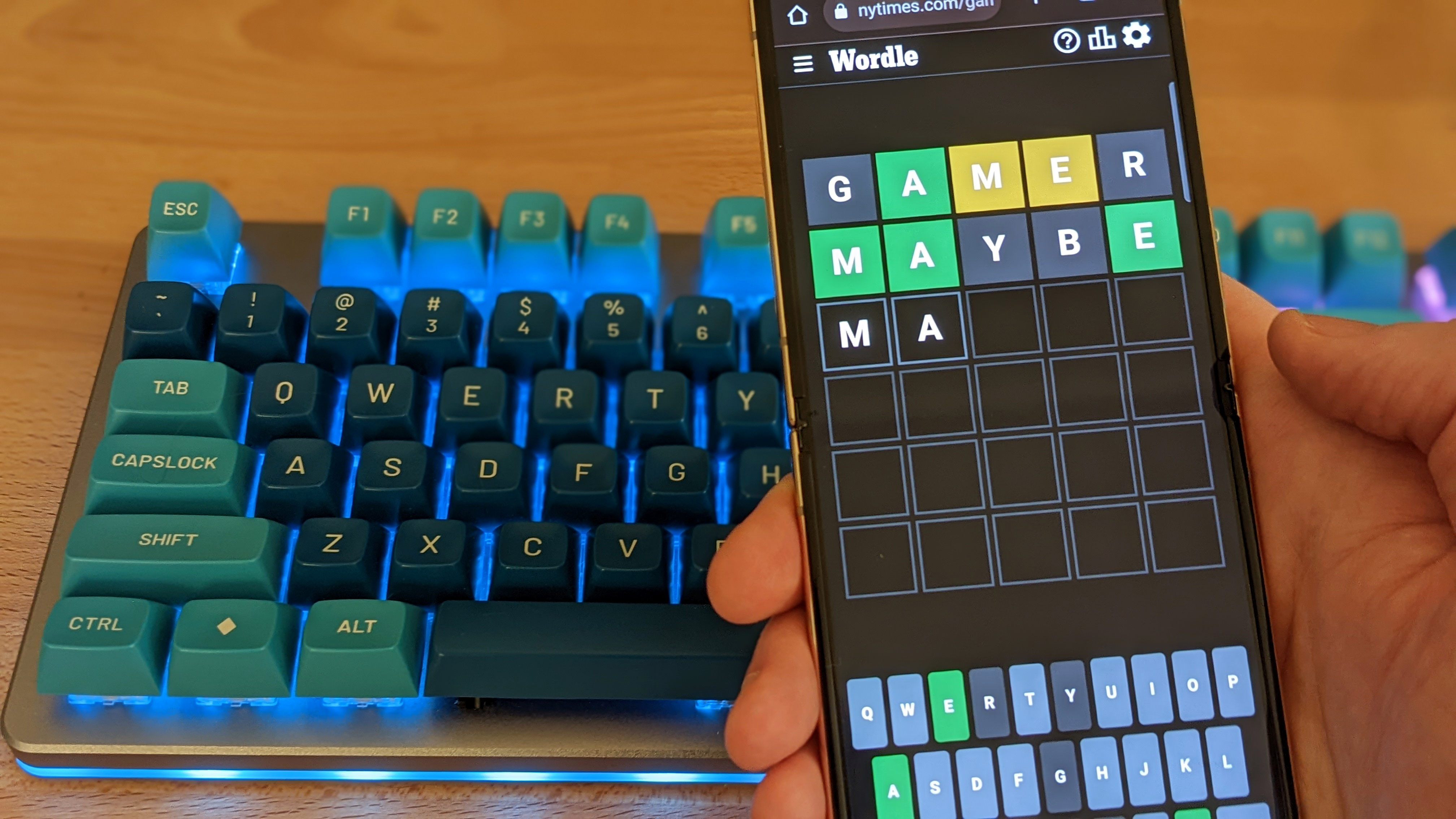Look man, at least nothing's ever caught on fire for me.
Find all previous editions of the PCG Q&A here. Some highlights:
– What’s the best summon you ever summoned?
– What should boomer shooters be called?
– Have you learned a real-world skill from a game?
We love the way our plucky little computers are just scraping by, glorified DIY projects that somehow run the latest and greatest games. When we’re in a good mood, we’ll say it’s a fun quirk of the hobby. The first time it all goes wrong though, a failure to boot, maybe some sparks flying, well that’s a right of passage isn’t it?
For this Weekend Question I turned to the PC Gamer staff and forums to ask about the times it all went wrong, and printed below are their accounts of character building disasters on the front lines of PC building.
What’s been your worst PC building catastrophe? Here are our answers, as well as some from our forum.
Joshua Wolens, News Writer: Cleaned my CPU with coffee machine descaler. I’ll be taking no further questions at this time. Thank you.
Okay, fine. Look, in my incredibly intricate personal filing system that you couldn’t possibly understand, both my plain white bottle of 99% isopropyl alcohol and my plain white bottle of mysterious fluid that obliterates coffee machine limescale live side-by-side. In harmony. Normally, this is not a problem, but one bleary-eyed evening I happened to be installing a new CPU cooler on my machine, and well, I picked up the wrong one.
I’d love to say something like “I immediately realised how weird it was that the thermal paste was being a real pain to scrub away” or “I couldn’t have failed to notice that the liquid wasn’t evaporating with quite the alacrity I’m used to,” but I’d be lying. I scrubbed the hell out of that chip, replaced the cooler, and only noticed something was amiss when my system failed to boot. It was at that point that my gaze alighted on the bottle and I realised my error.
(Image credit: Juan Pablo Serrano Arenas from Pexels)
No harm done in the end, though. I just took off the cooler, took out the CPU, and constructed a majestic contraption whose purpose was to angle a hair dryer at the chip socket for a period of 25-35 minutes. Then I put everything back together and the machine sprang to life, cooler and also limescale-free.
Those bottles still live next to each other in my kitchen cabinet.
Andy Chalk, News Lead: I’ve been fortunate enough to avoid any super-major hardware catastrophe in all the years I’ve been playing on PCs. I think the biggest headache I’ve run into was a failed BIOS flash. It’s been a long time and so the details are faded and lost, but I was pretty big into overclocking back in the days of the Duron and Celeron, and one day while cavalierly messing with forces I didn’t fully understand, I bricked my motherboard.
Not the biggest deal ever, except that this was in the pre-Amazon days (it existed, but was not the behemoth it is today) and I live in a small town, so my only option for replacement was to wait several days for some random online hardware dealer to ship me one, or make the hour-long drive (one way!) to the nearest retailer—which is what I ultimately did. There was much bad language involved, and money I could ill afford, but I’m sure I learned a valuable lesson. No idea what it might have been, though.
Robert Jones, Print Editor: Many years ago I used to have a summer job building PCs while at university, a role that educated me quite well in the noble art of rig construction, so I’ve never actually broken a PC or component during a build (fingers crossed that continues!). However, I have fried numerous components through overclocking. I’ve killed a GPU, RAM, a motherboard and numerous PSUs over the years and, let me tell you, the feeling of going from a fully working PC to a bricked case of burnt-out silicon through your own lust for a few extra frames is truly gutting.
Luckily, most overclocking today is much easier and safer thanks to decent software and bios options, so I’ve not had an OC failure for almost a decade now. Plus, being honest, I just don’t see the need to overclock anymore as the needs of even today’s most demanding AAA games, providing they’ve not been released as an unoptimized mess, are way behind modern PC gaming hardware, meaning you don’t need to be running your system with the case door off just for them to be playable.
Jorge Jimenez, Hardware Writer: Diablo 2 melted my first PC. As a kid, I had one of the case fans on my PC crap out on me one summer when I played too much Diablo 2, which would overheat and shut down. Since I didn’t have any money to replace the fans, I ripped them out and replaced them with a tiny desk fan I stole from my dad’s office that clipped onto the top of the PC case and blew air into the opening. I didn’t know anything about proper airflow, but you know what? It worked!
(Image credit: Blizzard)
For about a month, that is. I hadn’t realized that were other issues going on when you try to run a fairly demanding PC game on a PC that didn’t meet the minimum requirements by a long shot, and the PC basically died of exhaustion. I’d be sued for PC gaming malpractice if I were a doctor. Thankfully, my folks got me a proper gaming PC the following year when I was a freshman in high school.
Tyler Wilde, Executive Editor: My CPU started overheating while I was reviewing Sea of Thieves. After some frantic investigation, which included putting my ear next to the CPU to try to hear the problem, I concluded that the pump in my closed-loop liquid cooler had died. I ran out to a computer parts store (they still exist!) and bought the same cooler, because what were the chances of getting two duds? Maybe a year later: dead pump. Your experience with AIO liquid coolers may vary, but with my CPU about ready to give up the ghost after so much stewing in standing water, I junked it and built a new PC with a big-ass Noctua heatsink and dual fans. I’ve never looked back.
Dave James, Hardware Lead: My first PC build was the most problematic, though not the most catastrophic. I was but a child when I undertook building a PC from parts my brother and I had specced out. This was in the days of motherboard jumper switches dictating clock speeds and Cyrix Intel CPU analogues. I spent a good few years bug fixing that machine and I never ever loved it.
But years later, I had one I did love. While working on PC Gamer’s mag progenitor, PC Format, my main rig had evolved into a monster with twin Titan GPUs. The first brushed aluminium beauties were glorious cards, back when $700 for a GPU was a lot of money.
(Image credit: Getty Images, Malte Mueller)
In a fit of hubris I decided to upgrade to a new, larger slightly prettier chassis. By now I’d built innumerable PCs from scratch without issue, but this time, for reasons still unknown I flipped the power switch at the end of the build and one Titan popped, fizzed, and expelled a terrible pall of acrid smoke.
I’d turned it into little more than a Titanic paperweight for no good reason beyond useless aesthetics.
Wes Fenlon, Senior Editor: Back when PC Gamer still had a big office in San Francisco, there were always enough parts lying around to throw together a PC or three, so I’d sometimes just build one on a whim as a little Friday afternoon treat. I think at one point most of us in the office were working off of PCs that I built, and this usually went off without a hitch. But one afternoon I put a system together in about 45 minutes, feeling pretty pleased with how fast I was… until I pressed the power button and nothing happened.
Over the next hour and a half I checked every cable, swapped out the RAM and boot SSD, the graphics card, the power supply, and nothing worked. Finally I ripped out the motherboard, removed the CPU, and put it in another board we had sitting around—and it booted no problem. The ASRock motherboard, which was new-in-box—untouched!!—had arrived dead. Don’t think I’ll ever forgive ASRock for making me check every component of that rig in vain.
Morgan Park, Staff Writer: I’ll keep it short. My partner ordered a new power supply for her little Dell machine. The whole thing seemed a little sketchy since the propriety Dell PSU had a name that was just numbers and letters and we weren’t 100% sure it was the right one. I got a lot more sure when I plugged it in, everything started to spark and smoke, and the GPU caught fire. I panicked and carried it out to the patio. Mission failed.
From our forum
Brian Boru: I’ve only had a couple of boom-booms, both with same components, both within months of each other, around 20 years ago.
If you built PCs back then, then you’ve heard of the infamous exploding capacitors. I hadn’t heard until the motherboards in both our PCs went boom, one event also taking out a HDD.
I quickly learned the advantage of making sure my components used Japanese capacitors—the duds were all Chinese as far as I know. There was a lot of talk about industrial espionage being involved, with someone stealing an incomplete formula to start the debacle!
Kaamos_Llama: I have a couple, although one is less a catastrophe than noob mistakes.
Sometime in the mid late 2000’s I bought a second hand Radeon X1950XTX off Ebay and installed it in the Dell XPS I had at the time. Everything worked fine, for a few weeks. At some point I realized that it wasn’t performing in games and when I opened up the case I could see the fan was barely spinning. Obviously I had no idea what I was doing and after a bit of searching online downloaded some sort of fix that forced the card to go to full clockspeeds. At that point the screen threw out some nice pink and green artifacting, and then went black. Funnily enough the card never worked again after that.
The second, more minor one happened when I built my first system from scratch, I put it all together and proudly took pictures. Took a few days to realize that the PSU was upside down. The label should have been a clue. Bonus points for spotting the case fans behind the HDD cage are backwards and the front fans were exhausting as well.
Check out this beaut!
(Image credit: Kaamos_Llama on the PC Gamer Forums)
Colif: I left the sticky tape that held the heat sink onto fan, on when installing CPU. It didn’t take us long to figure out. That was almost 20 years ago now. I still remember.
Normally get someone to help when making now, hopefully we both don’t miss silly things. Last time I missed that we had installed 2 fans in as intakes when they should have been exhausts. Took until I replaced the fans this year to notice our error. It hadn’t really broken anything.
(Image credit: Colif on the PC Gamer Forums)
Alm: I seem to remember buying a motherboard on my first build about 20 years ago that wasn’t recommended by the CPU manufacturer (AMD). And when I eventually had problems with it there was no support because it wasn’t on the list of recommended motherboards. That was the only real nightmare trouble I’ve had though. I learnt a lot on my first build.
neogunhero: You know how some older case fans came with 2 types of connectors, one that plugged directly into the motherboard and another, alternative one that plugs into the power supply?
After I thought I finished connecting everything perfectly, my PC would not power on. The RGB lights were turning on for a few seconds before going out, so it was getting power to it…
Turns out I created an infinite power loop where it would send power into my computer and right back out. All because I used both connectors on all of my case fans. Needless to say, using only one of two of those power connectors did the trick and it booted right up.