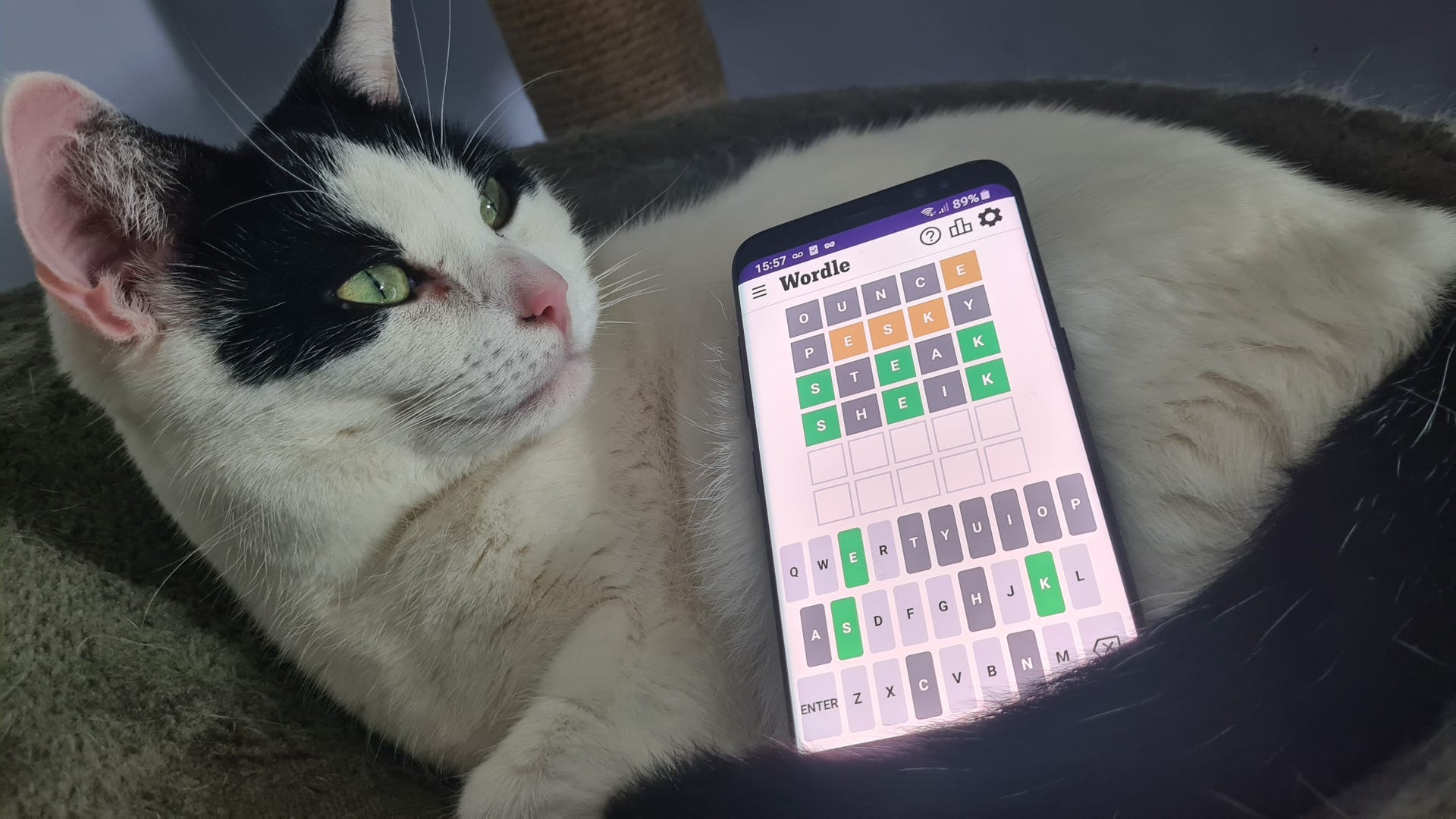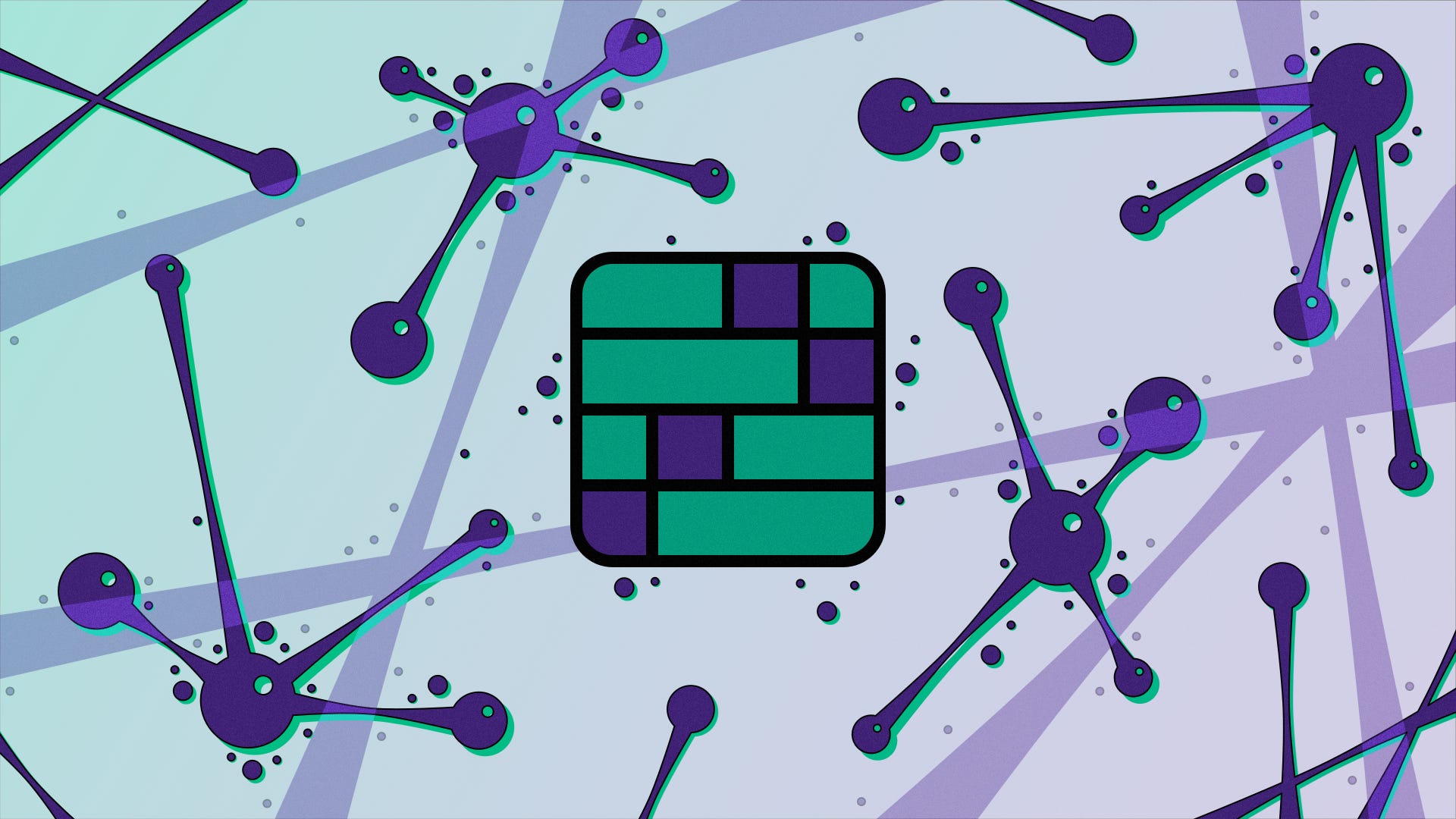A swing and miss for the wireless gaming headset crown.
Positioning itself as “the new king of ultra-premium wireless gaming audio,” the Turtle Beach Stealth Pro is gunning for pole position in a crowded market. And while it makes a good run for it with its clarity of sound, there are a few things holding it back from greatness. Or even just general mediocrity.
I’ve been using the Nova Pro, SteelSeries’ pitch for premium wireless supremacy, for a good five months at this point. In that time I’ve only found a few small issues with it: a quickly slacking headband, loud glitch noises when going out of range, and some minor pressure from the drivers sometimes touching my ears. In designing the Stealth Pro, Turtle Beach has made a commendable effort to not only match its main competition for less, but also improve on some of the niggles Nova Pro users have been complaining of.
That’s on paper, though; things pan out a little differently in practice.
Like the Nova Pro, the Stealth Pro comes in two, console-specific SKUs for Xbox and PlayStation. And comfort-wise the Turtle Beach design does alright. The Stealth Pro sits relatively comfortably on the ears, and the rotating ear cups mean it’s easy enough to get it in the right place.
I appreciate that Turtle Beach has made accommodations for eyeglasses, and despite it gripping my head pretty hard to keep from falling off, I haven’t felt my glasses digging into the side of my face. That said, while the earcups are gorgeously spongy, the headband isn’t as comfortable as I’d have liked for the price, especially for longer gaming sessions.
That’s in part because the headset is just so darn heavy at 422g, certainly compared to the Nova Pro’s 338g. And while you don’t have to put up with the headband going slack and needing to be replaced, you’re dealing with a lot more pressure on your crown on a daily basis. Personally I’d prefer the headband solution because comfort really is key when it comes to a gaming headset, and I shouldn’t have to shuffle it back and forth every five minutes to distribute the weight myself.
Of course, sound is just as important, too, and I’ve been pretty impressed by how the Audio Hub V2 software enriches the overall soundstage. There may only be a few EQ presets, but the Superhuman Hearing feature really helps distinguish different in-game sounds, including footsteps and gunshots, and the 7.1 surround meant I could tell the direction easily. The bass boost does a lot to improve the richness of the lows without distorting the sound at high volumes, too.
(Image credit: Microsoft)
Sure, the options aren’t as vast as with the SteelSeries Sonar software, but I appreciate the simplicity. It’s quick to download and install, though I have had a couple of issues with it eating up my system resources.
When it’s behaving, the software sits between one and two percent CPU usage. But when an audio program starts gobbling up 95.3% of my CPU usage and almost crashing my PC, it’s clear there’s something seriously wrong. That’s without the fancy Superhuman Hearing turned on, too.
(Image credit: Future)
(Image credit: Future)
It’s been a rollercoaster, software-wise.
A quick reinstall fixed the issue, though it’s a bit of a pain that I’ve had to do so twice already this morning, the first time due to the software suddenly failing to recognise the headset after I walked out of range. In other words, it’s been a rollercoaster, software-wise. Unplugging the transmitter actually threw up a blue screen of death at one point, so I won’t be doing that again. The company has since updated the software, so hopefully these issues will subside, but it’s not made a great first impression.
There are a few remapping options to work through, too, with different options for the wheel and side buttons on the headset in PC and console mode. The side buttons can be long pressed to shift them to their chosen secondary functions—similar to the G-shift function on Logitech mice. A cool little feature, if implemented a little clumsily. You really have to read the instructions to get to grips with what all the buttons do, but it’s nice to see all the useful functions accessible on the headset.
Sadly, the buttons themselves aren’t amazing to work with. I have to feel around a lot for them as they’re flush and awkward to press. The wheel is also on the rattly side, and having all the buttons on the right means I have to remove my primary hand from my mouse or controller to use them.
Generally the headset is well built, but as with a lot of the Turtle Beach products I’ve used, the physical interface undermines the overall design.
That said, the wireless connectivity isn’t bad. As long as I stayed closer than 15m, and within line-of-sight to the transmitter, I didn’t experience any dropouts. Add a filing cabinet or a wall, though, and that’s when the dropouts start to arise. The Bluetooth may not be the most up to date, but I can at least say it handled obstacles a little better.
The mic has its own issues, too. Close up the plosives are pretty bad, but it’s generally quite clear even with it away from my face. Sadly, it does sound pretty darn fuzzy.
When it comes to battery life, I’ve been using it for a good six hours and haven’t had to swap the battery. I appreciate the inclusion of a spare battery, though even the rated life of both batteries together (just 12 hours each) can’t match up to some of the best wireless gaming headsets we’ve tested. When you’ve got the HyperX Cloud Alpha Wireless offering some 300 hours, the competition is stiff.
As I said before, on paper those specs might seem to back up the $330 price tag, but with all the software issues, interface downfalls, and discomfort it doesn’t hit the mark for me.
Throw something like the exceptional audiophile Audeze Maxwell into the mix, with its $299 / £319 price tag, and the Stealth Pro really doesn’t stand a chance. Particularly against the warmth of those 90mm planar magnetic drivers, the breadth of the 10Hz-50,000Hz frequency response, and a whopping 80 hour battery life.
When you’re being asked to spend this much cash on a gaming headset it needs to be a no-compromise device. And at just £50/$20 less than the Nova Pro, there are just too many things holding the Turtle Beach Stealth Pro back to recommend, price tag being not the least of them, but certainly not the only one.