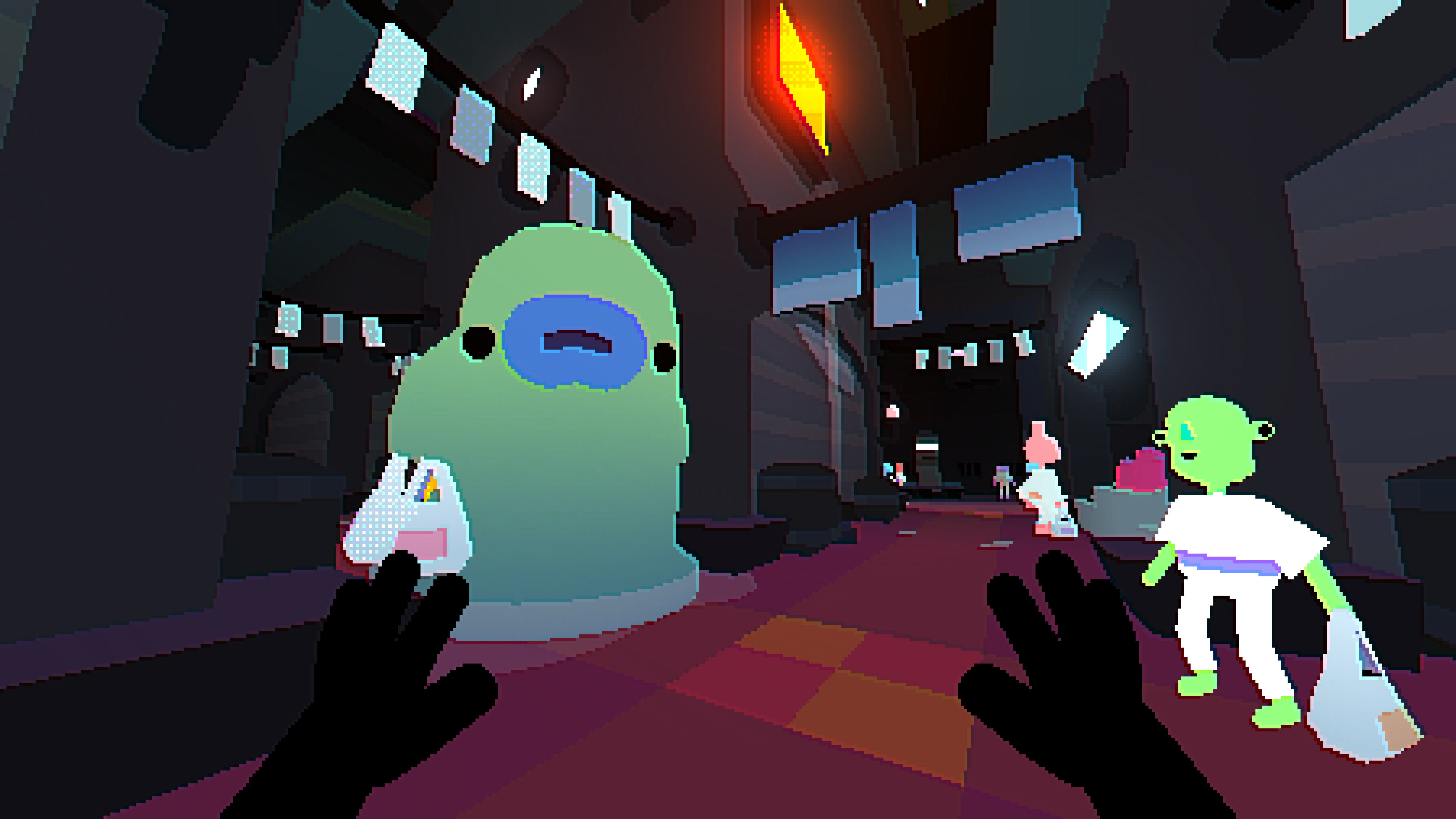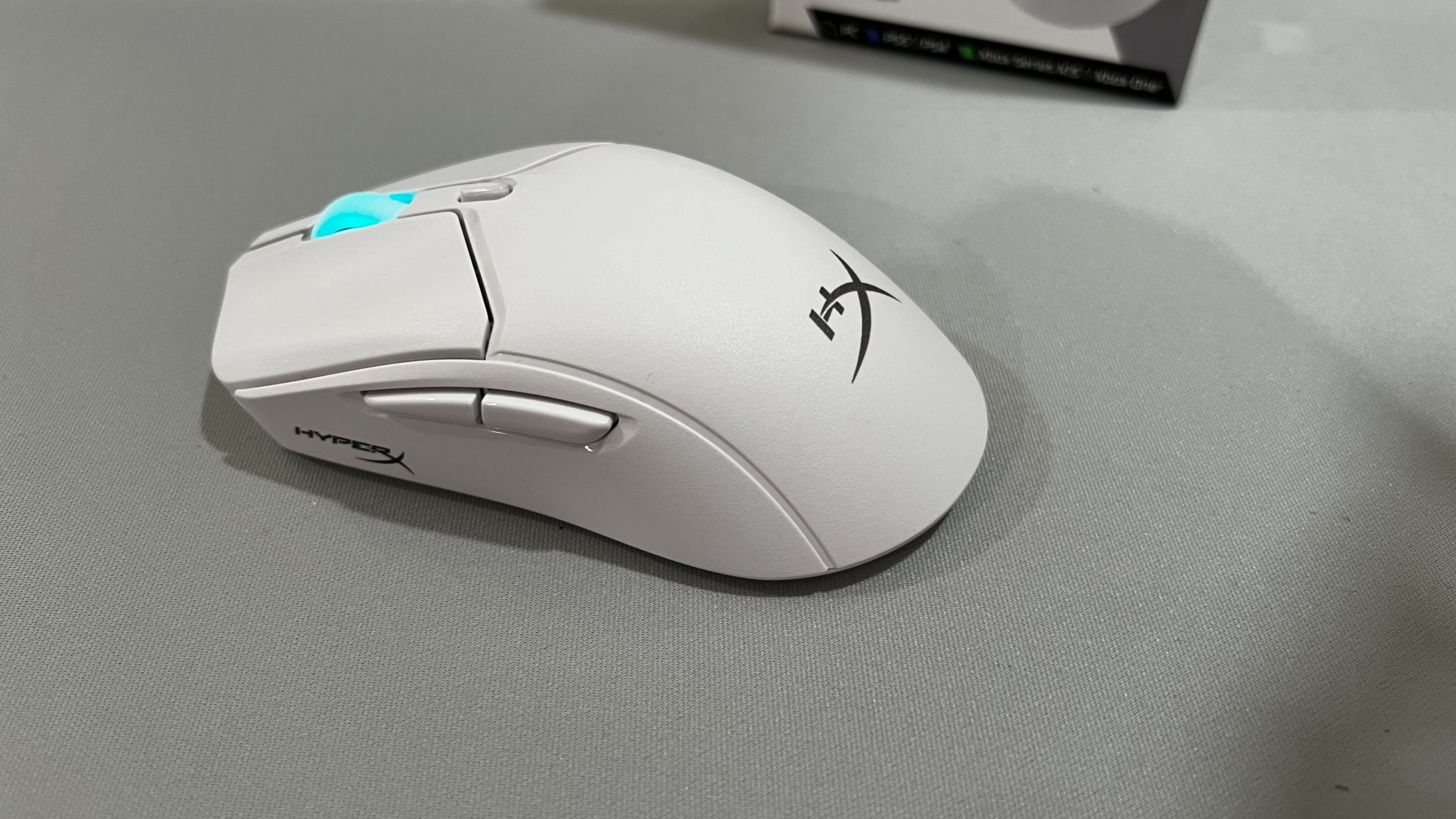
A nice lightweight wireless competitive gaming price at a very competitive price.
Speed is the name of the game when it comes to the HyperX Pulsefire Haste 2 Wireless. In fact, it’s actually in the name itself, so that’s convenient. Any competitive gamer will tell you that if you want to achieve high K/D/As, you’ll need a speedy (and accurate) gaming mouse to keep up your lightning-fast reflexes. The lightweight Haste 2 wireless has a lot going for it; the best part, it’s only $80. It’s not perfect, but its speed and price are enough to put up with some rough edges.
The wireless (and wired) Haste 2 comes standard with that fancy new HyperX 26K sensor with a tracking speed of 650 IPS, good for twitch shooters or games that have a lot of frantic movements that still require you to be accurate as well, like Valorant or, I can’t believe I’m saying this, Counter-Strike 2.
The six-button mouse has 2.4GHz wireless and Bluetooth connections along a near-6-foot paracord cable for wired gameplay when recharging, which shouldn’t often be considering its fairly long battery life. If you aren’t a wireless mouse user, the wired Haste 2 retails for $60; however, you won’t see much perceptible difference in speed or accuracy where the mouse is plugged in versus when it’s not. As someone trying to live a cable-free lifestyle, the fewer wires I’m running, the better, and in this case, worth the $20 difference.
(Image credit: Future)
Sensor: HyperX 26K Optical Sensor
Sensitivity: 26,000 dpi
Polling rate: 1,000Hz
Programmable buttons: 6
Lighting: 1 customizable RGB zone
Connection: 2.4GHz (dongle), Bluetooth, USB
Weight: 61g
Price: $80
Personally, I found Haste 2 especially useful in a game like Warhammer 40K Dark Tide, where legions of relentless Warhammer creepies are trying to kill you. The Haste 2 allowed for me to keep up with the action that happened all around me. It was nice to pick off quickly infected Poxwalkers from all directions, nailing crucial headshots or doing some good ole fashioned spraying and praying.
It also helps that the wireless mouse is only 61g, which is pretty light for a wireless gaming mouse. Though if you need to go even lighter, the wired Haste 2 sits at only 53g. A heavy mouse could lead to hand strains in the long term, so you want a light gaming mouse for ergonomic reasons alone. For gaming, though, less weight means faster mouse swipes.
The one downside I experienced using it was that it felt slightly slick, especially when my right hand got clammy in a very intense closing stage of a match of Fortnite. Thankfully, the Haste 2 does come with some stick-on grips for the side and mouse buttons, which I found alleviated that problem and, quite frankly, felt great in my gross sweaty hand. If you play slower, more deliberate shooters (aka stressful battle royales), it might benefit to stick these bad boys on.
(Image credit: Future)
My issue is that the grip tape looks pretty ugly. I, of course, managed to put the grip tape on crooked on the right mouse button, which drove me nuts. Thankfully after the third or fourth attempt, I applied it somewhat straight. I’d imagine it’s less noticeable on the black version of the Haste 2, but the white one I have here looks pretty silly and takes away from the sleek design. So, it’s something to consider if you’re cursed with sweaty hands.
HyperX claims that the Haste 2 has around 100 hours of battery life. I’ve been using it as my primary gaming mouse for just over a week for work and play and I’ve drained down to about 65 percent of the battery so far. Chances are I could eke more time had I opted to turn off the RGB lighting on the mouse wheel. However, that doesn’t affect the battery much, unlike the Glorious O 2 wireless which completely wiped out the battery after two days when the RGB was turned on. To be fair, that mouse has more RGB zones, whereas the Haste 2 just has RGB LEDs on the wheel.
Speaking of RGB, the lighting and all of the DPI settings are handled by the HyperX Ngenuity app, which, if we’re being honest, has always had some issues. One problem I kept running into was that the app would crash consistently on my Windows 11 PC almost half the time I used it, which is beyond frustrating if you’re one to tweak your mouse settings a lot.
(Image credit: Future)
Unfortunately, the mouse only has one profile on it. So if you’re the type to have a bunch of profiles for different games and apps, you’ll have to dive back into the Ngenuity app to make those changes, that’s assuming the app has yet to crash your PC completely. It’s baffling how we still talk about how bad these apps are in 2023. Once I updated the mouse’s firmware, I deleted the app immediately for my sanity.
The HyperX Haste 2 is a solid budget wireless gaming mouse whose performance and accuracy can keep up with rodents double its price. However, it lacks some of the bells and whistles you might be used to. It’s a concession you’ll have to make for competitive gaming on a budget.