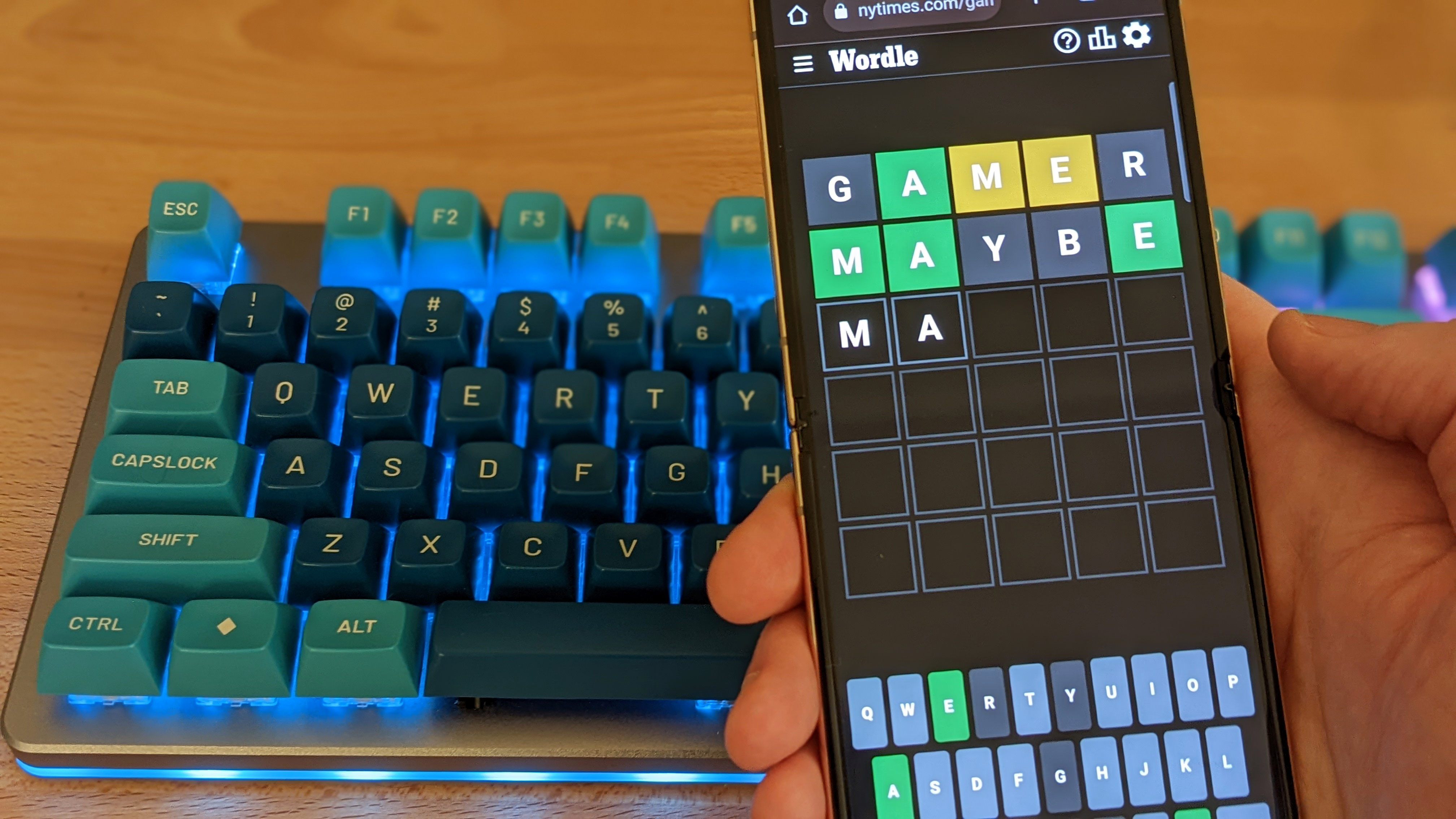You'll unlock the Rooftop Garden a little way into the story.
You’ll find Star Wars Jedi: Survivor seeds fairly early on once you’re out of the first area, but it’s not clear what you’re supposed to do with them when you do find them. You’re told that the seeds could be planted if you can find a garden, but there are no clues as to where that garden might be. That’s where this guide comes in.
With plenty of planets to explore, though some lack home comforts, it’s nice to make a little space for yourself to grow exotic and colourful plants. Your day job might have you platforming all over the place as you try to figure out puzzles, but a Jedi’s got to take a break sometime, right? With that in mind, here’s how to unlock the Rooftop Garden so you can plant any Star Wars Jedi: Survivor seeds you find on your travels.
Star Wars Jedi: Survivor seeds – Where to get them
Look for plants with glowing green dots around them. (Image credit: Electronic Arts)
Slash them with your lightsaber to get the seeds. (Image credit: Electronic Arts)
You’ll find plants with glowing green dots around them in various places throughout the game. Attack them with your lightsaber to collect the seeds, and they’ll be automatically added to your inventory.
Some seeds are found in difficult-to-reach places and might need a bit of platforming to get to, so it pays to keep a lookout as you progress through the story. You also shouldn’t dismiss a glowing plant if it looks like one you’ve already collected, as the same plant can yield different colours for the same seeds.
Star Wars Jedi: Survivor Rooftop Garden – How to unlock
You can unlock a shortcut from the Rooftop Garden. (Image credit: Electronic Arts)
Once you complete the Forest Array section of the story, grab your first nekko mount and head back to Rambler’s Reach Outpost, you’ll need to check on the Mantis by boarding your ship and chatting with both Bode and Greez aboard. Once you complete this objective, the Rooftop Garden unlocks.
Inside Pyloon’s Saloon, head up the stairs on the right as you enter the bar, then look for more stairs, again on the right, opposite the aquarium. You’ll find the Rooftop Garden at the top, along with a shortcut you can unlock by releasing a rope down to the ground, making it just a short run to the Mantis.
How to plant seeds
You can choose the plot size of the seeds. (Image credit: Electronic Arts)
You can check how long they have until they’re fully grown. (Image credit: Electronic Arts)
To begin gardening, press R. By default, the selected seed will be planted in a central spot of the garden, but if you want to change the location, or plant more than one seed, select the seed to plant by pressing Space Bar, then use WASD to move it to a different location. Alternatively, pressing E to select Plants, and then using WASD to move to the desired plot seems to work too. You can then select the next seed you want to plant by pressing Q.
To change the seed you have selected, use W or S to move up and down the list on the left, or press numbers 2 or 3 to switch between large and small plots. This lets you choose between seeds that will grow into small plants or those that will take up more of your garden space.
In some cases, you can also select different colours of the same seed to plant. These colour selections will appear in the list of seeds, and you’ll be prompted again once you choose the seed to plant. On this second screen, you can change your colour selection with the F key.
You can apparently expand your garden and recruit a gardener to help you too, so I’ll update this guide as soon as I’ve discovered more.