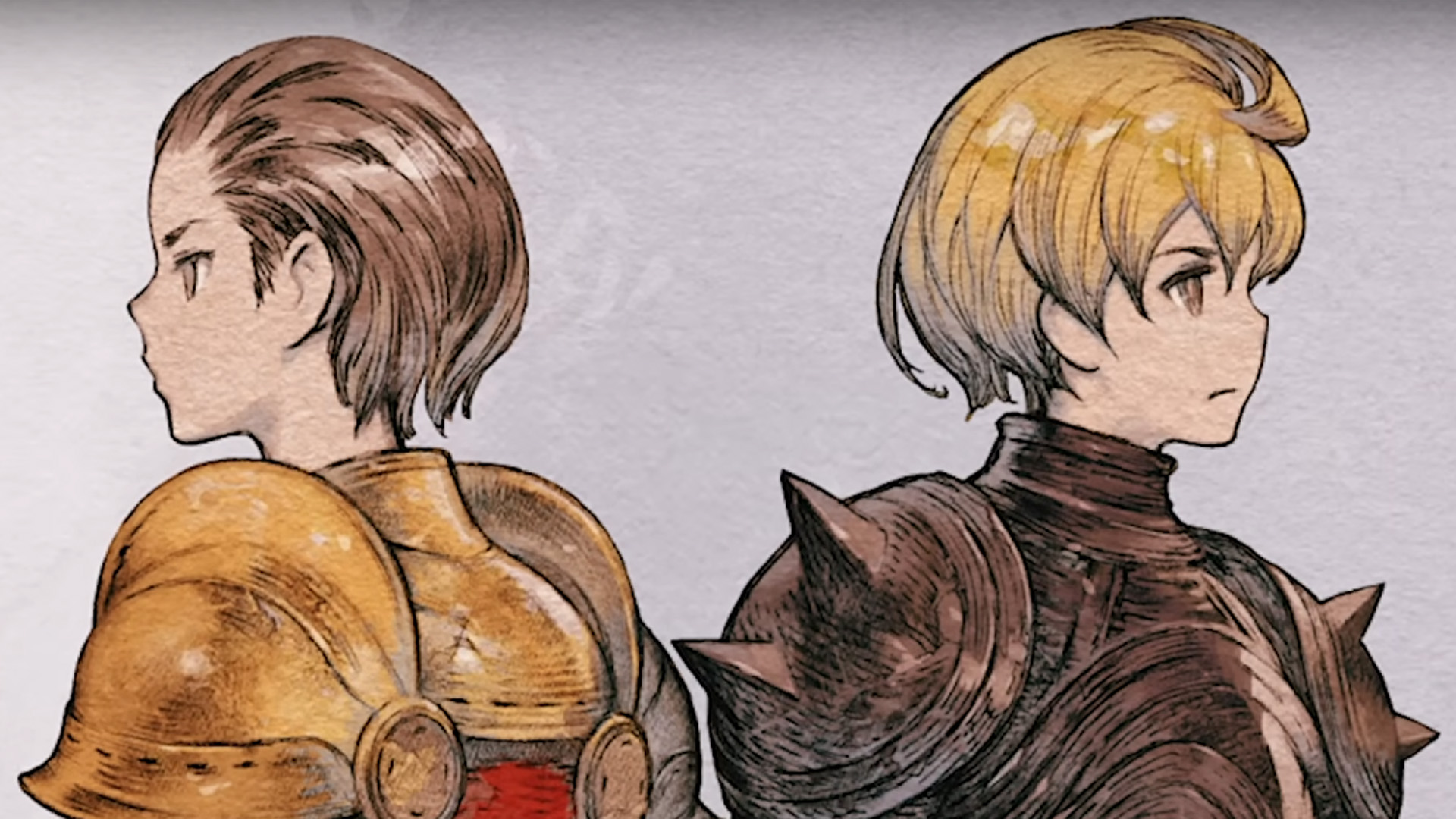An RTX 4090 in a laptop isn't really an RTX 4090, and anyway, it can't always beat an RTX 4080 mobile GPU. Which isn't really an RTX 4080, either... gaming laptops are confusing.
Graphics cards are straightforward, right? You buy the bigger number, you spend more, you get higher gaming performance. That’s how it works on the desktop, but it’s not necessarily the way things work in gaming laptop land. It’s confusing, frustrating, and kinda disingenuous.
I’ve spent a lot of time recently checking out next-gen gaming laptops, and it’s been a trip. So far they’ve all been RTX 4090-based machines costing $4,000+, y’know that whole ultra-enthusiast schtick I so love. And there’s only really been one that I liked, and even then there’s no chance in hell I’d ever consider buying it at that price.
And now, having tested an RTX 4080-based machine I can say, with absolute, total clarity, no-one should.
Somehow there’s really not a lot in it. On paper, the RTX 4090 and RTX 4080 silicon is supremely different, with Nvidia using separate GPUs for each mobile graphics card, yet I’ve been surprised just how close the cheaper chip gets to the top of Nvidia’s gaming laptop stack.
Sometimes even beating it.
The mobile RTX 4090 isn’t really an RTX 4090 as we know it on the desktop; it’s sporting the exact same AD103 silicon as the desktop RTX 4080. Which still makes it a potentially very powerful GPU. Then the mobile RTX 4080 uses the same GPU as the RTX 4070 Ti, but with a slightly different, lower specification.
Instead of 7,680 CUDA cores, you get two SMs fewer with a total of 7,424 CUDA cores. That means you’re also losing out on a couple of RT Cores and a bunch of Tensor Cores, too. You still get the full 12GB GDDR6 complement, and in the end actually a whole lot of speedy graphics processing silicon goodness.
And that speedy silicon means you’re getting gaming performance close to that of the $5,300 MSI Titan GT77 in something like the Lenovo Legion Pro 7i that comes in at just $2,750. Yes, I know, that’s still a huge amount of cash to drop on a gaming laptop, but it’s coming back down to a more reasonable high price. If that makes any sense.
1440p gaming performance
(Image credit: Future)
(Image credit: Future)
(Image credit: Future)
(Image credit: Future)
(Image credit: Future)
And it’s all down to just how different mobile GPU performance can be between systems, in a way that you just don’t get on the desktop. Sure, you can get overclocked versions of graphics cards, but the performance differences are minimal, to say the least.
On a laptop, however, you’re talking about an entirely enclosed system. And with thermals being so intrinsically linked to GPU performance, the sort of cooling your wee notebook can offer will have a huge impact on your frame rates. That’s whether or not you’re rocking a 175W RTX 4090 or a 150W RTX 4080.
This is the situation I’m in here with this Lenovo machine that’s actually sometimes capable of beating a Razer Blade 16 that’s supposed to be using the most powerful mobile GPU known to humankind, using an entirely second-tier graphics chip.
System performance
(Image credit: Future)
(Image credit: Future)
The Blade 16 is a relatively slim machine, though is certainly chunkier than its Blade 15 progenitor, but even so it’s holding back the top Nvidia silicon inside it. With an average clock speed, measured in Metro Exodus Enhanced Edition, of just 1,708MHz that’s a lot lower than the potential 2,040MHz peak Nvidia puts out in the RTX 4090 spec sheet.
That’s also a chunk lower than the 1,922MHz I measured the same 175W RTX 4090 averaging inside the even heftier MSI Titan. But neither can hold a candle to the clock speed the 150W RTX 4080 manages in the Lenovo I’m typing away on now. This machine is posting an average of 2,361MHz, which is actually higher than Nvidia rates this chip at.
That’s not an odd occurrence in desktop terms, but seemingly out of place here alongside the numbers the supposed top GeForce mobile GPU is offering in either of the most expensive gaming laptops I’ve ever tested.
The combination of higher clock speed and a slightly thicker chassis than the Blade 16 has allowed the Lenovo Legion Pro 7i to deliver RTX 4090-beating performance from a system that costs near $2,000 less than the Blade 16.
4K gaming performance
(Image credit: Future)
(Image credit: Future)
(Image credit: Future)
(Image credit: Future)
(Image credit: Future)
This is but a 1600p machine, however, and doesn’t have the 4K panel of either the MSI or Razer RTX 4090 laptops. But if you thought the 16GB of the top card would deliver it a greater performance delta at 4K than the 12GB RTX 4080 can, you’d be mistaken. I plumbed the Lenovo into a 4K screen and I’m still seeing times where it beats the Blade 16’s RTX 4090.
(Image credit: Future)
There’s is one argument you could make, and that’s about professional usage. The core count of an RTX 4090 vs an RTX 4080 does actually make a difference when it comes to creation tasks, such as rendering in Blender. But when we’re talking specifically about gaming laptops the argument just isn’t there for the pricier GPU.
This is absolutely not a situation that you’d expect, or ever really want to happen. I get that performance isn’t the only reason you pay more for a high-end notebook, but it definitely is the reason you’d pick an RTX 4090 system over an RTX 4080 one.
But this time around you shouldn’t need to make that choice, because I guess you really don’t need an RTX 4090. So, er… do we call this a consumer win from Nvidia? Its second-tier GPU performs as well as its top one in actual retail units. Great, I guess.