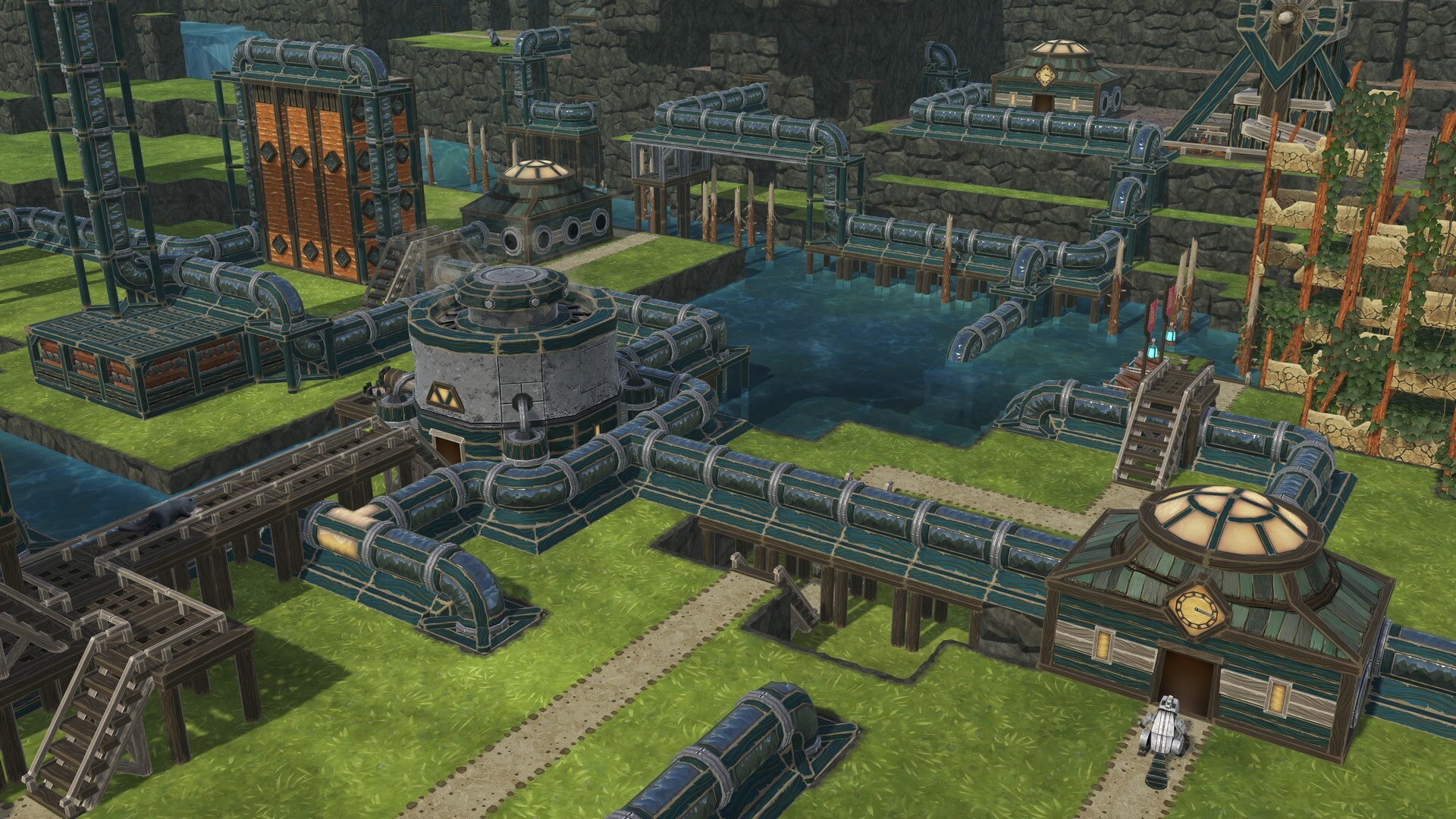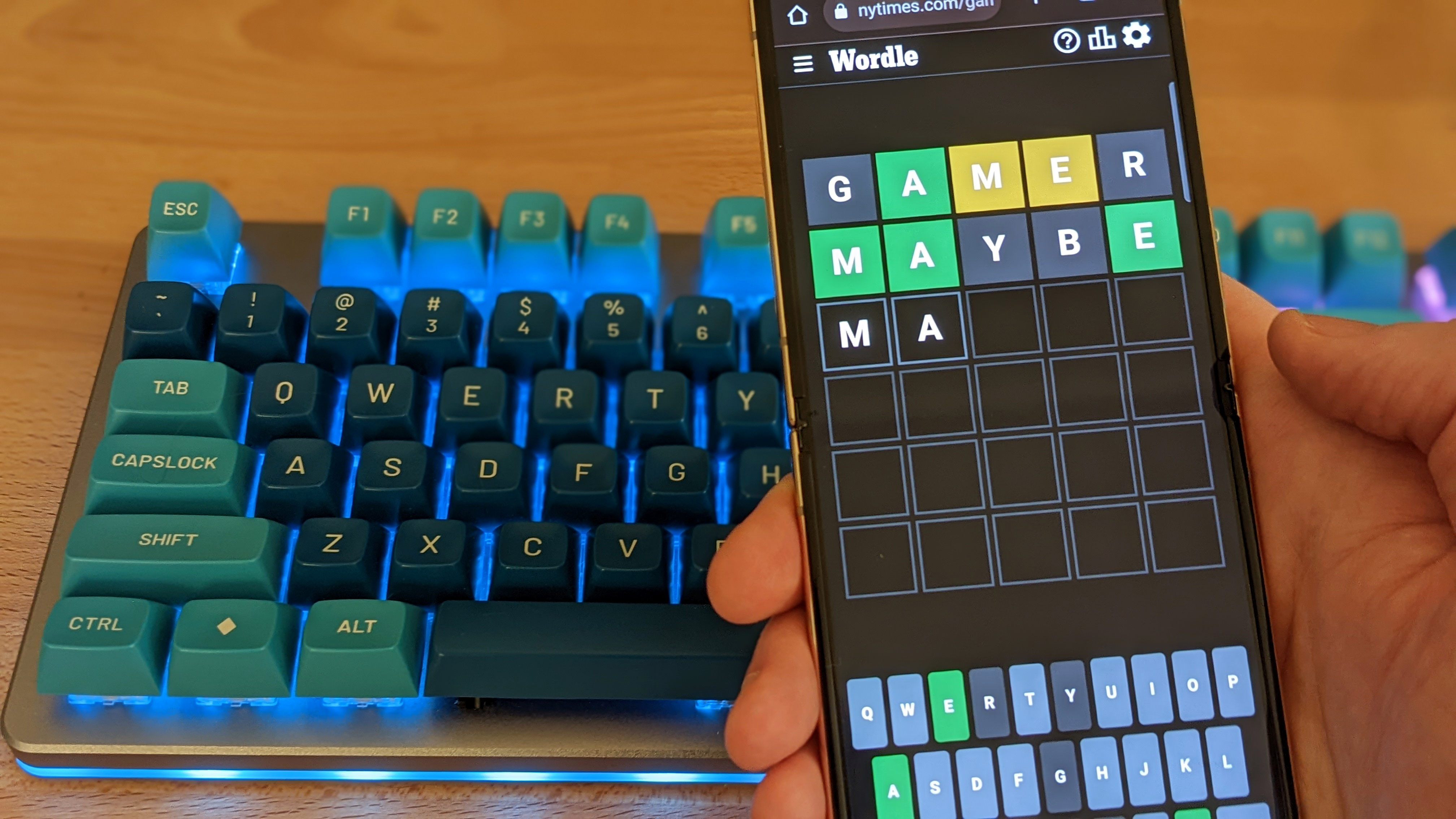Create and decorate the coziest gaming lair ever in My Dream Setup.
I don’t know about your personal gaming setup, but mine leaves a lot to be desired. My unnecessarily large PC is crammed under my tiny desk meaning I occasionally bang my knee on the corner of the case. My two ancient monitors don’t quite fit together so they’re at different heights and one has to be turned to a less than ideal angle. I have a shelf within reach but instead of it holding a pleasing selection of paperback books and colorful figurines it’s jammed with unopened mail, an angry snarl of charging cables, and a coffee mug I keep forgetting to bring back to the kitchen.
Cozy it ain’t, but with My Dream Setup at least I can sit at my cluttered, uncomfortable desk and design the gaming lair I’ve always wanted.
In this chill little design sim, which releases on February 20 and has a free demo to try this week, you can adjust the size of your room, place windows and doors, and paint or wallpaper the walls. Choose from furniture like beds, chairs, and lamps, attach shelves and fill them with tchotchkes, and hang paintings and posters. Best of all, you can plop down a desk and adorn it with PC hardware, all while listening to the game’s soothing soundtrack or your own music player.
You can make yourself a little living room or bedroom, but the focus is pretty heavily on gaming with a bunch of different monitors, PCs, keyboards, mice, and yes, even RGB strips to give everything that comforting electronic glow. Deck out your desk with all sorts of accessories like microphones, headsets, controllers, and even that huge curved monitor you’ve always wanted but haven’t actually bought yet. There are even arcade cabinets you can add to your room to create the perfect gaming lair.
There are lots of lovely little details in My Dream Setup: you can turn monitors and lights on and off, the PCs fans will glow and change color, and most of the items can be repainted. The time of day and even the weather can be changed, so the light coming in your window can be daylight or a soothing evening shade, and you can watch rain speckle the glass or snow gently falling outside your perfect little pad.
I had a go at it, and while my rooms didn’t wind up looking quite as nice as theirs, I’m still pretty happy with it. You can see a few of mine and a few official screenshots below. The demo version only gives you some of the decorating options from the full game, but there’s still plenty to play with from the comfort (hopefully) of your own desk.
(Image credit: Campfire Studio)
(Image credit: Campfire Studio)
(Image credit: Campfire Studio)
(Image credit: Campfire Studio)
(Image credit: Campfire Studio)
(Image credit: Campfire Studio)
(Image credit: Campfire Studio)