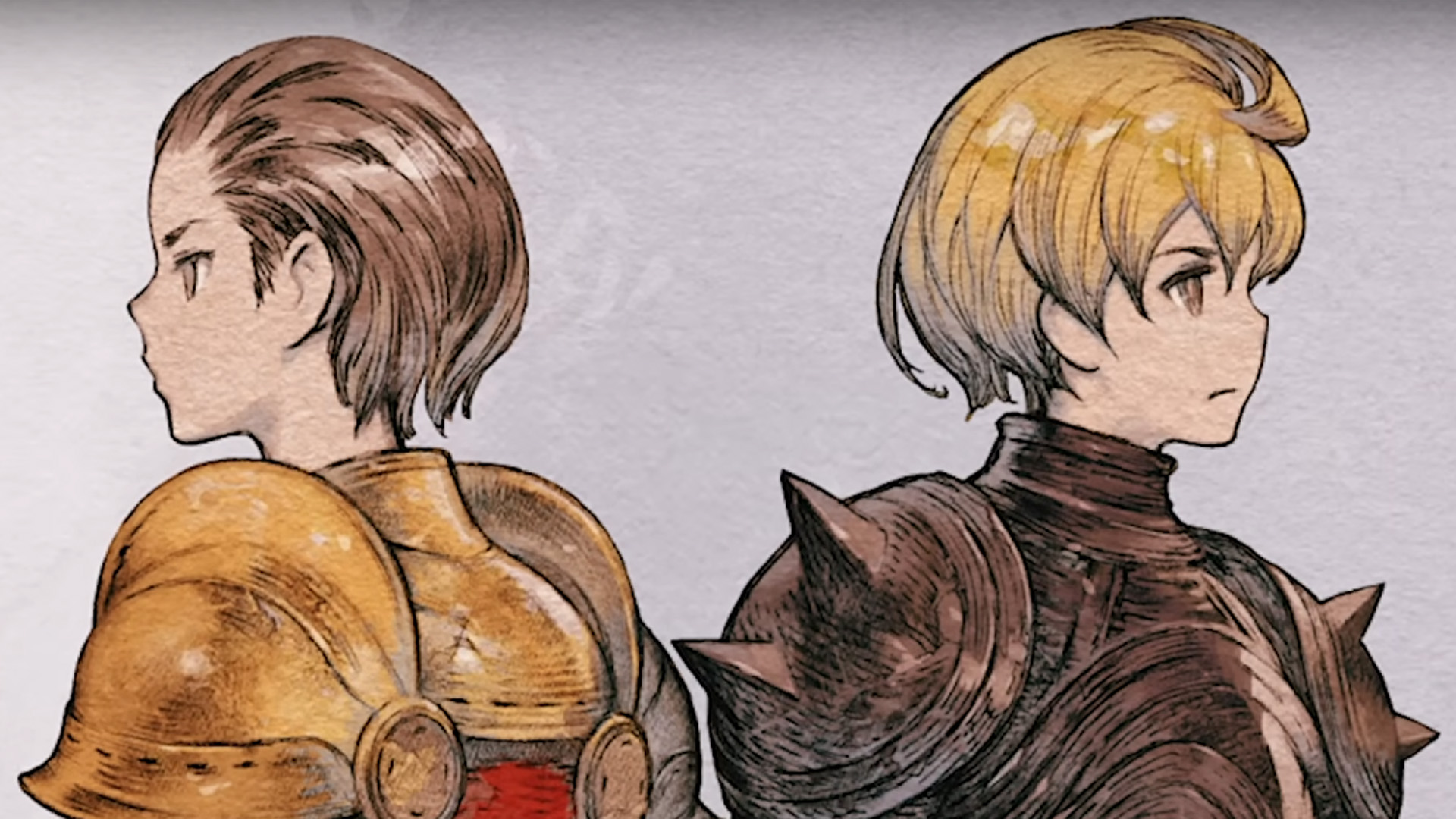An expensive 4K webcam with incredible picture quality.
4K webcams have surely come a long way in the last few years, especially for content creators. Considering their ease of use, some streamers will opt for a premium webcam instead of going the 4K HDMI camera-through-a-capture-card route as a quick and easy production upgrade. And the Dell UltraSharp WB 7022 is a great option to look your best on a stream or a work call.
The Ultrasharp WB7022 has a 4K version of a Sony Starvis CMOS sensor similar to the Razer Kiyo Pro (though that webcam only does 1080p). This sensor is what made the Kiyo Pro one of the best low-light webcams around. The only problem is it’s roughly the same price as the Ultrasharp, which does the same thing… and then some.
The UltraSharp WB7022 has Windows Hello compatibility, AI auto-framing, three different FOV settings, easy-to-use software to customise your shot, and HDR support. It retails for $200, but it has been out a while, so I’ve seen it pop up for as low as $160 at various retailers, so keep that in mind.
I like the cylindrical design of the webcam, which gives a different, more modern look than your typical wide-bodied webcam we’ve seen a million times before. The Ultrasharp has a magnetic privacy cap that sticks to the camera’s back and front, which is incredibly convenient. It has a premium feel, which is what you want if you’re spending almost $200 on a webcam.
Obviously, what makes the UltraSharp stand out from your regular webcam is its 4K resolution. This gives your recording a higher level of detail than a standard 1080p webcam and gives something like the Logitech Brio a run for its money. Even if you don’t plan on producing 4K/30fps content, images converted from 4K to 1080p have higher quality than just shooting in full HD at the start. Though as a 1080p/60fps, it’s no slouch, either. There’s still value in using a 4K webcam in non-4K situations like a work or Discord call.
Below you’ll see some shots of my mug in 4K and 1080p so you can see how it looks compared to Razer Kiyo Pro. There’s less visual noise on-screen on the UltraSharp than on the Kiyo Pro in 1080p. This becomes more evident as lighting conditions change. I’m in my home office, and my lighting can often be less than flattering, to say the least. I turned on a key light so you could get a better sense of how it would look if I were streaming or recording some video for work.
One thing that stands out to me is its autofocus. We’ve seen autofocus betray other webcams that can often focus on the wrong thing. The result is a shot consistently going from blurry to clear in frustrating intervals.
65% FOV (Image credit: Future – Jorge Jimenez)
78% FOV (Image credit: Future – Jorge Jimenez)
90% FOV (Image credit: Future – Jorge Jimenez)
Razer Kiyo Pro Medium FOV (Image credit: Future – Jorge Jimenez)
Razer Kiyo Pro Wide FOV (Image credit: Future – Jorge Jimenez)
Razer Kiyo Pro Narrow FOV (Image credit: Future – Jorge Jimenez)
On the other hand, the Dell does a great job keeping me focused regardless of how often I bobbed around on camera as I told a silly anecdote about anime or how much sleep I’m not getting each night. The AI framing also does a decent job of maintaining a nice tight shot regardless of my erratic movements.
All of the webcam’s settings are managed through the Dell Peripheral Manager. You can adjust almost everything on the webcam, from various FOV settings to HDR. The default settings on the camera are fine, but to truly get the most out of the camera, you need to dive in and turn some knobs.
I liked almost every aspect of UltraSharp’s design except for one thing that keeps it from gaining a higher grade: its stand. The way it’s designed, the camera only tilts up or down slightly but does not turn in the slightest. If you need to adjust a shot, you’ll need to move your monitor, which is cumbersome at best, and definitely not ideal during a live stream. It does come with a tripod mount, but most people will use the monitor mount. It’s still strange that Dell opted to go with two different mounts instead of combining them as many other webcams do.
Shot in 4K default settings with auto white blance on. (Image credit: Future – Jorge Jimenez)
As much as I love the UltraSharp, the $200 price point will deter many people, especially if you’ve no desire to record video in native 4K. Despite that, it’s a feature-rich webcam that always feels like a gateway drug to using a DSLR camera for streaming.
There’s no microphone which, honestly, I don’t mind since I’ve yet to come across a webcam with an integrated microphone that doesn’t sound like a tinny, cavernous audio nightmare. Another strange thing I’ve noticed is that the camera gets physically hot after long usage. I was on a 30-minute call with a colleague, and when I went to put the privacy cap back on, the UltraSharp had become unusually warm, which is something I haven’t experienced on other webcams.
Still, the Dell UltraSharp WB 7022 is a hell of a webcam that easily ups your production value if you’re willing to spend a little cash. Strange monitor mount aside, it’s a well-designed webcam that shoots in 4K with highly customizable software to ensure you get the perfect shot no matter the setting.