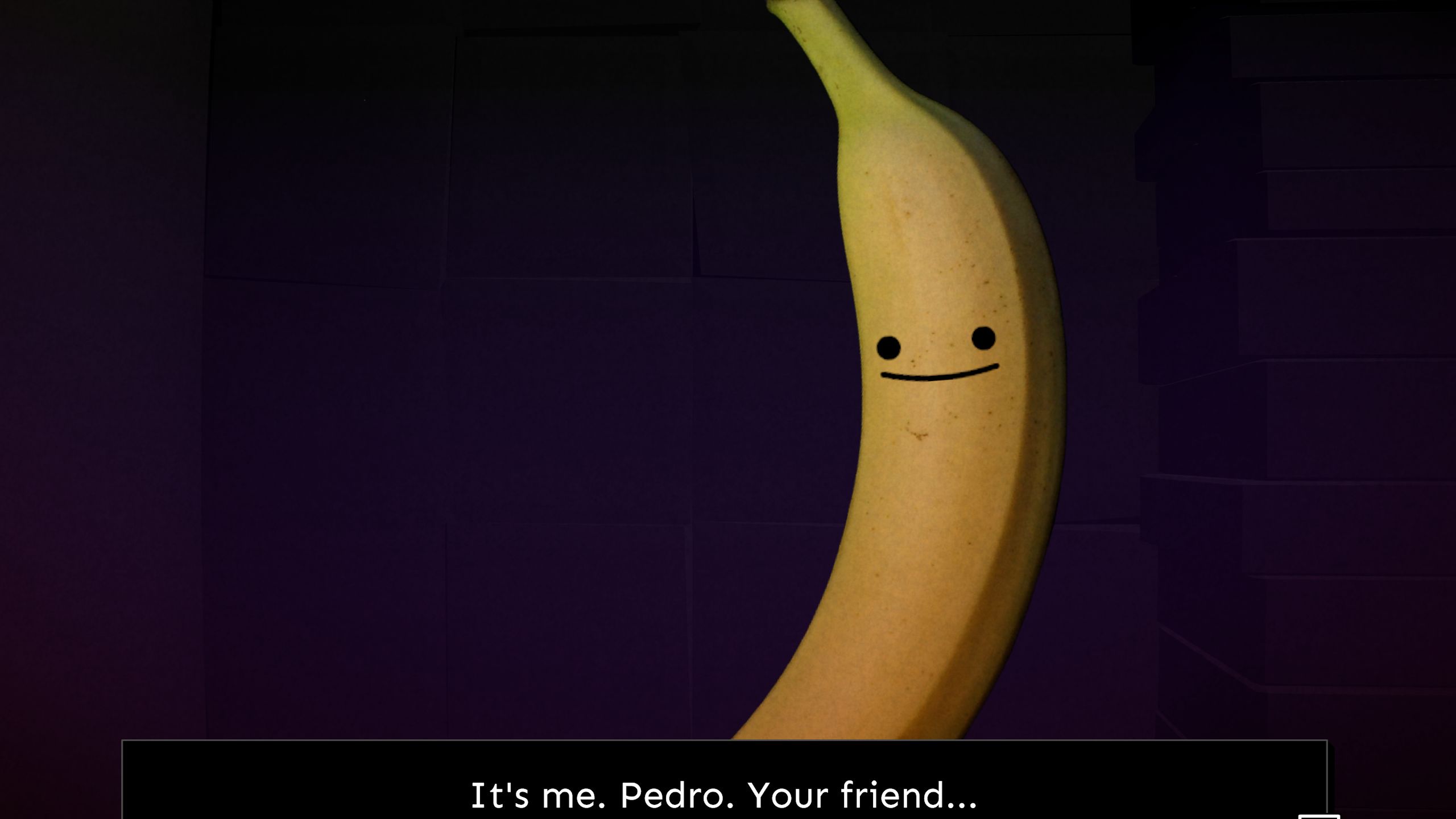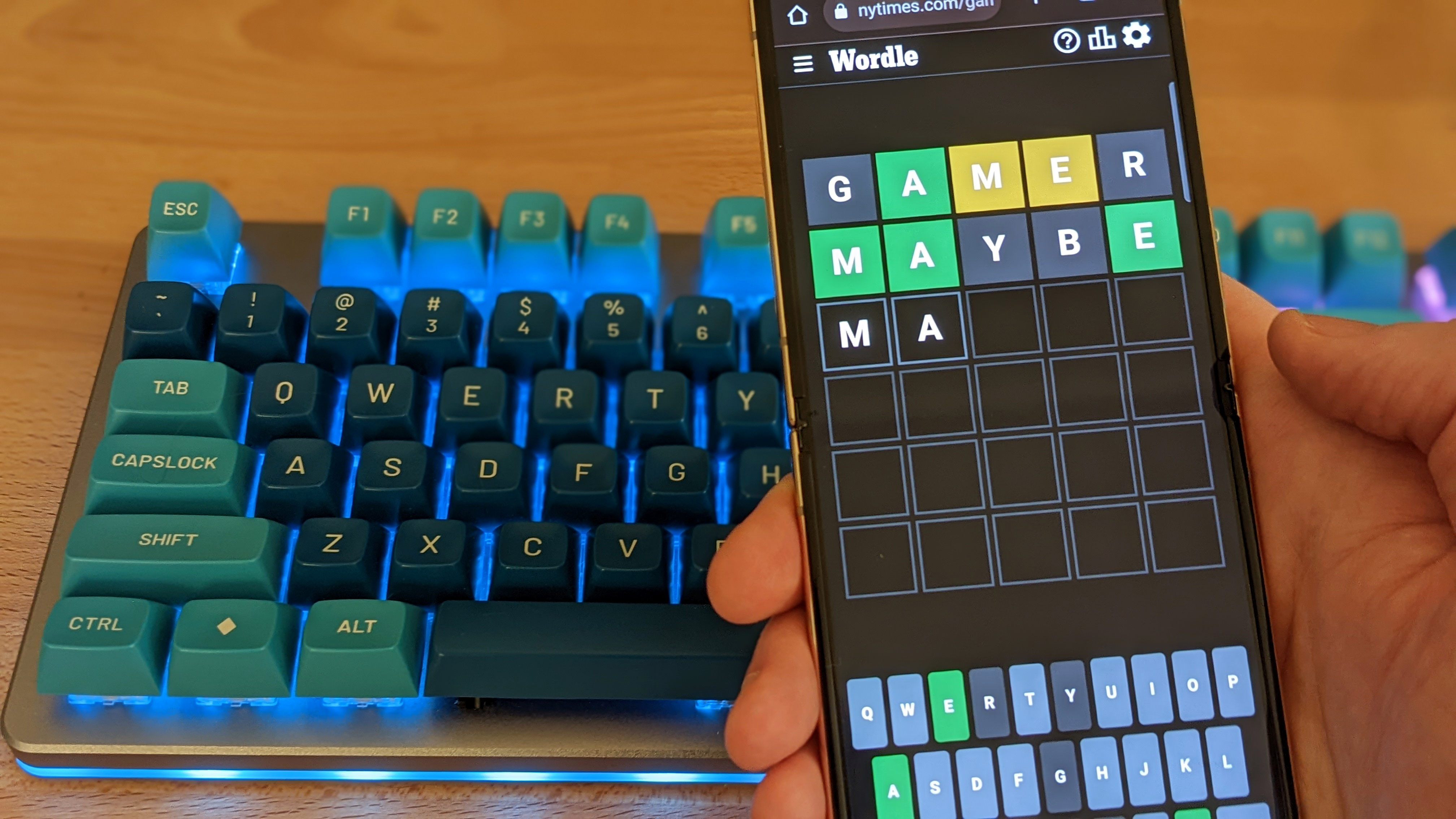Whether you're working from home or the office, here's the totally official PC Gamer guide to slacking off without getting noticed.
Oh, to get paid for doing absolutely nothing. It’s the dream we all strive for. With the web utterly plastered with stories of micromanaging bosses, and search rising over how to deal with a narcissistic boss, it’s no wonder so many of us have given our managers the metaphorical middle finger and slipped into the realms of quietly quitting.
Now that the pandemic has all but subsided, working from home is off the table for most of us. That means it’s more important than ever for those of us unhappy with our jobs, but lacking the motivation or energy to search job listings for something better, to develop some foolproof tactics—ways to fool your boss into thinking you’re working when you’re actually playing games at work.
Even those of us still working from home have to employ certain methods to make our bosses think we’re working, and your company’s monitoring software is going to make that much more difficult. We made a separate listicle on how to survive working from home, if you’re still in isolation, but the following is a combination of work from home and office tactics that will help you to look busy when you’re really not.
With these under your belt, you should be able to get away with putting in the minimal effort necessary, for the minimal pay you’re getting.
Work from home tactics
(Image credit: Google)
Set yourself to “in a meeting”
Seriously, just start a meeting with yourself and talk to no one. Depending on your settings and whether you’re using Google or Microsoft teams, your status should automatically be set to “in a meeting,” which should stop people from harassing you. You can set it to display as your status on the messaging software, Slack, too, if you click your profile. You can do this either manually, or with integrations.
(Image credit: Google)
Just be prepared to make up the purpose of the meeting in case your boss asks what it was about. And remember that unless you set the meeting to private, anyone can see who joined and what it’s about (see right for how that appears in Google calendar).
(Image credit: Getty)
Check for monitoring software
If you’re using a company issued laptop or desktop PC, there’s a good chance it’ll come with pre-installed spyware of some description. Some monitoring software, such as Sophos for example, will flag random game updates and refuse to launch them, which is utterly disheartening when you have an hour to kill and your gaming PC is out of action.
Of course, it’s in a company’s best interest to keep an eye on the stuff you’re clicking and downloading, especially when a virus could breach the security of the entire company and its clients. But there are a few things you can do to avoid getting caught out at least.
First off, make friends with the IT department so they can unblock certain apps for you. No seriously. They know everyone plays games in their spare time and will likely understand if you want to get a bit of gaming in on your break. Just let the people in IT know the software that’s being blocked and they may well be able to unblock it for you. Maybe don’t ask them to unblock your long list of dating sims though, or risk losing a lot of rep.
Of course, there’s always the option to flash your boot drive and reinstall Windows to get rid of that monitoring software, but you’ll need a Windows key for that—maybe IT will throw you a bone?
Although, the likelihood of getting fired when they find out what you’ve done, or a scammer takes over your company accounts and robs it blind increases exponentially in that case.
(Image credit: ConcernedApe)
Keep work and personal accounts separate
This advice echoes in every corner of the web: don’t cross-pollinate. Do not log into your work account on your personal devices browser or apps, and similarly don’t log into your personal accounts on company devices. Your employer will be able to access and even download your browsing history to use against you, and going incognito is unlikely to make a difference. Be vigilant either way.
(Image credit: Valve)
Use Steam’s offline mode
If you have your boss added to Steam like I do, there’s a necessary method for keeping your gaming private: switch to offline mode, or at least appear offline—though the latter doesn’t work when you’re sharing a company Steam account.
Either way, your manager may well have been logged in automatically to their Steam account so never assume they’re offline or not paying attention. This may even have been what gave away one gamer who got a verbal warning for playing games on their break.
In the same vein, make sure to play games you can actually pause during work hours, because you’ll undoubtedly get caught out with an impromptu meeting. Which brings me to my next tip…
(Image credit: Microsoft)
Make sure your notifications are on
In Windows 11 at least, you can turn off Game mode or play around with Focus Assist to ensure you get notifications about that upcoming meeting. I can’t count how many times I’ve been testing a game (What? Sometimes that is my job) only to discover I’m ten minutes late for a meet. Either way, here are the settings you need to check to make sure it doesn’t happen to you.
First go into Start, and type Settings. Then go to Gaming > Game Mode and turn it off. This way you should get notifications even in full screen mode. If that doesn’t work, in Windows 11 under Settings go into Notifications and check off “Turn on do not disturb automatically” for “playing a game” and “using an app in full screen”.
For Windows 10, the same settings can be found under Focus Assist > Automatic rules.
(Image credit: Giguid)
Mouse jigglers
Coming in both physical and software form, a mouse jiggler will move your mouse around in order to not only keep your PC from going to sleep. They’re essentially for fooling time tracking software.
With one of these you can appear online when you’re actually off playing the Steam Deck. Some can even be programmed to open and close different apps which can make it look like you’re flicking through all your different responsibilities in a flurry of productivity.
OlderGeeks‘ Randy tells me a lot of tracking software can tell the difference “between a mouse making the same movement over and over again and more random movement”. That means you may want to play around with other methods if you’re on time tracking.
“You can also hang a mouse from a string next to a wall (very close) and have an oscillating fan blow on it”, says Randy. Though he warns that “the bazillion companies who make this monitoring software are constantly monitoring the Internet looking for ways people are bragging about tricking the software. It doesn’t take them long to change their software to recognize these tricks.”
Downloading software like this straight onto your work PC might be a bad idea as they are likely to be tracking that too—the trick is to have it running off a USB stick in a lot of cases. That way, if you get caught, you can just act all confused and claim to be the victim of a work prank.
When it comes to physical mouse jigglers it’s important to remember that some extremely anal employers have the ability to monitor what’s plugged into your machine. Get one that plugs into an external power source in that case.
Tactics for the office
(Image credit: Owlchemy Labs)
Decoy apps and double monitors
Keeping your assigned task open on the monitor that’s most easily spotted across the office is always a good tactic, that way nothing looks out of the ordinary. You’ll also have a bit of time to close down those NSFW tabs before anyone gets too close.
There are also a bunch of apps with safe for work modes, making them look like spreadsheets from afar so as not to arouse suspicion, such as the one travel company Kayak came out with a few years back.
(Image credit: Rockstar)
Get the look, or get the hook
Something I’d never considered is how not stressed I come across at work. Bubbly, always smiling and making comments about weird aspects of a story I’m researching. But therein lies my issue. My boss sees that I’m enjoying myself and reaslises, “hey, she looks like she could do with more work.” When you look visibly stressed, nice bosses at least are less likely to load you down with more work.
The trick is to appear overworked even when you’re not. Roll up your sleeves, undo that tie a little, and keep up that “I’m working on a problem” expression going for as long as humanly possible. You can even spice things up by pacing around with a pen and notepad, sighing heavily while rubbing your temples. Just remember there’s a fine line between looking overworked and looking like you just rolled out of bed.
If all else fails, there’s always the absolutely shocking tactic of actually working hard. But who am I kidding? It’s 2023.