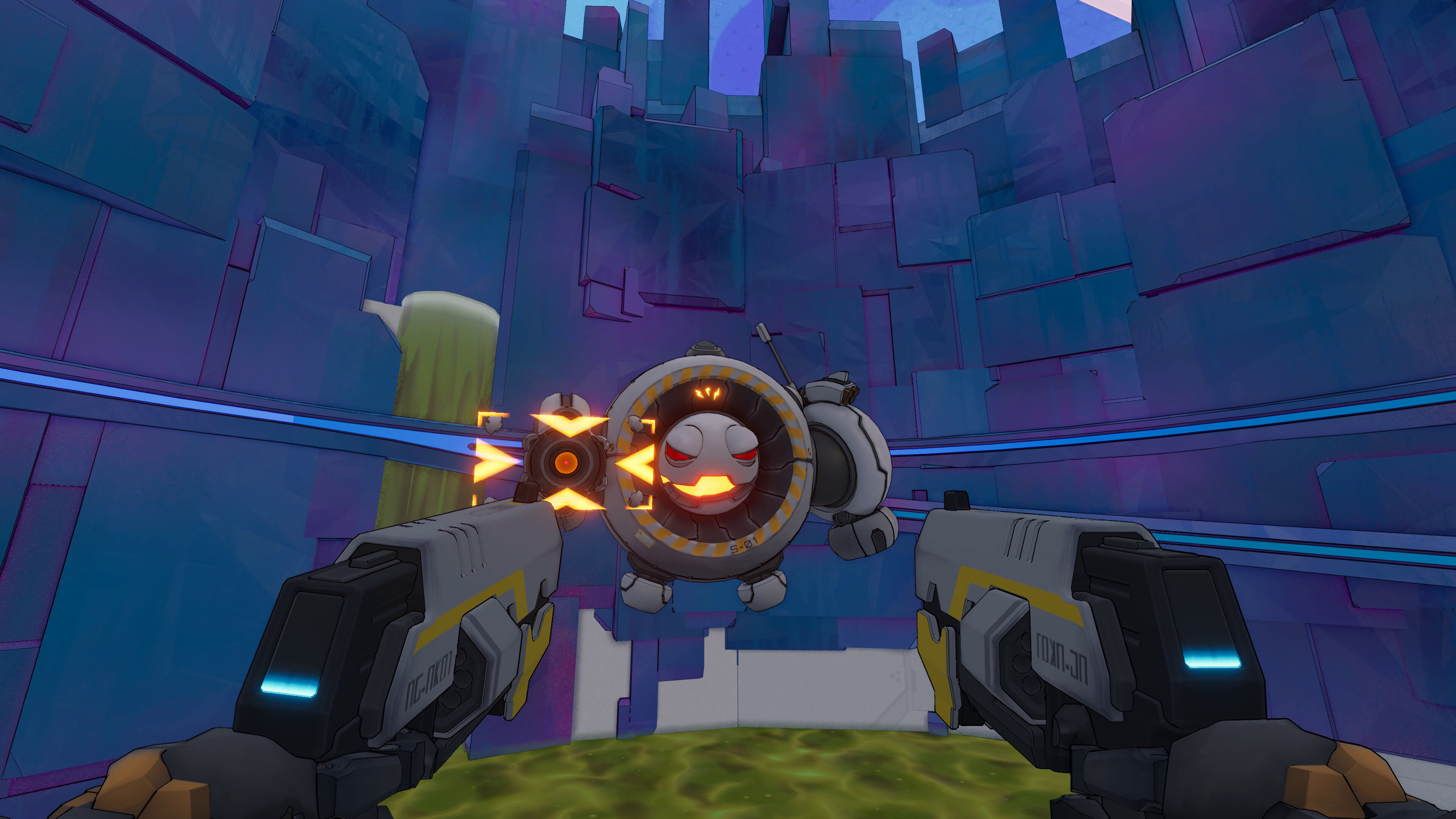It’s the most frustrating thing to happen — you’re home from work, the whole evening is ahead of you, and Dota 2 is seemingly down. So how do you check whether this a genuine case of the game being down, or just another error that can be fixed. Here’s our guide on how to check if Dota 2 is down, and what to do to get yourself playing as quickly as possible.
Check the Dota 2 Server Status
(Image via Downdetector)
You can quickly and instantly check whether Dota 2 is down with two handy tools. The first is Downdetector. This website collates reports of whether a service is down. Individuals will report affected services, and the site will compile them. By monitoring whether there are multiple reports, you can work out if a service is down for you, or down for other people.
(Image via Steam Status)
For a more directly related to Dota 2 option, there’s the Steam Status page steamstat.us. This website, run by Pavel Djundik, who also created SteamDB. This website monitors the services of both Steam’s platform, and Valves main games, such as Team Fortress 2, CS:GO, etc.
What to do if it’s not down?
Unfortunately, Dota 2 is susceptible to a handful of common errors. Luckily, we’ve managed to do a pretty good job of compiling a solutions and causes to most of them:
How to fix the Cannot queue for matchmaking at this time error in Dota 2?How to fix the Searching for Dota 2 Game Coordinator” errorHow to fix You cannot receive this item your inventory may be full error in Dota 2How to solve the Unable to Ping any Region error in Dota 2
But if your error isn’t above, there’s a few good general troubleshooting tips:
Check if there’s a new patch. Updating your client fixes a lot of issuesVerify your game filesCheck its not a connection issue on your end! Restart your computer and reset your router.
Hopefully all this will help you get back to playing the game as soon as possible!