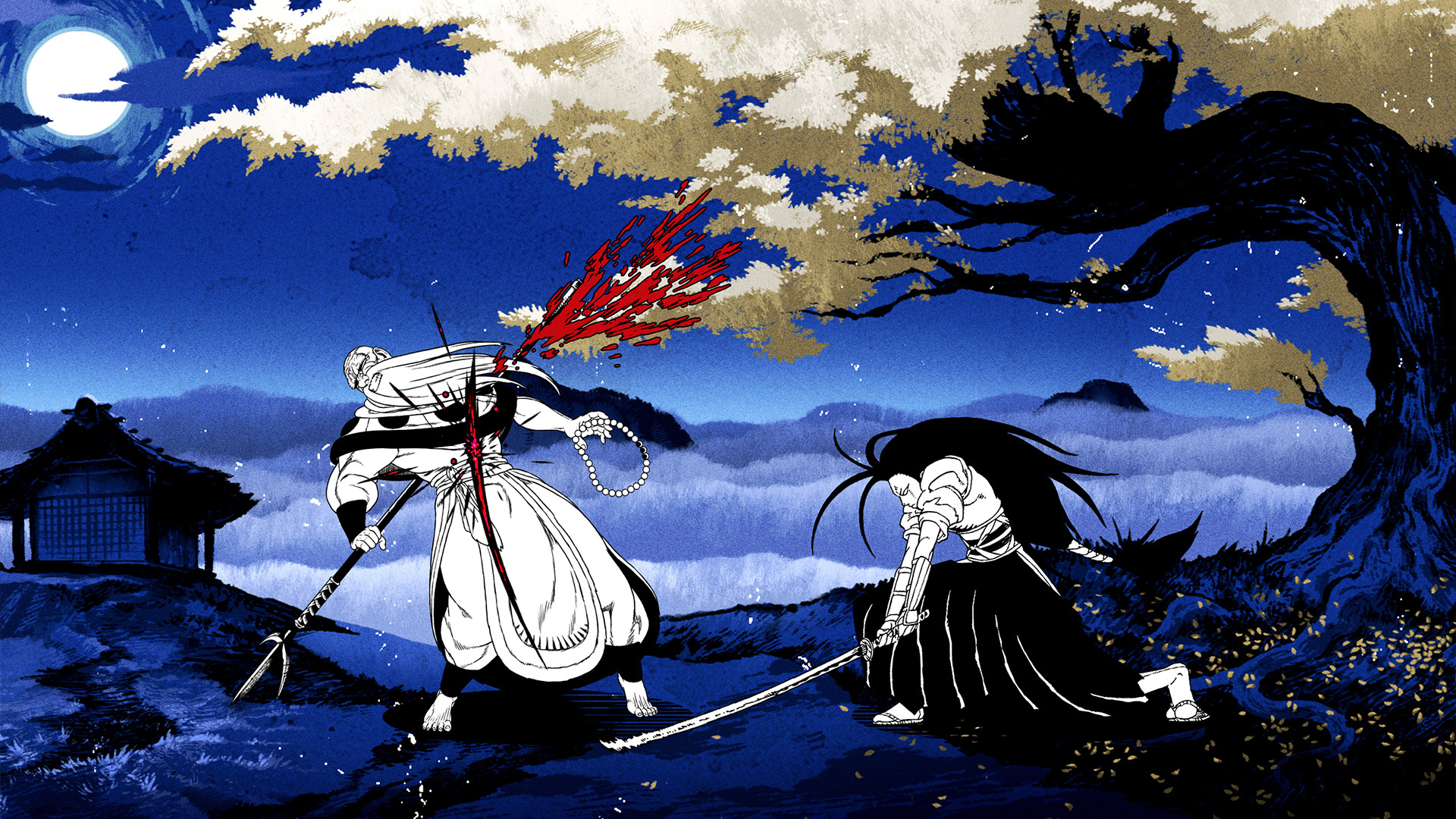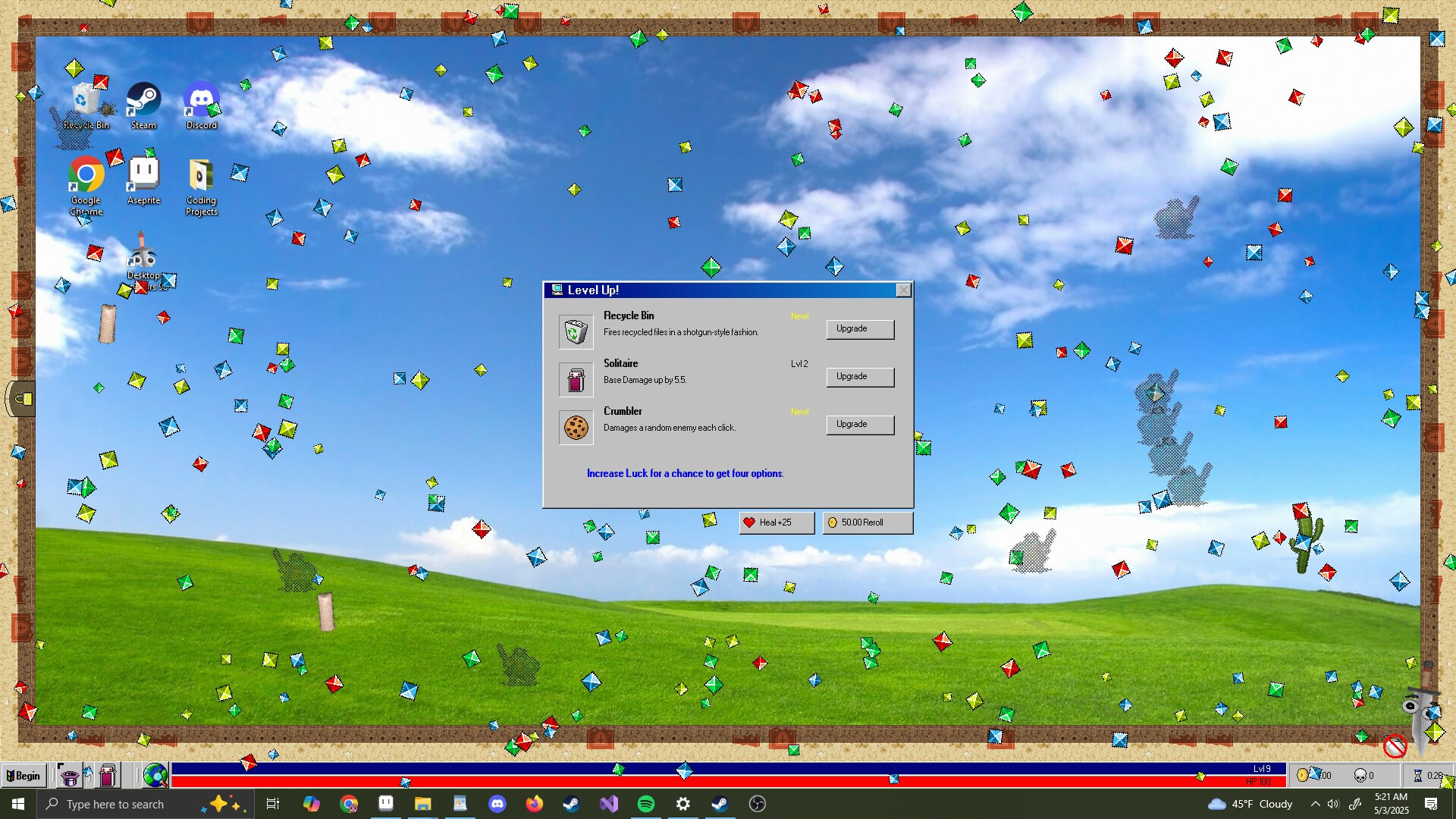Perfect your loadout.
(Image credit: Activision blizzard)
Prestige and Ranks explained
Modern Warfare 2 missions
Safe codes for Alone and El Sin Nombre
Call of Duty: Modern Warfare 2 offers weapon tuning for some of your favourite firearms. It’s a neat way to customise guns to your liking and provides more control over how you want your weapons to handle. If you’re trying to figure out how to access weapon tuning, I’ll explain what you need to know.
Weapon tuning isn’t initially available and you’ll need to unlock it before you can start using the feature. To add to the confusion, Infinity Ward has disabled weapon tuning temporarily due to crashing issues but you can follow the steps below once it has been re-enabled. Here’s how to unlock Modern Warfare 2 weapon tuning.
Modern Warfare 2 weapon tuning: How to unlock
(Image credit: Activision)
To unlock the tuning option in Modern Warfare 2, you’ll need to get your weapon to its max level and thankfully, gaining XP for weapons is as easy as using them during a match. Before you start grinding those levels however, make sure your gun of choice can be edited in Gunsmith—this is a pretty solid indicator that you’ll be able to tune the weapon once you’ve maxed it out.
Once you’ve unlocked weapon tuning, you can add attachments to your gun which can then be tuned to your liking. Visit the Gunsmith from your loadout screen, then look for the “Tune” button above an equipped attachment. You’ll have two sliders which will change the variables. In the example above, you can make adjustments to range, accuracy and handling, though improving one will reduce the effectiveness of another so you should play around and see what works for you.