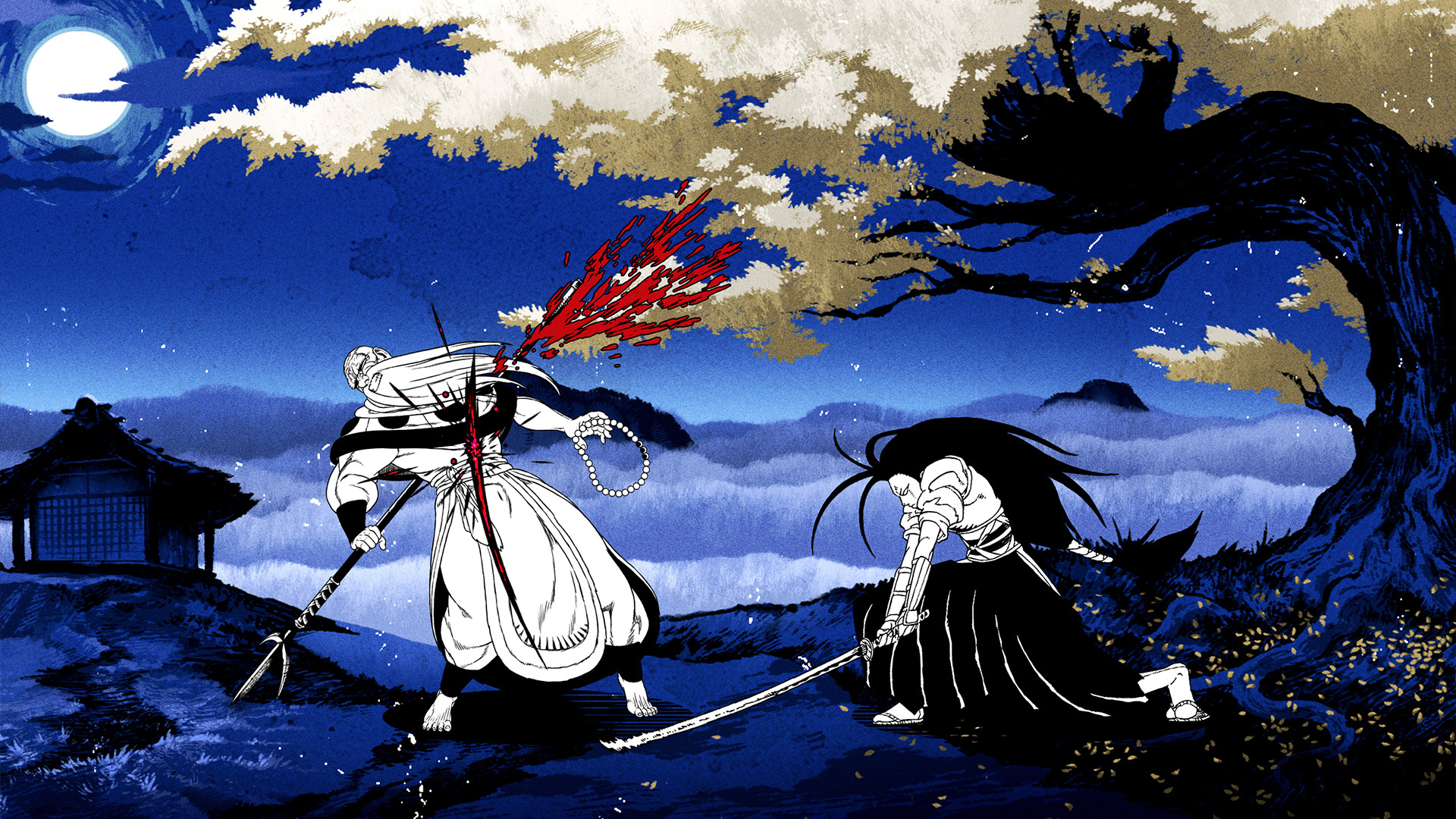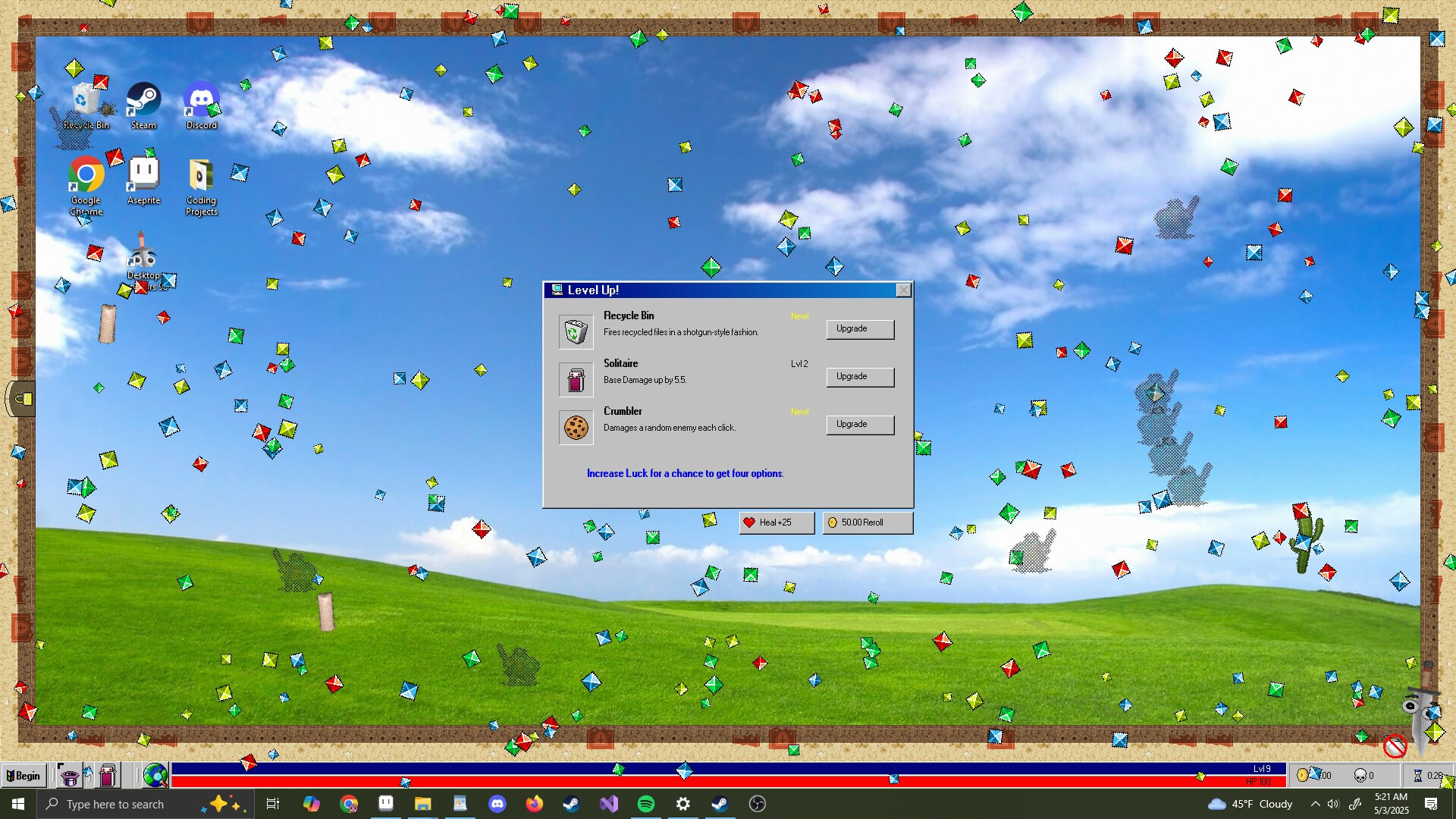Let's see what the damage is.
(Image credit: Activision blizzard)
Prestige and Ranks explained
Modern Warfare 2 missions
Safe codes for Alone and El Sin Nombre
Your Modern Warfare 2 KD ratio is a good indicator of how well you’re faring in the new multiplayer modes, displaying your average kills relative to your deaths. If you’re new to first-person shooters, it might be a fresh concept for you, but for the most part a higher KD ratio indicates your skill at PvP and shooting folks with fancy guns. If you have a KD ratio of 2.0, that means you’re killing two other players for every time you get taken down.
However, unlike previous Call of Duty games, Modern Warfare 2 doesn’t make it particularly easy to see how well you’re doing in multiplayer. There is currently no Barracks feature like what Warzone has, and calling cards and emblems are instead accessed through your profile. Here, I’ll explain the best method to see your KD ratio in-game.
Modern Warfare 2 KD ratio: How to view it
(Image credit: Activision)
Currently, the only way to see your Modern Warfare 2 KD ratio is at the end of a match on the leaderboard. On PC, you can press TAB to view the leaderboard and your kills and deaths at any time in a match, but it won’t show you the exact ratio until you’ve reached the end of a game mode. Usually, the Barracks would be where you would view your stats, but this feature wasn’t included in Modern Warfare 2’s full release.
This means that there’s no way to view your overall KD average in Modern Warfare 2 right now, only your average for individual matches. That said, KD ratios and other in-game stats are often provided by third party sites. CODTracker.gg, which displays KD ratios for Warzone and other COD games, says that Modern Warfare 2 stats are coming soon, and you can enter your email to be notified as to when they go live. So, even if you can’t get your KD ratio in-game, before long you should be able to get it there.