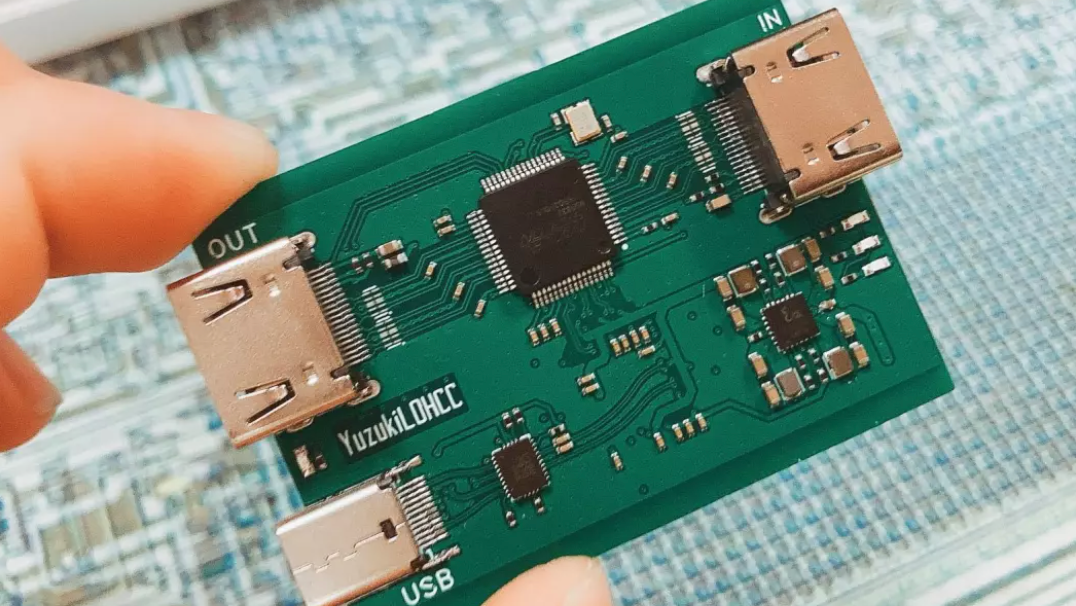
This cheap DIY HDMI capture card should be great for capturing HD footage, assuming you can source the chip.
Capture cards aren’t cheap, especially if you want to record or stream footage at a high resolution and framerate. Even the best capture cards can cost you upwards of $200. So, if you don’t have that sort of cash lying about, why not try making your own for just a tiny fraction of that? That’s what one DIYer did.
YuzikiHD built the “YuzukiLOHCC Pro,” an HDMI to USB 3.2 video capture board (spotted by Hackaday) that uses the affordable MS2130 HDMI to USB HD video and audio acquisition chip on a USB 3.2 Device controller. Following their instructions might be tricky, as buying one of the chips seems like a project in itself right now, but it’s a cool project nonetheless.
The YuzukiLOHCC Pro has two HDMI ports for input and output and a USB Type-C port to connect to your computer. If you have ever used an Elgato Game Capture HD 60 S, it’s a similar design. Like that card, it can stream and record footage from a gaming console, computer, or camera in 1080p at 60 frames per second. It just won’t cost you $150.
According to the project’s GitHub page, this chip can support HDMI up to 4K at 30Hz. It supports a bunch of other resolutions as well. (Sorry, no 1440p).
There’s a video of the YuzukiLOHCC PRO in action on Twitter, passing Splatoon 3 gameplay from a Nintendo Switch to a PC. The first thing you’ll notice about the footage is that there’s pretty low latency, which isn’t surprising since it’s using USB 3.2. If you were using USB 2.0, you’d see a noticeable delay from the source to your output of at least a few seconds.
YuzukiLOHCC Pro With Splatoon3, Loop out, Capture and Streaming pic.twitter.com/RD7mNjNIQxOctober 5, 2022
(Image credit: Future, FromSoftware)
Steam Deck review: Our verdict on Valve’s handheld PC.
Steam Deck availability: How to get one.
Steam Deck battery life: What’s the real battery life of the new device?
How loud is the Steam Deck? And will it pass the Significant Other test?
Steam Deck – The emulation dream machine: Using Valve’s handheld hardware as the ultimate emulator.
The DIY device works on any operating system; Windows, Mac, or Linux. More importantly, it works with third-party video-capturing software like OBS Studio or FFmpeg. Not bad for something that will end up costing less than a pizza.
How much less? Just $10. The only problem is that tracking down an MS2130 chip to build your own might be an issue if you live outside of China. You can try finding one on Taobao (which requires a free account to search) or try your luck at a local electronics store like this Twitter user. Your third option would be contacting the manufacturer directly to special order the chip, but you’re probably not planning to build these in bulk. It’s possible the chips will become more readily available in the future.



