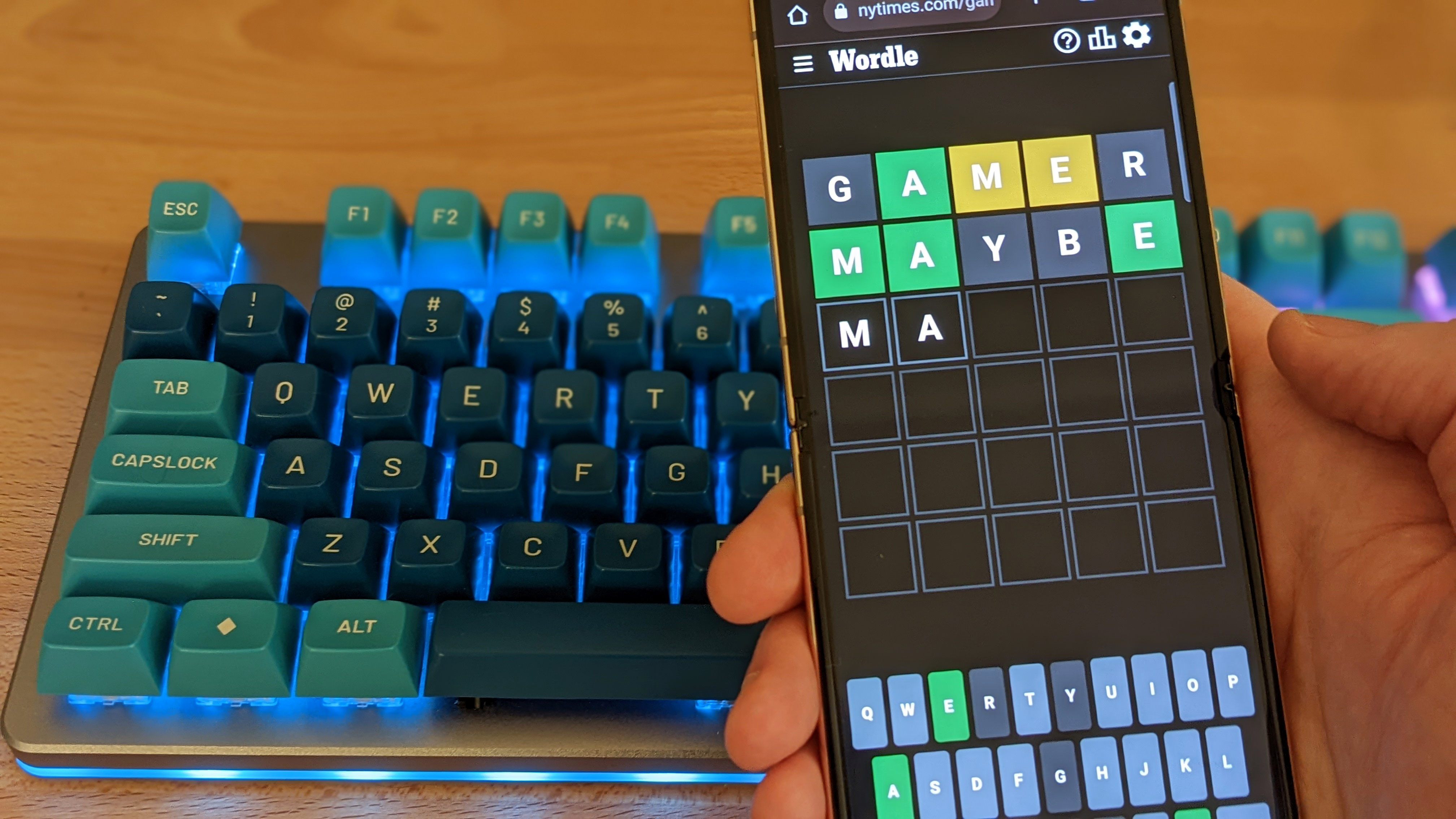Nvidia is working on a hotfix, but for now you'll want to avoid the 526.47 driver.
If you haven’t yet updated to the latest Nvidia graphics driver, you might want to hold off: Nvidia has confirmed that there is a bug in the driver that’s causing Call of Duty: Modern Warfare 2 crashes.
Word of the issue initially came to our attention by way of Beenox, the lead studio on the PC version of Modern Warfare 2. “We’ve noticed some stability issues with the latest NVIDIA drivers 526.47 on Call of Duty #MWII,” the studio tweeted. “For now we’d suggest you keep the 516.59, or 522.25 drivers.
We’ve noticed some stability issues with the latest NVIDIA drivers 526.47 on Call of Duty #MWII. For now we’d suggest you keep the 516.59, or 522.25 drivers.October 27, 2022
Nvidia later confirmed a problem in an email sent to PC Gamer. “Yes, there is a bug filed for this game and we are working on a hotfix,” a representative wrote. “This is specifically why our latest Game Ready Driver wasn’t promoted or recommended for this title in the first place.”
Ironically, several people posting about problems on Reddit say they’ve updated to the latest drivers in order to address crash problems. One redditor, for instance, describes Steam requiring a lengthy download after a crash before it will allow the game to launch again (even though it’s not actually downloading anything), a problem I’ve run into myself a few times. Updating graphics drivers is a standard early step when it comes to troubleshooting, yet in this case it apparently just makes the problem worse.
Nvidia didn’t provide a time frame on when the hotfix will be available, but the current Game Ready Driver is still listed as 526.47—the broken one—so for now the best thing to do is just stick with what you’ve got, even if it’s a little wonky. If you’ve already updated and want to roll back, instructions for doing so are up at nvidia.com.