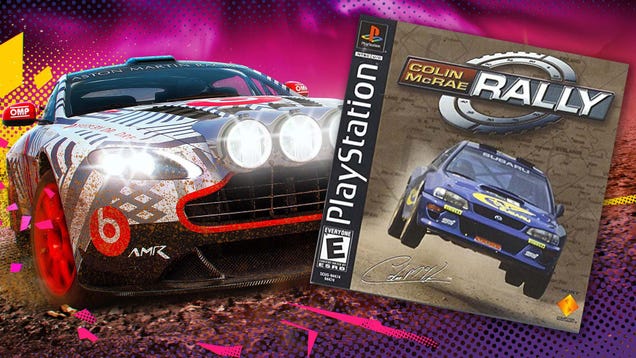Earn in-game rewards by watching streamers.
(Image credit: Activision blizzard)
Prestige and Ranks explained
Modern Warfare 2 missions
Safe codes for Alone and El Sin Nombre
Modern Warfare 2 Twitch Drops are a way of getting free in-game stuff for the new first-person shooter and the only thing you need to do is watch some streams. While the Overwatch 2 Twitch Drops may require you to watch a long time in order to earn anything decent, you can get all of the current Modern Warfare 2 Twitch Drops pretty easily.
If you’re not really into watching streams, there’s also no reason you can’t just keep the stream open and muted in another tab while you do something else. In this Modern Warfare 2 Twitch Drops guide, I’ll walk you through how to enable them for yourself, and how long you’ll need to watch to earn each of the individual rewards.
How to enable Modern Warfare 2 Twitch Drops
In order to earn Twitch Drops for watching streamers play Call of Duty, you’re first going to need to link your Twitch account with your Activision one. Here’s how to do it:
Login to the Activision websiteClick ‘Profile’ in the top rightScroll down the Account Linking page and click ‘Link Account’ next to the Twitch symbolClick ‘Continue’ and login to Twitch
If you linked your account before October 10, you’ll need to link your account again in order to be eligible for the new Modern Warfare 2 Twitch Drops. Once linked, you can watch Modern Warfare 2 streams on Twitch in order to progress towards the rewards.
You’ll know if you’re watching an eligible streamer as you’ll see a ‘Drops Enabled’ callout. When you’ve earned a Twitch Drop, you’ll also get a notification.
What are the Modern Warfare 2 Twitch Drops?
There are currently just four Modern Warfare 2 Twitch Drops to claim. Here’s what they are and how long you need to spend watching streams:
Time watchedRewards15 minutes141 weapon charm30 minutesDeath’s Angel calling card and emblem45 minutesSomething In My Teeth weapon sticker60 minutesWatchdog 141 weapon blueprint
Once you earn them, you’ll be able to collect your rewards in-game, though you may need to restart it first for them to appear.